Example, Table 12, For speci – Dialogic M7324 User Manual
Page 71
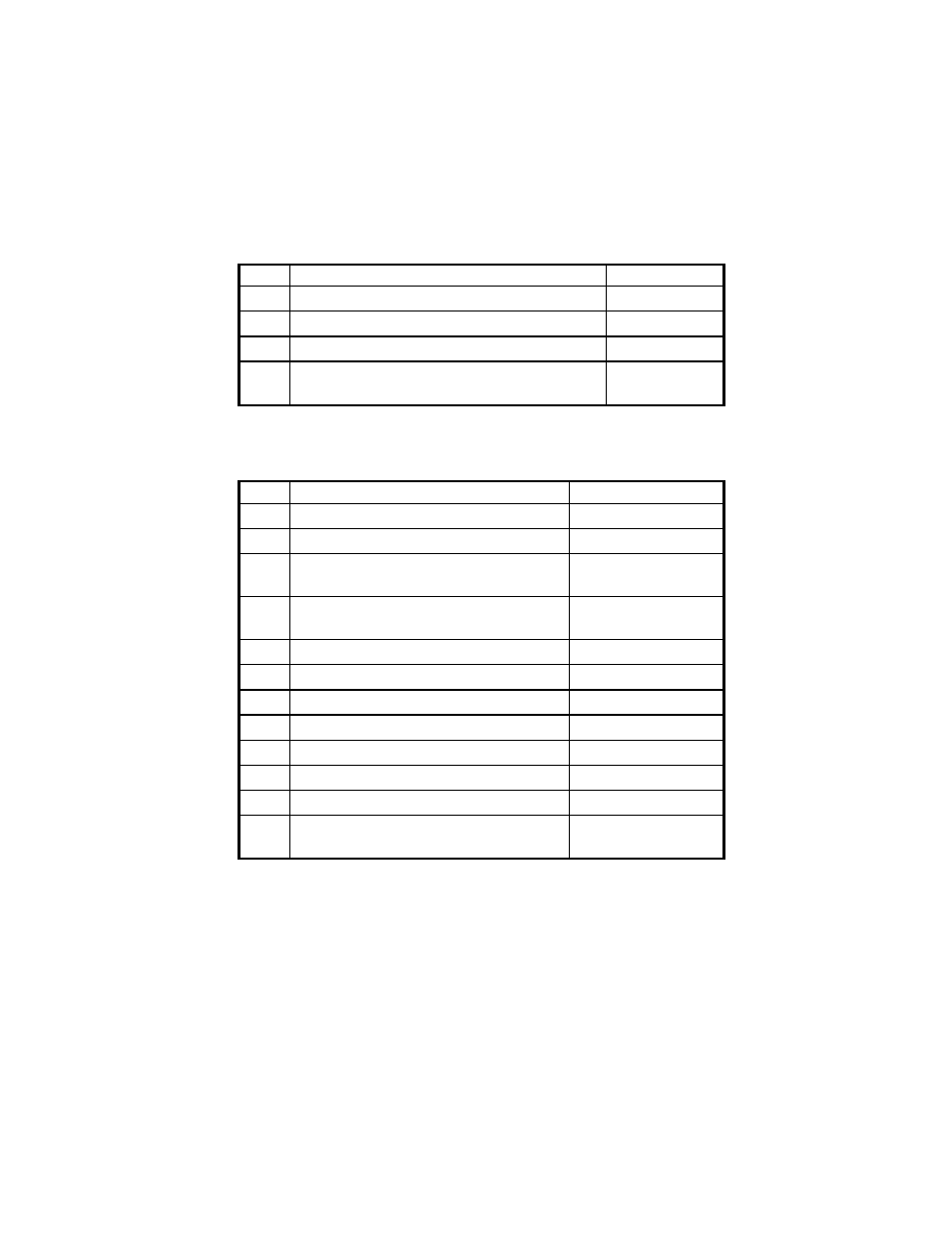
4. PBX Systems
Byte
Key Description
Dial String
8
Feature Key 08 - Line
9
Feature Key 09 - Line
10
Feature Key 10 - Line
11
Feature Key 11 - General Call
(Indicates when the phone is off-hook)
Table 12. Optiset E Direct Key Dialing Strings for Feature Keys
with Hicom 300
Byte
Key Description
Dial String
0
Feature Key 00 - Mailbox
1
Feature Key 01 - Callback
2
Feature Key 02 -
(Configure to dial MWL_ON)
3
Feature Key 03 - Redial
(Configure to dial MWL_OFF)
4
Feature Key 04 - Programmable
5
Feature Key 05 - Programmable
6
Feature Key 06 - Consultation
7
Feature Key 07 - Line
8
Feature Key 08 - Line
9
Feature Key 09 - Line
10
Feature Key 10 - Line
11
Feature Key 11 - General Call
(Indicates when the phone is off-hook)
Example
An application uses the d42_indicators( ) function to retrieve the current data
for the LED indicators on a given channel on a Dialogic
®
PBX Integration
Board. The data placed in the application buffer is shown below. If the data
71
