User interface – Hanna Instruments HI 901 User Manual
Page 23
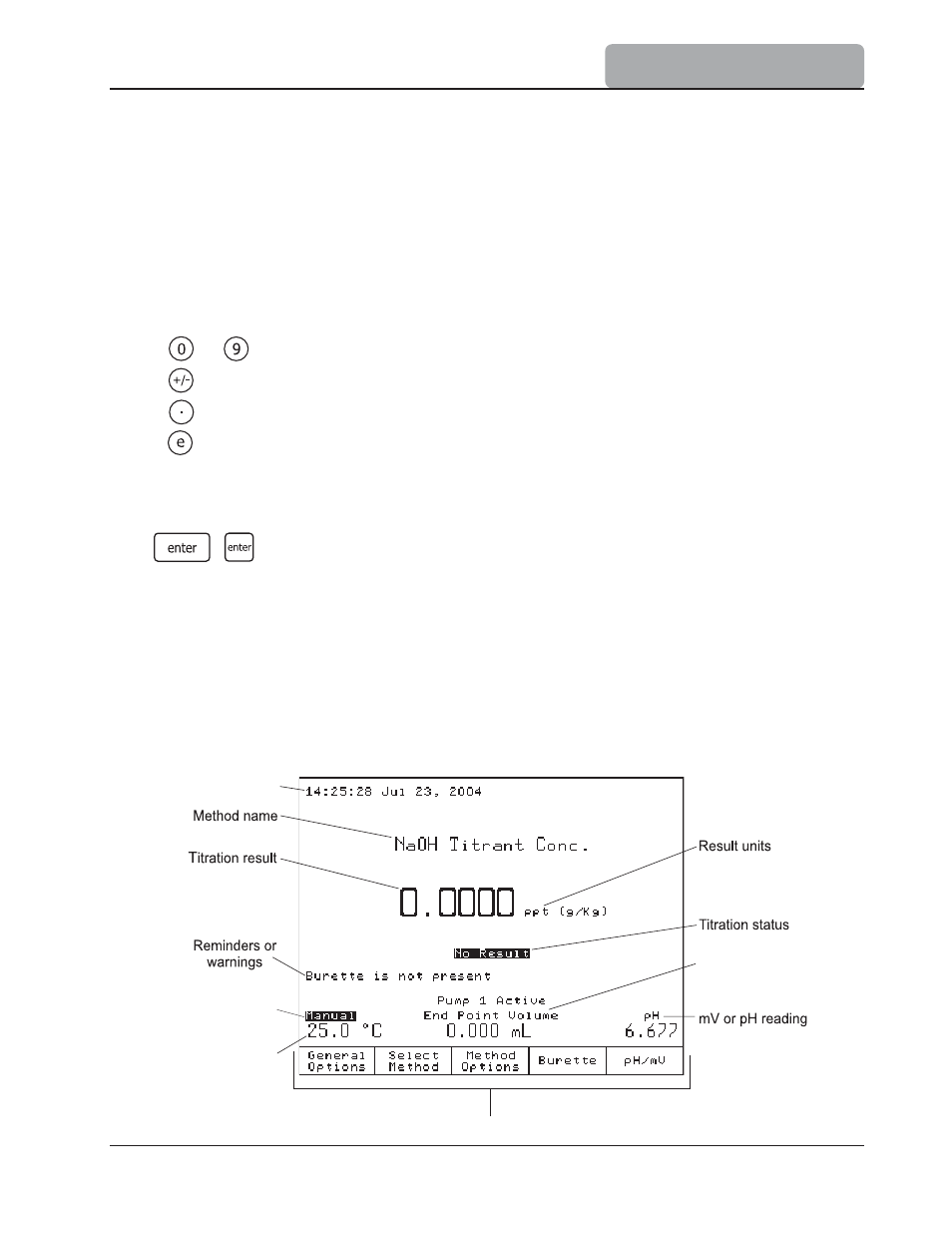
3-5
USER INTERFACE
3.2.1.3 Arrow Keys
These keys have the following functions:
Move the on-screen cursor.
Increase and decrease the stirrer speed and other settings.
In the alphanumeric screen, to select a letter or to navigate through menu options.
3.2.1.4 Numeric Keys
Keys
to
- Used for numeric entries.
- Toggles between positive and negative values.
- Decimal point.
- Initiates entry of exponent for scientific notation.
3.2.1.5 Enter Key
Both
,
keys perform the same functions:
Accepts alphanumeric data entry.
Executes the default (underlined) virtual option key.
3.2.2
Display
The titrator has a large graphical display with built-in backlight. The main screen with short
explanations is presented below.
Temperature
reading
Temperature
compensation
status
Time and date
Virtual option keys
End point volume
