Eurocom D900F Panther Workstation User Manual
Page 99
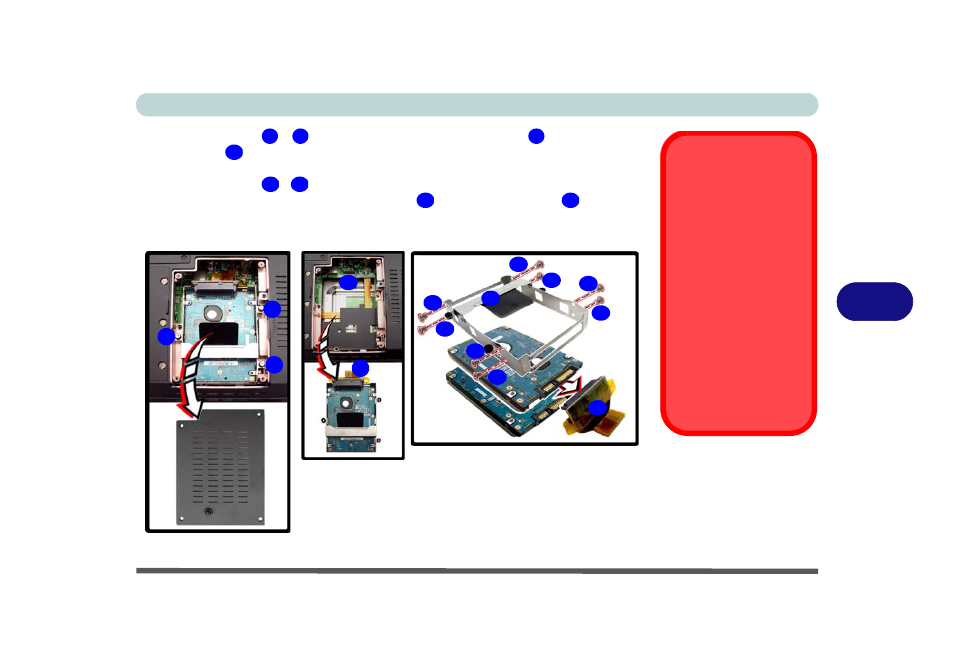
Upgrading The Computer
Upgrading the Hard Disk Drive(s) 6 - 5
6
4.
Remove screws
-
and pull the tab to release the cable
from the
connector .
5.
Lift the hard disk assembly out of the computer.
6.
Remove screws
-
(if two hard disks are installed).
7.
Separate the hard disk(s) from the bracket
and connector cable
.
8.
Insert the new hard disk(s) into the computer.
9.
Re-Insert the bracket and insert screws.
6
8
9
10
11
18
19
20
6
7
8
9
10
16
15
13
14
11
12
18
17
19
20
HDD System Warning
New HDD’s are blank. Be-
fore you begin make sure:
You have backed up any
data you want to keep from
your old HDD.
You have all the discs re-
quired to install your oper-
ating system and
programs.
If you have access to the in-
ternet, download the latest
application and hardware
driver updates for the oper-
ating system you plan to in-
stall. Copy these to a
removable medium.
Figure 6 - 3
Primary HDD
Removal
