The power-on self test (post), The power-on self test (post) -2 – Eurocom D900F Panther Workstation User Manual
Page 84
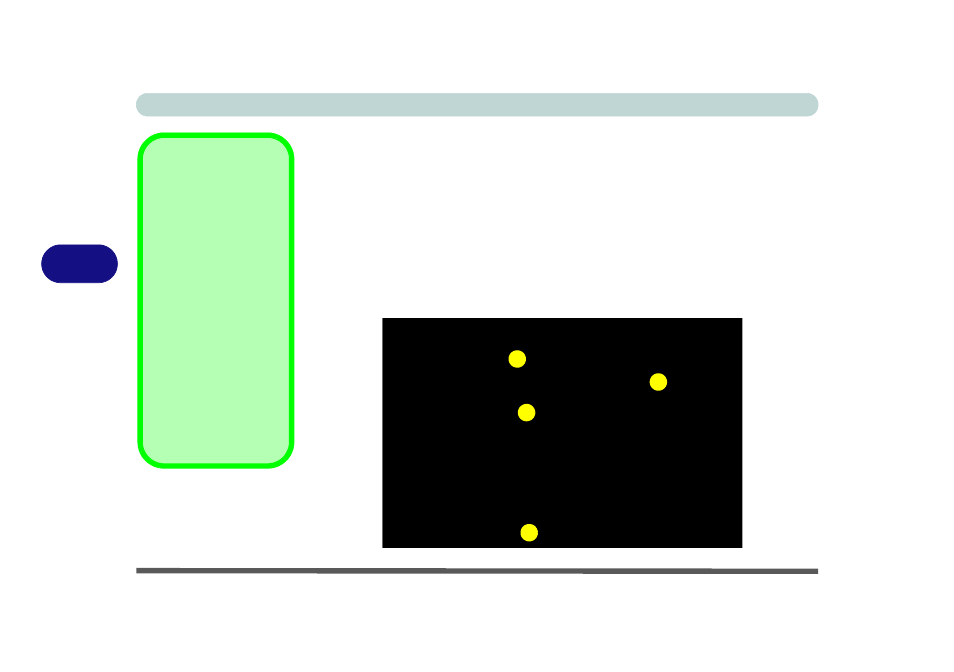
BIOS Utilities
5 - 2 The Power-On Self Test (POST)
5
The Power-On Self Test (POST)
Each time you turn on the computer, the system takes a few seconds to conduct a
POST, including a quick test of the on-board RAM (memory).
As the POST proceeds, the computer will tell you if there is anything wrong. If there
is a problem that prevents the system from booting, it will display a system summary
and prompt you to run Setup.
If there are no problems, the Setup prompt will disappear and the system will load
the operating system. Once that starts, you can’t get into Setup without rebooting.
POST Screen
1.BIOS information
2.CPU type
3.Memory status
4.Enter Setup prompt
appears only during
POST
Note: The POST screen
as pictured right is for
guideline purposes only.
The POST screen on
your computer may ap-
pear slightly different. If
you disable the Boot-
time Diagnostic Screen,
the POST screen will not
appear.
Figure 5 - 1
POST Screen
Phoenix SecureCore(tm) Desktop
Copyright 1985-2008 Phoenix Technologies Ltd.
All Rights Reserved
Bios Revision: ********
KBC/EC Firmware Revision: ********
CPU = 1 Processors Detected, Cores per Processor = 2
Intel(R) Core(TM) CPU
000 @ 2.93GHz
600K System RAM Passed
1022M Extended RAM Passed
3072 KB L2 Cache
System BIOS shadowed
Video BIOS shadowed
Fixed Disk 0: FUJITSU MHZ2250BH G2
ATAPI CD-ROM: TSSTcorp CDDVDW TS-L633A
Mouse intialized
Press
1
2
3
4
