Sata raid or ahci setup procedure (bios), Sata raid or ahci setup procedure (bios) -37 – Eurocom D900F Panther Workstation User Manual
Page 151
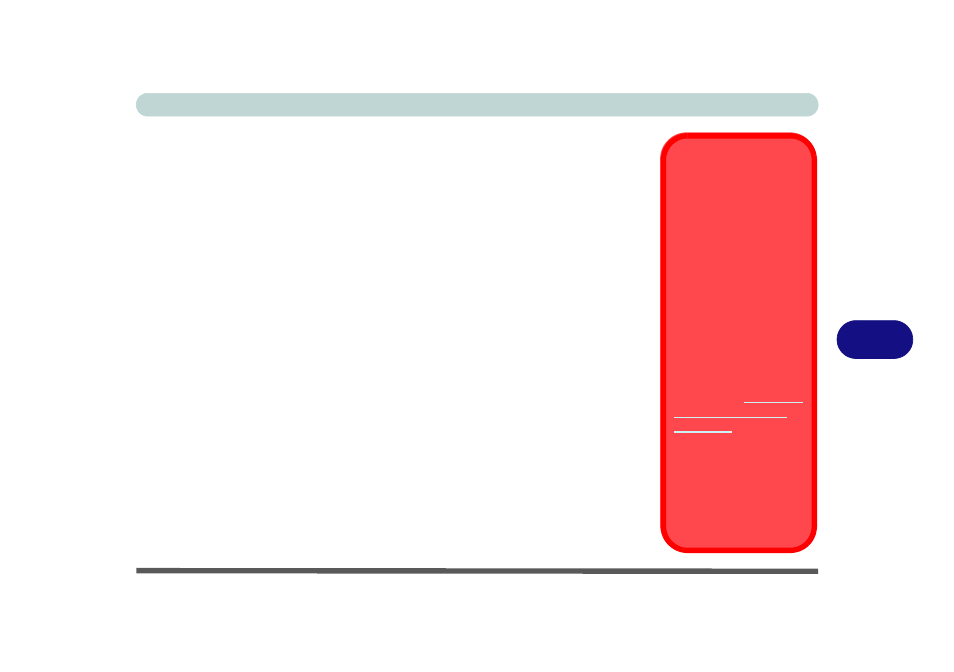
Modules
Setting Up SATA RAID or AHCI Modes 7 - 37
7
SATA RAID or AHCI Setup Procedure (BIOS)
1.
Start-up your notebook computer and press <F2> to enter the BIOS.
2.
Go to the Advanced menu, select "SATA Mode Selection" and press Enter (see
page
• Select either “RAID” or “AHCI”.
3.
Press Esc and go to the Boot menu.
4.
Set the CD/DVD-ROM Drive (make sure the Microsoft Windows OS CD is
inserted) as the first device in the boot order from the Boot menu.
5.
Select Exit Saving Changes from the Exit menu (or press F10 and Enter) and
press Enter to exit the BIOS and reboot the computer.
6.
For RAID mode see the instructions in
“RAID Setup (Intel Matrix)” on page 7 - 38
.
7.
For AHCI mode simply install the Intel Matrix driver after installing the OS and all
other drivers listed in Chapter 4 (see
“Intel® Matrix Driver Installation” on
RAID and Ready-
Drive Compatibility
On a system configured
in RAID mode, a condi-
tion exists where NV
Cache commands will
not be sent to the Win-
dows ReadyDrive*
cache provided by In-
tel
®
Turbo Memory.
Microsoft has released a
Knowledge Base article
and QFE that addresses
this issue. (http://sup-
port.microsoft.com/
kb/954943).
Intel recommends that
customers who encoun-
ter this issue directly
contact Microsoft to ob-
tain the QFE.
