Eurocom D900F Panther Workstation User Manual
Page 198
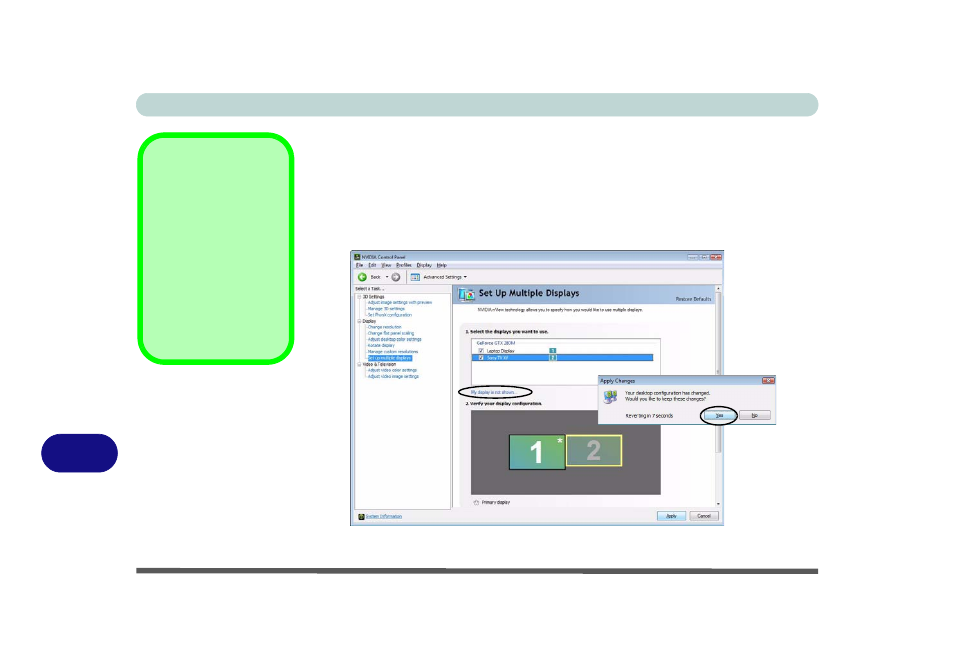
NVIDIA Video Driver Controls
B - 10 Attaching Other Displays
B
5.
Click the tickbox alongside any display you wish to use.
6.
Click Apply > Yes to save the changes.
7.
The default display mode will be in Extended mode (i.e the desktop will be
extended on to the external display - see
“Display Devices” on page B - 5
), and
you can use the built-in NVIDIA controls (
“Enabling Clone Mode (Ver 2)” on
) or New Display Detected (
) window to configure the
display.
8.
If you prefer to use Clone mode see overleaf.
Display Not Shown
If the attached display
does not appear in the
“1.Select the displays
you want to use.” win-
dow, click “My Display
is not shown...” and
then click the appropri-
ate button to force de-
tection of the missing
display.
Figure B - 7
Select Display to
Use
