Advanced menu, Sata mode selection: (advanced menu), Bios utilities advanced menu 5 - 7 – Eurocom D900F Panther Workstation User Manual
Page 89: Figure 5 - 2
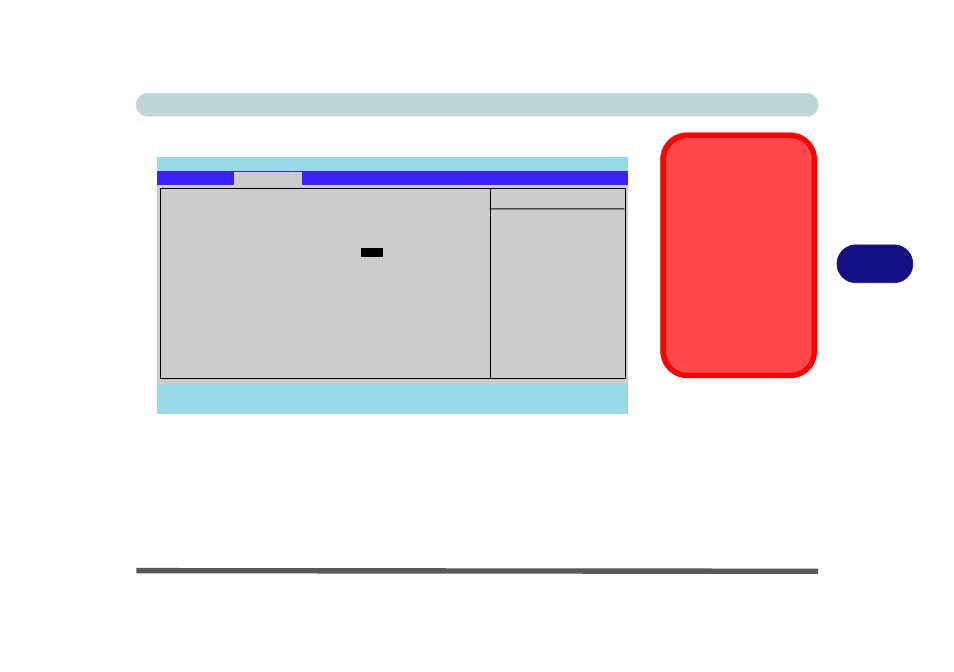
BIOS Utilities
Advanced Menu 5 - 7
5
Advanced Menu
SATA Mode Selection: (Advanced Menu)
Press Enter here to open the sub-menu to choose the configuration of the SATA
mode. You may enable/disable SATA RAID or AHCI mode for your hard disks,
however you should only enable/disable SATA RAID or AHCI BEFORE in-
stalling an operating system, and after you have backed up all necessary files and
data (see sidebar).
RAID/AHCI
Enable/Disable
Warning
DO NOT Enable/Dis-
able SATA RAID or
SATA AHCI unless you
intend to reinstall your
operating system. Make
sure you have backed
up all your data before
doing so.
Figure 5 - 2
Advanced Menu
Main
A
Advanced
Security
Boot
Exit
F1
Help
Select Item
- / +
Change Values
F9
Setup Defaults
Esc
Exit
Select Menu
Enter
Select
Sub-Menu
F10
Save and Exit
Item Specific Help
Advanced
RAID/AHCI Mode.
Phoenix SecureCore(tm) Setup Utility
Setup Warning
Setting items on this menu to incorrect
values may cause your system to malfunction.
SATA Mode Selection:
[
RAID
]
Legacy USB Support:
[Enabled]
Reset Configuration Data:
[No]
Power On Boot Beep
[Disabled]
Battery Low Alarm Beep
[Disabled]
Boot-time Diagnostic Screen:
[Disabled]
