Upgrading the hard disk drive(s), Upgrading the hard disk drive(s) -4, Ailable in – Eurocom D900F Panther Workstation User Manual
Page 98: Upgrading
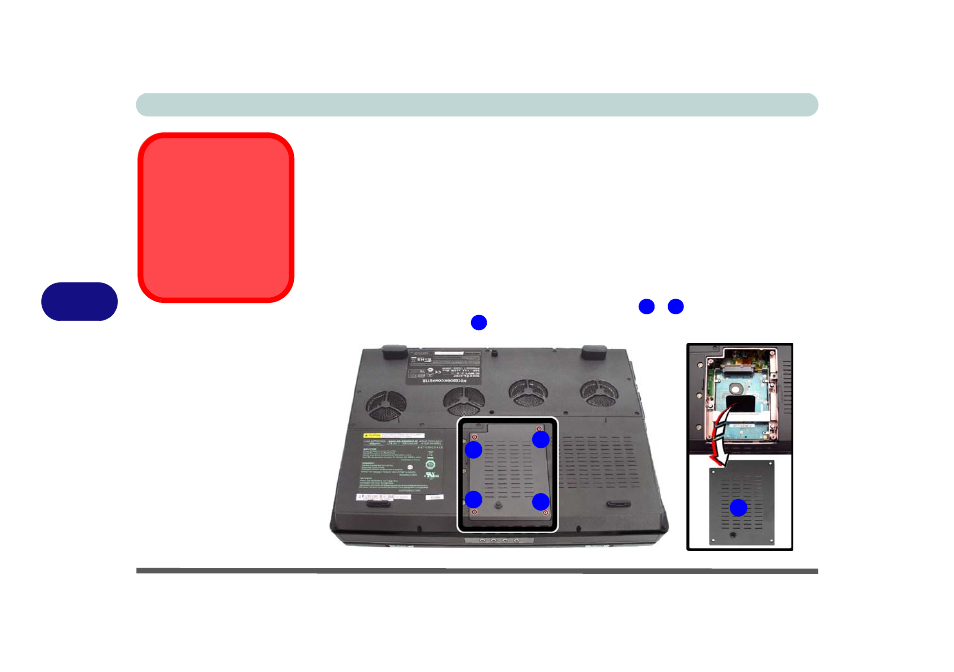
Upgrading The Computer
6 - 4 Upgrading the Hard Disk Drive(s)
6
Upgrading the Hard Disk Drive(s)
The hard disk drive(s) can be taken out to accommodate other 2.5" serial (SATA)
hard disk drives with a height of 9.5mm (h) (see
your operating system’s installation instructions, and install all necessary drivers
and utilities (as outlined in
“Drivers & Utilities” on page 4 - 1
), when setting up a
new hard disk.
Removing the Hard Disk(s) in the Primary HDD Bay
1.
Turn off the computer, and turn it over and remove the battery.
2.
Locate the hard disk bay cover and remove screws
-
.
3.
Remove the bay cover
.
RAID Hard Disks
All hard disks in a RAID
should be identical (the
same size and brand) in
order to prevent unex-
pected system behavior.
Figure 6 - 2
HDD Bay Cover
Removal
1
4
5
1
3
2
4
5
