Upgrading the system memory (ram), Upgrading the system memory (ram) -7 – Eurocom D900F Panther Workstation User Manual
Page 101
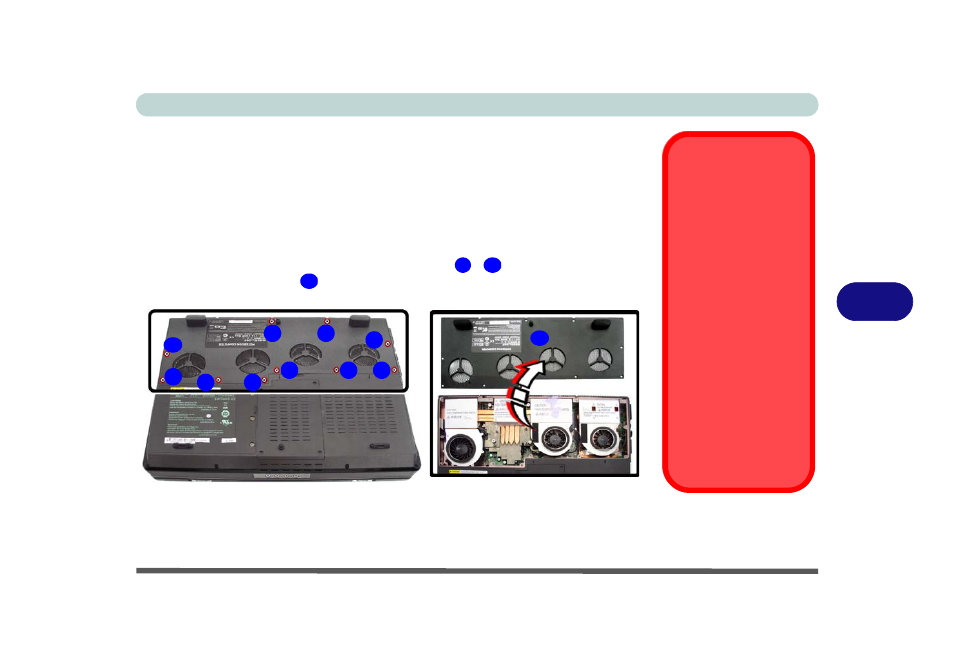
Upgrading The Computer
Upgrading the System Memory (RAM) 6 - 7
6
Upgrading the System Memory (RAM)
The computer has three memory sockets for 204 pin Small Outline Dual In-line
(SO-DIMM) DDR III (DDR3) type memory modules (see
). The total memory size is automatically detected by the POST routine once you
turn on your computer.
1.
Turn off the computer, and turn it over and remove the battery.
2.
Locate the component cover and remove screws
-
.
3.
Remove the bay cover
.
Contact Warning
Be careful not to touch
the metal pins on the
RAM module’s connect-
ing edge. Even the
cleanest hands have
oils which can attract
particles, and degrade
the module’s perfor-
mance.
RAM Module Speeds
Use either 1066MHz OR
1333MHz DDRIII
(DDR3) modules of the
same brand. Do not mix
DRAM speeds/brands in
order to prevent unex-
pected system behavior.
Figure 6 - 5
Bay Cover Removal
1
10
11
1
3
2
4
5
7
6
8
9
10
11
