Table 9. alarm fault codes (continued) – Dialogic SS7G2X User Manual
Page 148
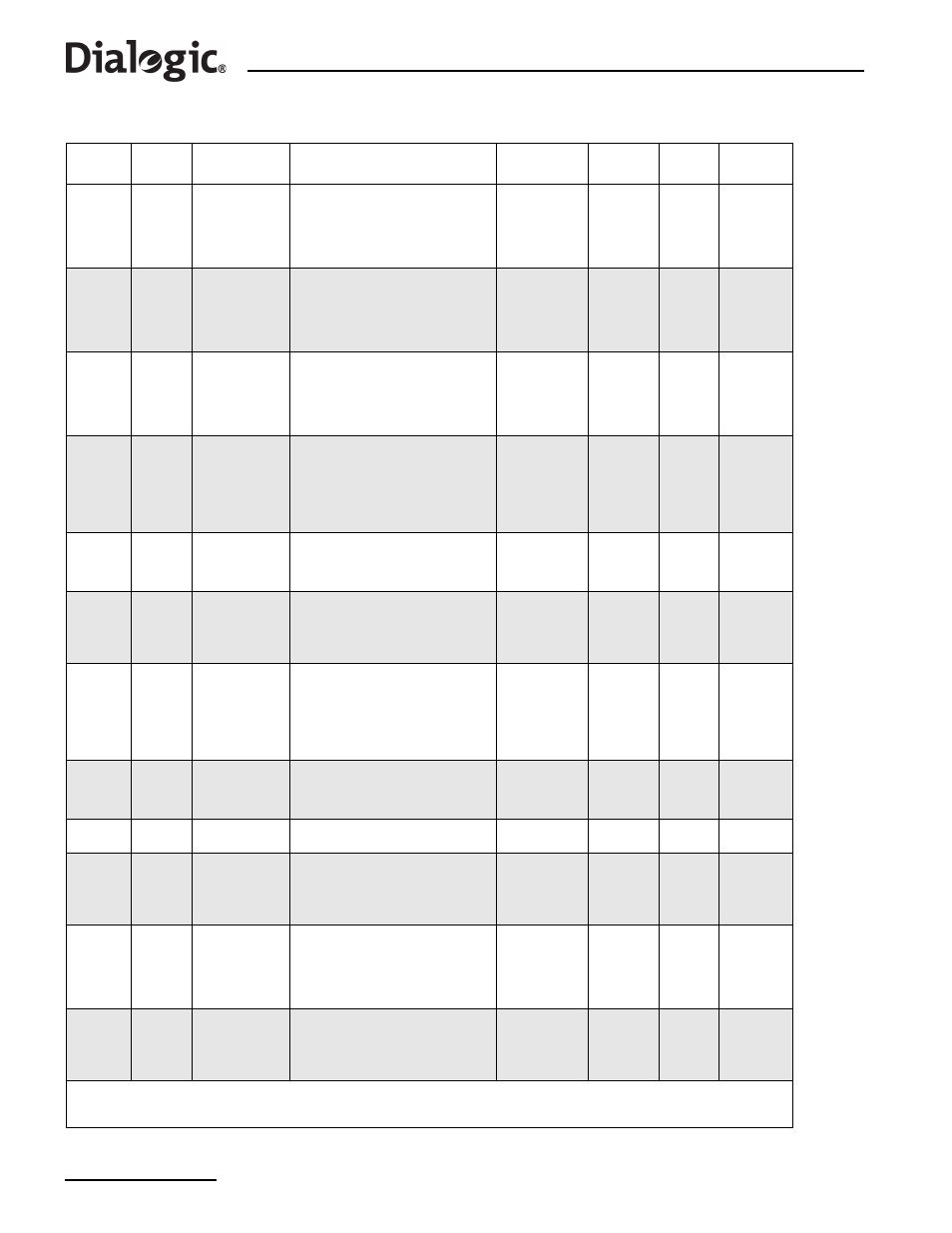
148
Chapter 8 Alarm Fault Code Listing
Major
(MJR)
6
BER > 1:10^5
The input PCM signal contains a Bit
Error Rate (BER) in excess of 1 in
100,000 as measured on the frame
alignment pattern. This is usually
due to faulty cabling or a faulty
PCM board at the remote end.
2
0
Major
(MJR)
7
BER > 1:10^3
The input PCM signal contains a Bit
Error Rate (BER) in excess of 1 in
1000 as measured on the frame
alignment pattern. This is usually
due to faulty cabling or a faulty
PCM board at the remote end.
2
0
Major
(MJR)
9
C7 link fail
An SS7 signaling link has failed.
Usually due to incorrect
configuration (signaling timeslot),
connectivity fault or inactive
signaling terminal at the remote
end.
SIG
2
0
Major
(MJR)
15
Fan warning
The system has detected either the
failure of one of the cooling fans or
that a fan is likely to fail. The
cooling will remain adequate during
this condition but the fan should be
replaced at the next convenient
opportunity.
SYS
0
2
0
Major
(MJR))
17
Alarm Test 2
This event indicates that the user
has invoked the alarm test for
alarm class 2 using the
command.
SYS
0
2
0
Major
(MJR)
20
Temperature
The internal temperature is outside
a preset threshold indicating either
an internal fault or failure of the
cooling arrangements. Inspection
should take place immediately.
SYS
CPU ID
2
0
Major
(MJR)
33
Sync failure
None of the PCM ports that have
been configured as possible clock
sources contain a valid PCM signal.
Under these conditions the
Signaling Gateway will generate
synchronisation using a local
oscillator.
0
2
0
Major
(MJR)
35
PCM error ind
Diagnostic event relating to the
PCM functionality. Persistent events
of this type should be reported to
your support representative.
NONE
2
Major
(MJR)
36
PCM event ind
Diagnostic information relating to
PCMs.
NONE
2
Major
(MJR)
39
System restart
req
The user has changed configuration
parameters that require the system
to be restarted before they can
take effect. The alarm will persist
until the system is restarted.
SYS
0
2
0
Major
(MJR)
40
RDC failure
Failure of communication with a
remote data centre. Usually due to
incorrect configuration (IP address,
username or password),
connectivity fault or inactive
equipment at the remote end.
SIG
2
0
Major
(MJR)
42
RDC err ind
Diagnostic event relating to the
transfer of data to an RDC.
Persistent events of this type
should be reported to your support
representative.
NONE
2
Table 9. Alarm Fault Codes (Continued)
Severity
(LED)
CODE
Name
Event Description
CATEGORY
ID
Class
†
DIAG
† The “Class” column provides the initial default setting of the alarm class for each fault code. The alarm class for any particular
alarm code is configurable using the
ALCLS
command and can be viewed using the
ALCLP
command. Changing the alarm class for
an event type changes the Severity indicated by the LEDs and/or relays.
