Table 9. alarm fault codes (continued) – Dialogic SS7G2X User Manual
Page 147
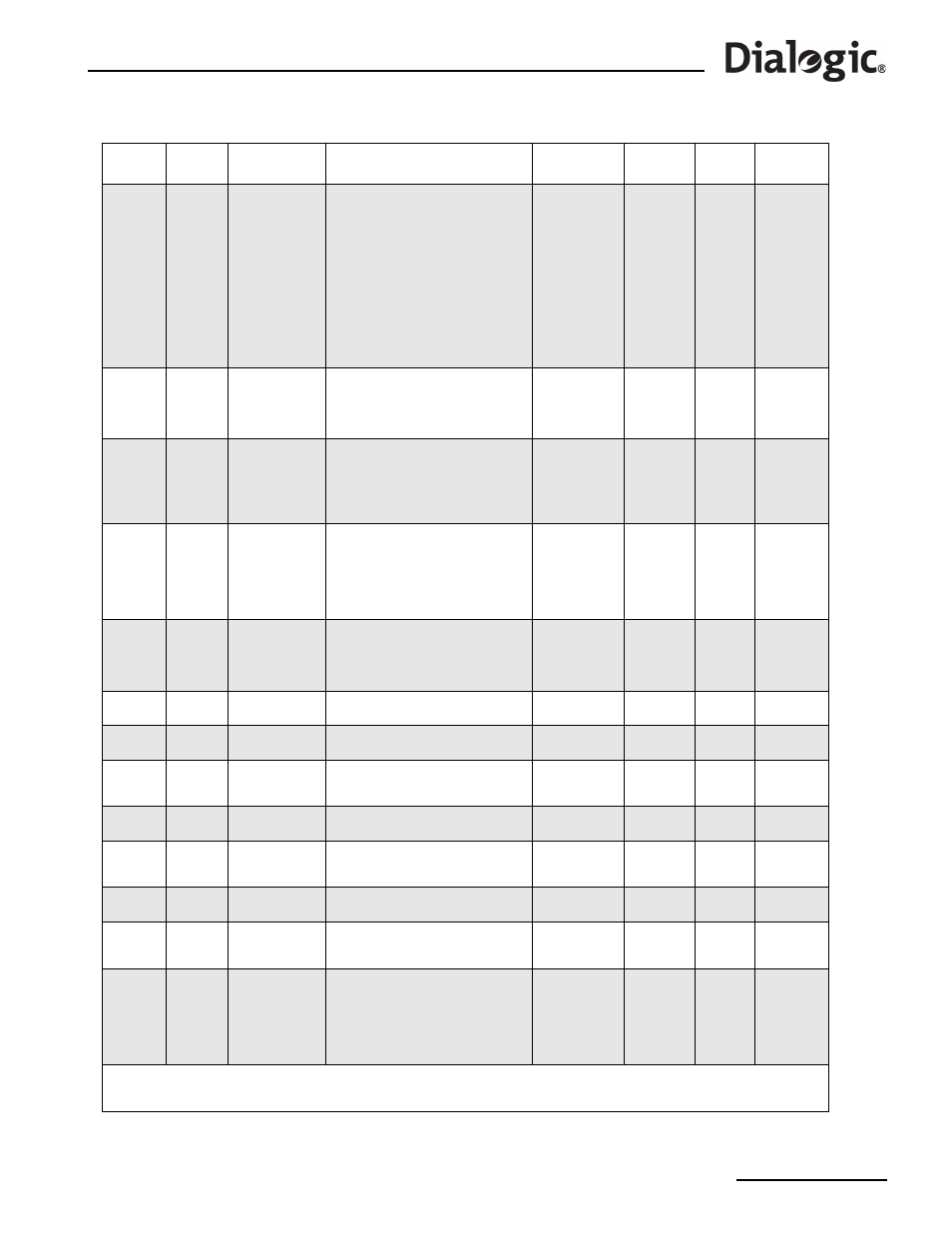
147
Dialogic
®
SS7G2x Signaling Server SGW Mode User Manual Issue 4
Critical
(CRT)
32
Overload
The Signaling Gateway has
detected the onset of an internal
overload condition. This is usually
due either to exceptionally high
traffic rates or failure conditions
causing additional invocation of
maintenance procedures. During
overload the Signaling Gateway will
continue to operate as normal.
Should the condition occur on a
frequent basis (for example, during
the busy hour every day) the
condition should be reported to
your support representative.
SYS
0
3
0
Critical
(CRT)
41
All RDC fail
Failure of communication with all
remote data centres. Continuous
records are written to hard disk or
discarded as appropriate. Periodic
report data is discarded.
SYS
0
3
0
Critical
(CRT)
46
Hard disk fail
Interaction with the hard disk is no
longer possible. No further use of
the hard disk is attempted until the
system is restarted. The most likely
cause is a physical failure of the
hard disk drive.
SYS
0
3
Diagnostic
code
Critical
(CRT)
63
PSU failure
The system has detected that one
or more power supplies have failed.
The system is able to operate with
the loss of a single power supply
but the power supply must be
replaced at the earliest possible
opportunity.
SYS
PSU ID
3
0
Critical
(CRT)
72
Fan failure
The system has detected a failure
of one or more or its cooling fans
leading to an inadequate cooling
supply. The faulty fan(s) should be
replaced immediately.
SYS
0
3
0
Critical
(CRT)
76
CPU warning
The system has detected that one
or more of the CPUs is likely to fail. SYS
3
Critical
(CRT)
77
CPU failure
The system has detected that one
or more of the CPUs has failed.
SYS
3
Critical
(CRT)
78
Memory failure
The system has detected that one
or more of its memory modules has
failed.
SYS
3
Major
(MJR)
1
PCM loss
Loss of signal at PCM input port
2
0
Major
(MJR)
2
AIS
PCM input port contains the Alarm
Indication Signal (all ones on all
timeslots)
2
0
Major
(MJR)
3
Frame sync
loss
Loss of frame alignment on PCM
port
2
0
Major
(MJR)
4
Frame slip
A frame slip occurred on the PCM
port. This alarm event is given for
each occurrence of a frame slip.
2
0
Major
(MJR)
5
Remote alarm
PCM port is receiving a Remote
Alarm Indication. This usually
indicates that the remote end is
either failing to achieve frame
alignment or that it is experiencing
a high bit error rate on the received
signal.
2
0
Table 9. Alarm Fault Codes (Continued)
Severity
(LED)
CODE
Name
Event Description
CATEGORY
ID
Class
†
DIAG
† The “Class” column provides the initial default setting of the alarm class for each fault code. The alarm class for any particular
alarm code is configurable using the
ALCLS
command and can be viewed using the
ALCLP
command. Changing the alarm class for
an event type changes the Severity indicated by the LEDs and/or relays.
