YSI 600LS - User Manual User Manual
Page 86
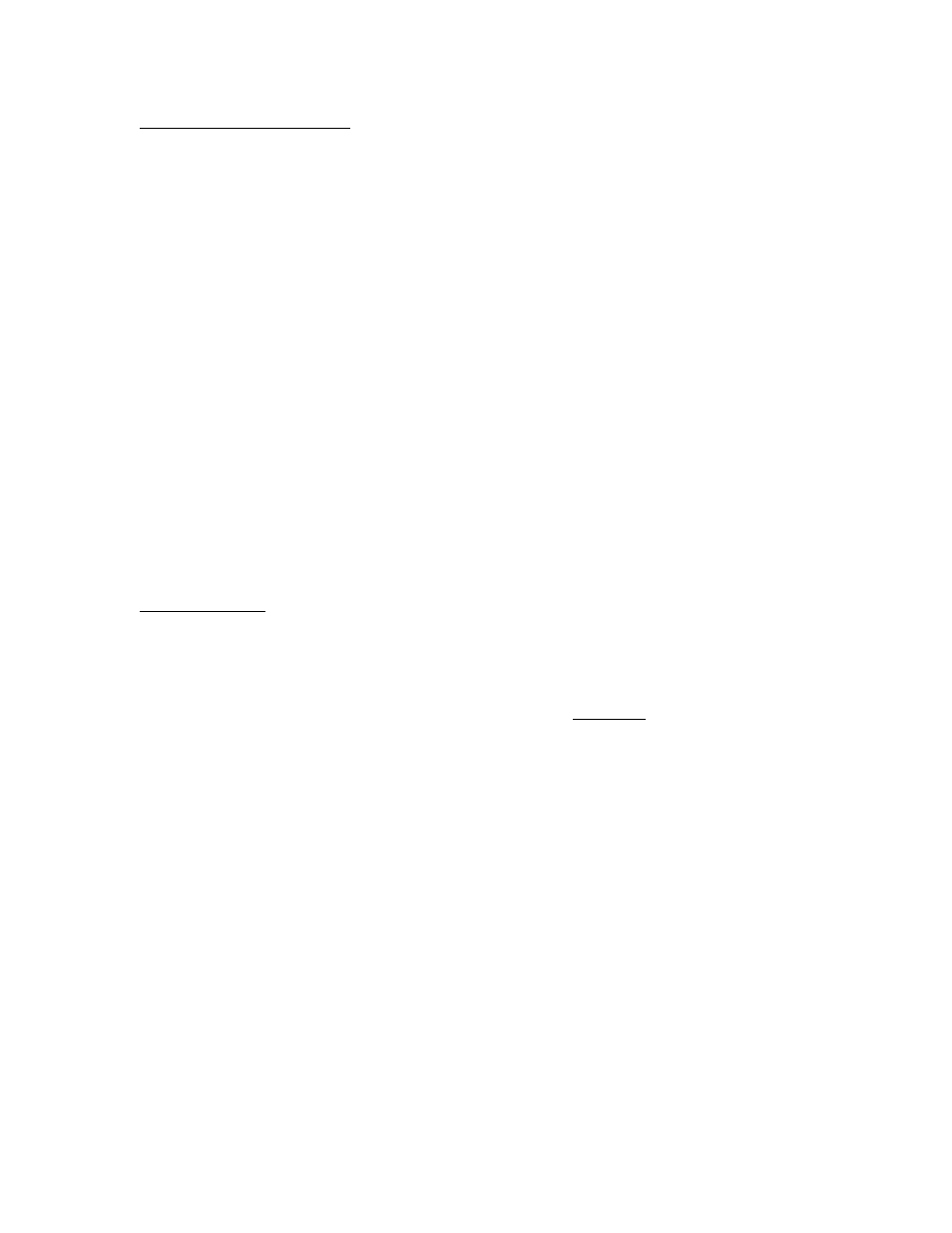
Sondes
Section 2
YSI Incorporated
Environmental Monitoring Systems Operations Manual
2-80
Calibration Using mg/L – 1-Point
Place the sensor in a container which contains oxygen of a known concentration of dissolved oxygen in
mg/L AND THAT IS WITHIN +/- 10% of AIR SATURATION as determined by one of the following
methods:
Winkler titration
Aerating the solution and assuming that it is saturated, or
Measurement with another instrument.
CAUTION: Carrying out DO mg/L calibrations at values outside the range of +/- 10 % of air
saturation is likely to compromise the quoted accuracy specification of the 6150 Optical DO Sensor.
Wait approximately 10 minutes before proceeding to allow the equilibration of the temperature and oxygen
sensors.
Select ODO mg/L and then 1-Point to access the mg/L calibration procedure. Calibration of your optical
dissolved oxygen sensor using the DO mg/L procedure also results in calibration of the ODOsat % mode
and vice versa.
Enter the known mg/L concentration and press Enter. The current values of all enabled sensors will
appear on the screen and change with time as they stabilize. Observe the readings under ODO mg/L and,
when they show no significant change for approximately 30 seconds, press Enter. The screen will indicate
that the calibration has been accepted and prompt you to press Enter again to return to the Calibrate menu.
2-Point Calibrations
By selecting either ODOsat % and then 2-Point or ODO mg/L and then 2-Point from the appropriate
menus, you will be able to calibrate your sonde at zero oxygen and in water-saturated air or air-saturated
water (if you select ODO%) or at zero oxygen and a known concentration of oxygen within +/-10% of air-
saturation (if you select ODO mg/L). These two-point calibrations should be done ONLY if you suspect
that your 6150 Optical DO sensor is less accurate than you require at low oxygen values. The key to
performing a 2-point calibration is to make certain that your zero oxygen medium (probably either nitrogen
gas or an aqueous solution of sodium sulfite at a concentration of approximately 2 g/L) is truly oxygen-free
as described in the tips below:
If you use nitrogen gas for the zero point calibration, you should make certain that the vessel you
use has a SMALL exit port to prevent back diffusion of air and that you have completely purged
the vessel before confirming the calibration.
If you use sodium sulfite solution for the zero point calibration, you should make up the solution
at least 2 hours prior to use and keep it sealed in a bottle which does not allow diffusion of oxygen
through the sides of the container. You should also transfer the sodium sulfite solution rapidly
from its container to the sonde calibration cup, fill the cup as full as possible with solution to
minimize head space, and seal the calibration cup to the sonde to prevent diffusion of air into the
vessel.
To implement the 2-point calibrations, place the 6150 and the temperature sensor in a zero oxygen medium.
Then select either ODO% and then 2-Point or ODO mg/L and then 2-Point from the Calibrate|Optic T
Dissolved Oxy menu. For either calibration routine, you MUST ENTER ZERO at the first prompt asking
for ODO in mg/L. Then view the readings in real time and when they are stable, press Enter to confirm
the zero point calibration.
CAUTION: Be certain that you wait at least 10-12 minutes and until the readings are stable for at
least 2 minutes before confirming the zero point calibration entry.
