YSI 600LS - User Manual User Manual
Page 226
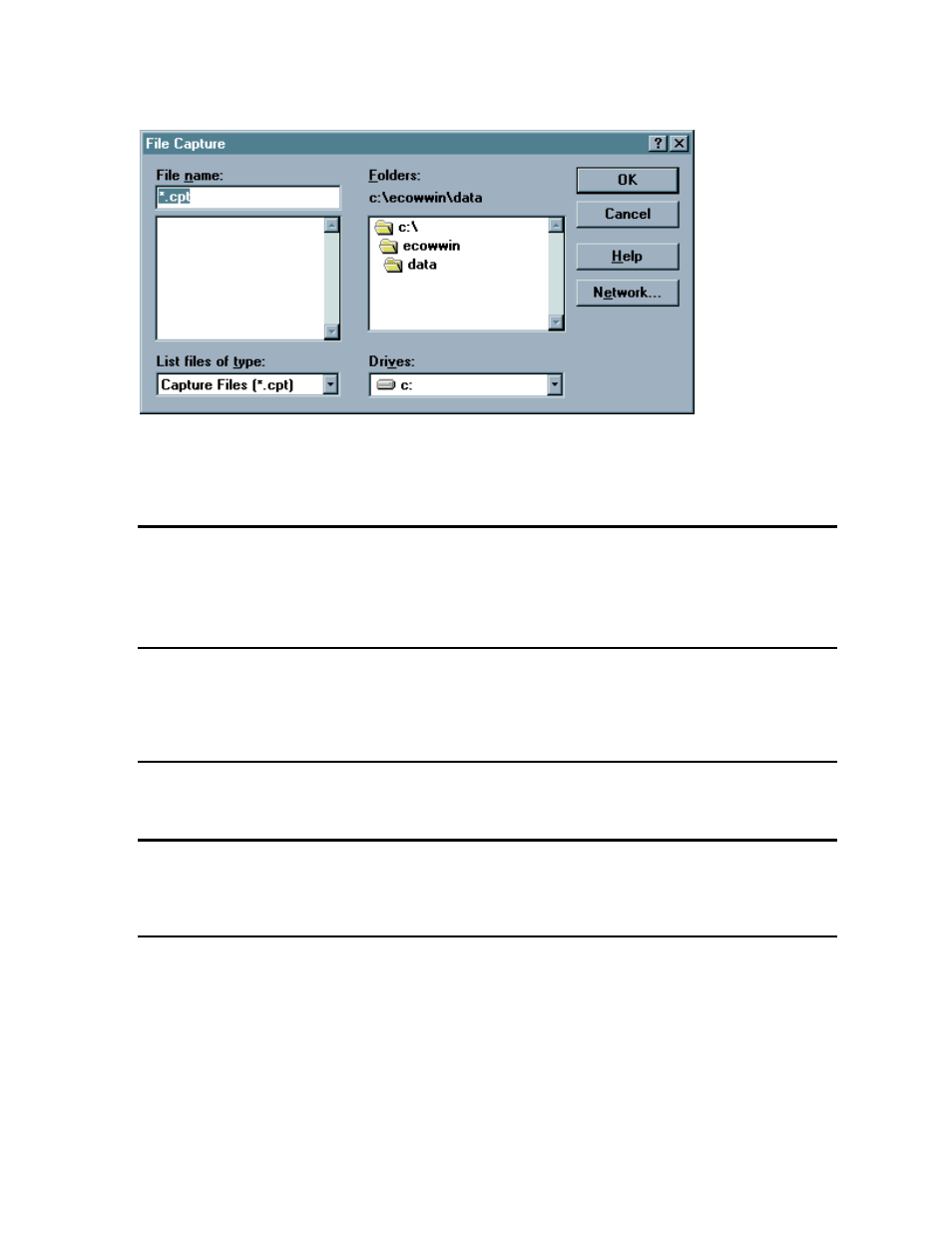
EcoWatch for Windows
Section 4
YSI Incorporated
Environmental Monitoring Systems Manual
4-30
A common example is using a sonde in Run Mode. The sonde is simply taking readings and sending
them to the COM port. If you want to keep a record of these readings, then a simple way to do so is to
turn Capture on. When you are finished, run the Capture command again to turn it off.
FILE UPLOAD
Use this command to upload files from any device that uses Xmodem file transfer protocol. First
initiate the upload from the device, then choose this command. This command is enabled only
when the Xmodem or Xmodem 1K protocol has been selected in Port Setup.
DIAL MODEM
If you have specified a default phone number in the Modem tab of the communications Settings dialog
box, then this command will call that number. If you have not specified a default number, then you will be
asked for a number.
HANG-UP MODEM
Hangs up phone and halts communication with the modem.
SEND ASCII FILE
Sends a file in to the device connected to the terminal using plain ASCII protocol. No handshaking or error
correction is involved.
SEND XMODEM FILE
Sends a file to the device connected to the terminal using XModem protocol.
