YSI 600LS - User Manual User Manual
Page 355
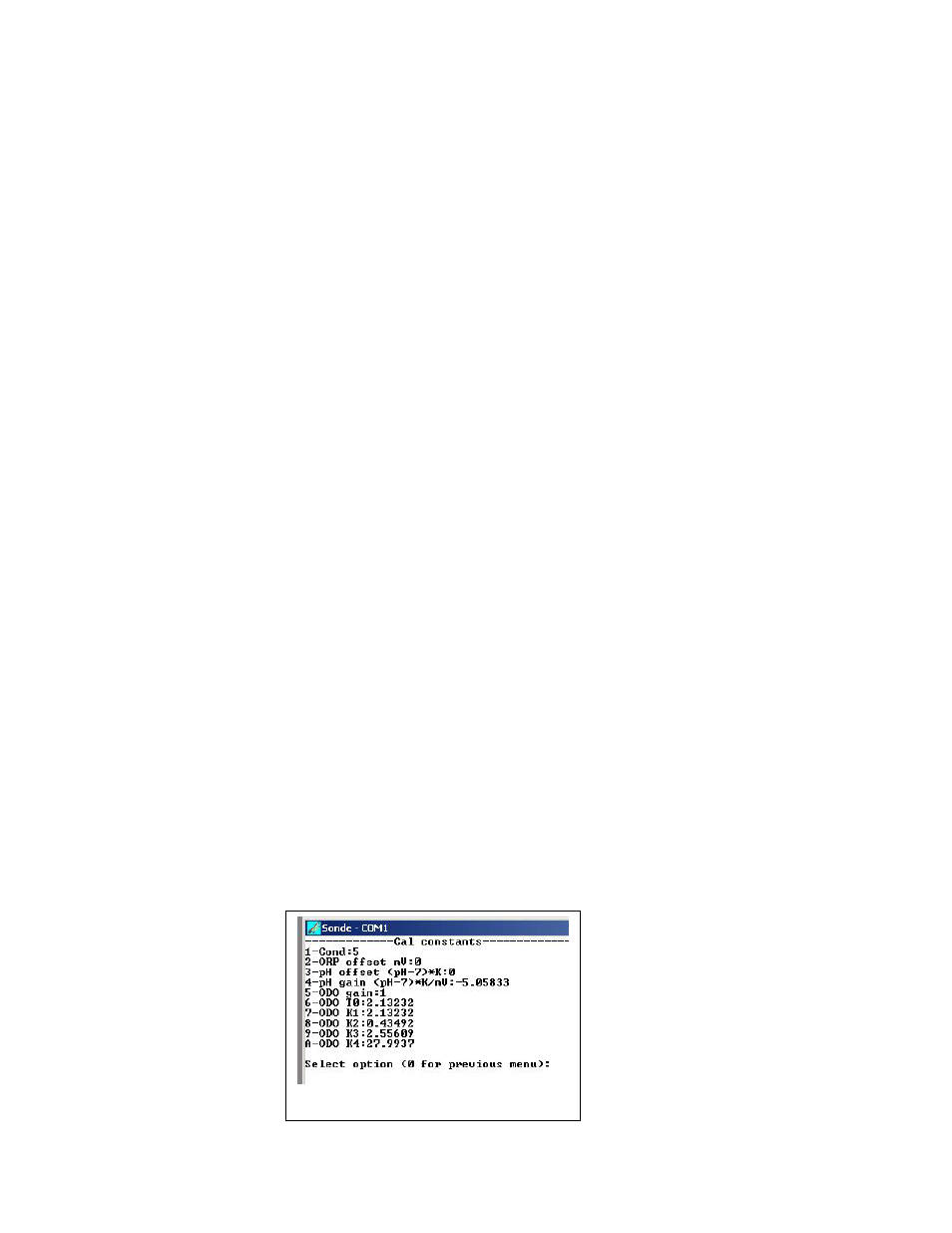
ROX Optical DO Sensor
Appendix M
YSI Incorporated
Environmental Monitoring Systems Operations Manual
M-
6
How often should I change my ROX sensor membrane assembly?
YSI recommends that you change your membrane assembly every 12 months. The membrane assembly is
simple to install and can be purchased from YSI Technical Support as the YSI 6155 Optical DO Sensor
Replacement Kit.
Since the sensor is non-linear and the non-linearity is not identical for all sensors, how do I take this
factor into account when I replace the sensor membrane assembly?
As described in the instruction sheet for the 6155 Optical DO Sensor Replacement Kit, you will be required
to enter coded constants which are provided with the new membrane assembly into the sonde software.
The process takes only a few minutes as briefly described below.
Locate the Calibration Code Label which is attached at the end of the instruction sheet provided and note
the five numbers which are listed as K1 through K4 and C on the sticker. These five numbers contain the
calibration code for this particular sensor membrane.
From the Main sonde menu, select Calibrate|Optic T- Dissolved Oxy and then select the “3-Enter Cal
Sheet” entry. You will be prompted to enter the K1 value from the sticker. After carefully entering K1,
press Enter to confirm the entry and then you will be prompted to enter the value of the next number.
Values of K2-K4 and C should be entered in similar fashion to K1, pressing Enter to confirm each entry.
If no error message is encountered after confirming the C value, then you have made all entries correctly
and the proper constants will be transferred automatically into the sensor system for correct calculation of
dissolved oxygen. If an error message is displayed after entry of C, then you have made an error (or
errors) in entering the code. Following the error message you will be returned to the Calibrate menu from
which you should again enter the K1-K4 and C numbers until the entries have been made correctly
Note that it is good idea to place the instruction sheet which contains the calibration information IN A
SAFE PLACE in the unlikely event that you need to reenter it later.
How can I be sure that my calibration coefficients have been entered correctly and confirm that they
are being read correctly by the sonde software?
One of the five constants (C) which you entered in coded form is a check sum value associated with the
values of K1-K4 and will prevent acceptance of the constants if typographical errors are made in their entry
by the user. Thus, it is not possible to make an incorrect entry of the coded constants.
After entry of the coded constants in the Calibrate menu, the actual constants associated with the
regression fit of your particular membrane can be viewed by accessing the Advanced|Cal Constants menu
as shown below – the regression constants are ODO K2-ODO K4 and the value at zero oxygen is K1 as
shown below. Note that these constants will not appear at this location until the sonde has been run for the
first time with the 6150 ROX sensor installed.
