5 sonde software setup – YSI 600LS - User Manual User Manual
Page 31
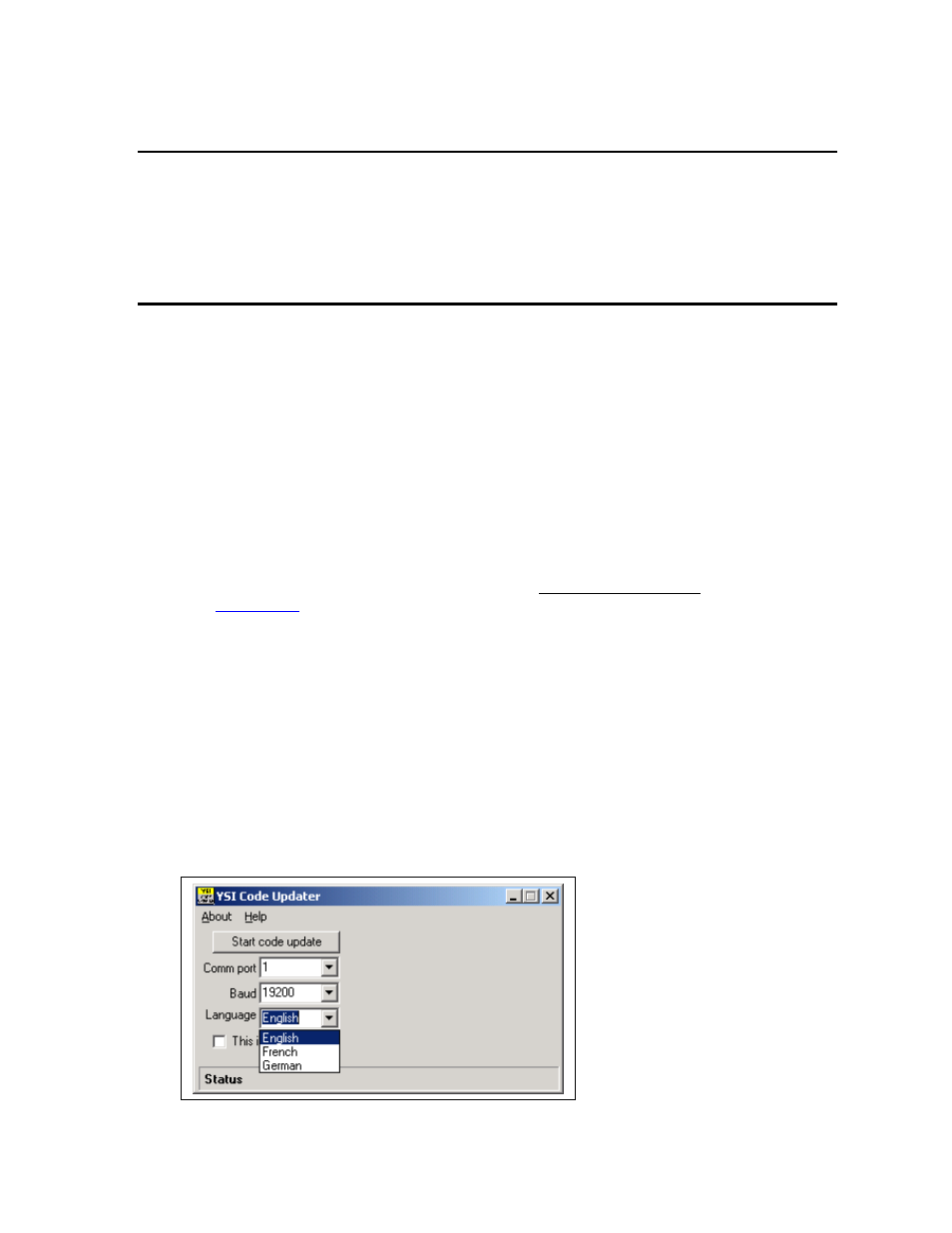
Sondes
Section 2
YSI Incorporated
Environmental Monitoring Systems Operations Manual
2-25
2.5 SONDE SOFTWARE SETUP
There are two sets of software at work in any YSI environmental monitoring system. One is resident in
your PC and is called EcoWatch for Windows. The other software is resident in the sonde itself. In this
section, you will first make sure that the language associated with your sonde software is appropriate to
your application and change it if necessary. You will set up the sonde software using EcoWatch for
Windows as the interface device between the sonde and your PC.
SETTING UP THE SONDE SOFTWARE LANGUAGE
The menus in the sonde software can be viewed in English, German, or French. However, the choice of
language CANNOT be made from the sonde software itself. Rather the choice must be selected via a
complete update of the software itself from the YSI Website as described below. Note that the menus in
your sonde will be shown in English when you receive the instrument and, if this is your language of
choice, no further action is required and you should skip to the next section. If you wish to change the
language of your menus to German or French, use the following instructions.
Follow the step-by-step instructions below to change the language for the menus in your 6-series sonde:
Connect your sonde to the serial port of a PC with access to the Internet using the proper cable as
described in the previous section of this manual.
Make sure that the sonde is powered with either internal batteries or a suitable power supply.
Access the YSI Environmental Software Downloads page at www.ysi.com/edownloads or go to main
page at
d click on Support button in green bar.
Log in, or if a first time user, fill out the registration form and wait for a login password via return E-mail.
Click on the Software folder under the Software Downloads section.
Inside the folder, click on the file 6-Series & 556MPS Code Updater, M-DD-YYYY and save the file to a
temporary directory on your computer.
After the download is complete, run the file that you just downloaded and follow the on-screen
instructions to install the YSI Code Updater on your computer. If you encounter difficulties, contact
YSI Technical Support for advice.
Run the YSI Code Updater software that you just installed on your computer. The following window
will be displayed:
