4 step 4 - connecting a field cable – YSI 600LS - User Manual User Manual
Page 28
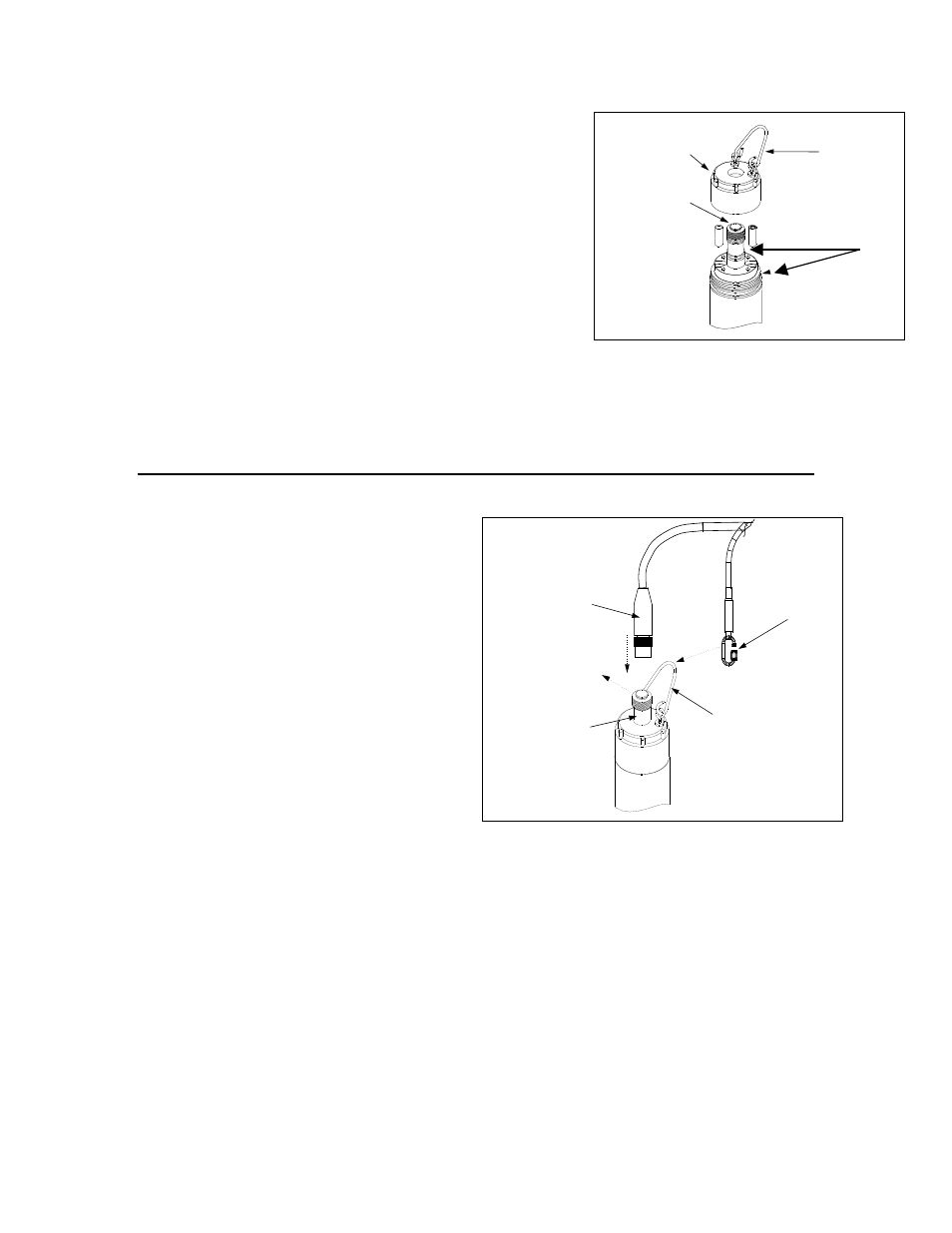
Sondes
Section 2
YSI Incorporated
Environmental Monitoring Systems Operations Manual
2-22
Check the O-rings and sealing surfaces for any contaminants that
could interfere with the seal of the battery chamber.
CAUTION: Make sure that there are NO contaminants between
the O-ring and the sonde. Contaminants that are present under
the O-ring may cause the O-ring to leak when the sonde is
deployed.
Lightly lubricate the o-rings on the bottom of the threads and on the
connector stem as shown in Figure 37.
Return the battery lid and tighten by hand. DO NOT OVER-
TIGHTEN.
Figure 37
2.3.4 STEP 4 - CONNECTING A FIELD CABLE
Figure 38
All YSI 6600V2-2, 6600EDS V2-2, 6600V2-4,
6920V2-1, 6920V2-2, 6820V2-2, 600XLM, 600QS,
and 600 OMS V2-1sondes have a sonde-mounted
cable connector for attachment of the field cable.
Some versions of the 600R, 600XL, and 6820V2-1
sondes also have this connector.
However, some versions of the YSI 600R, 600XL,
and 6820V2-1sondes have permanently attached
“integral” cables. If your sonde has a cable that is
non-detachable, the next section will not be
relevant.
To attach a field cable to the sonde connector,
remove the waterproof cap from the sonde
connector and set it aside for later reassembly
during deployment or storage. Then connect your
field cable to the sonde connector.
A built-in “key” will ensure proper pin alignment. Rotate the cable gently until the “key” engages and then
tighten the connectors together by rotating clockwise. Attach the strain relief connector to the sonde bail.
Rotate the strain relief connector nut to close the connector's opening.
For all of the sondes, the other end of the cable is a military-style 8-pin connector (MS-8). Through use of
a YSI 6095B MS-8 to DB-9 adapter, the sonde may be connected to a computer for setup, calibration, real-
time measurement, and uploading files.
This MS-8 connector also plugs directly into the 650 MDS display/logger. This instrument contains a
microcomputer that allows it to be used in a similar manner to that of a terminal interface to a PC.
As an alternative to the field cable, you may use a YSI 6067B calibration cable for laboratory interaction
with the sonde. In this case, simply plug the proper end of the cable into the sonde connector and attach
the DB-9 connector of the cable to the Com port of your computer.
+
-
-
+
BATTERY CAP
BULKHEAD
CONNECTOR
BAIL
O-RINGS
REMOVE
WATERPROOF CAP
SONDE
CONNECTOR
FIELD CABLE
CONNECTOR
BAIL
STRAIN RELIEF
CONNECTOR
