2 sonde menu examples – YSI 600LS - User Manual User Manual
Page 153
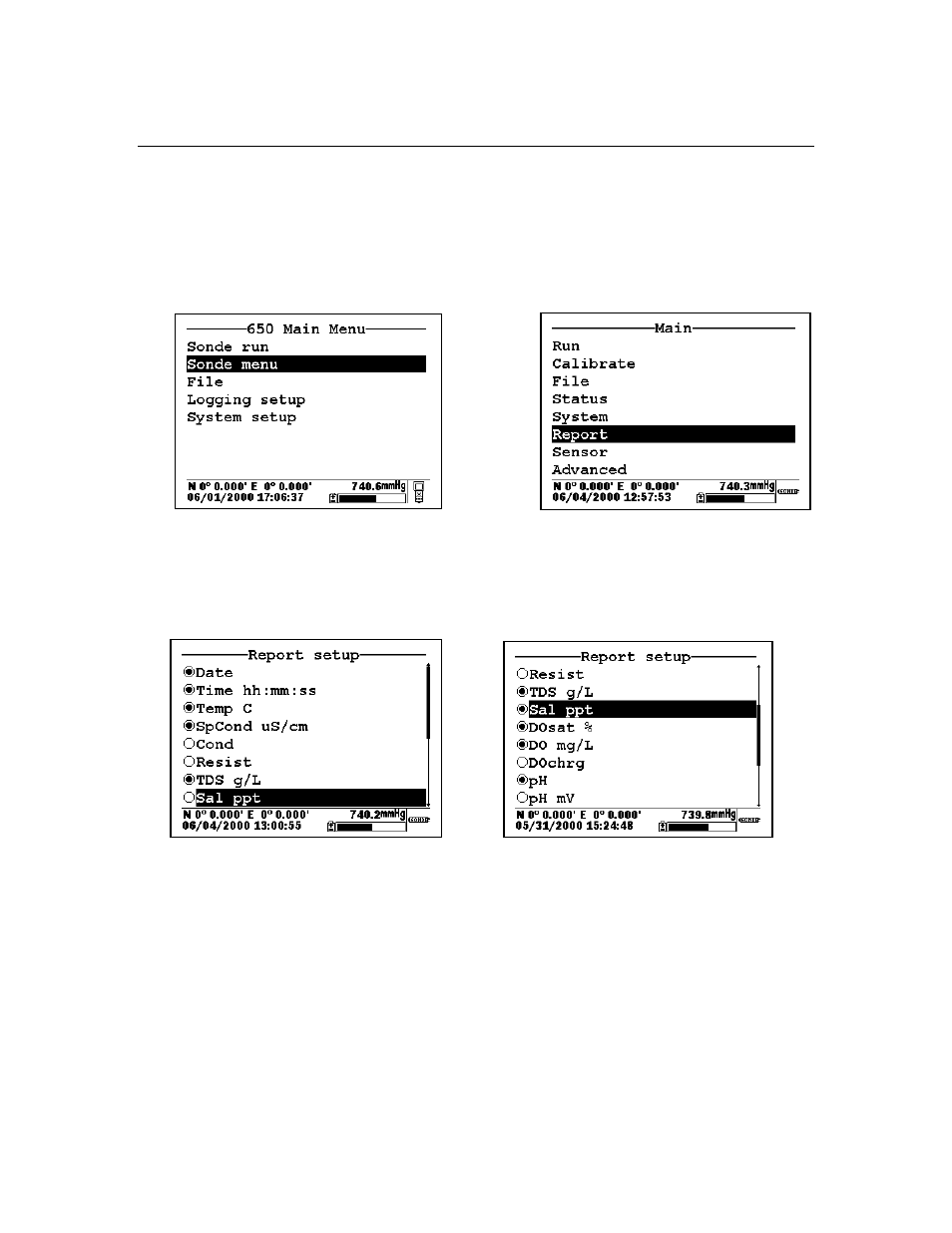
650 MDS
Section 3
YSI Environmental Monitoring Systems Operations Manual
3-23
3.4.2 SONDE MENU EXAMPLES
To become familiar with the 650 Sonde menu function, YSI recommends that the user connect a sonde to
their 650 and proceed through the following two examples of common sonde interface operations.
Example 1: Setting up the Report Output – Activation of the Salinity Parameter
Highlight the Sonde menu selection in the 650 Main menu and press Enter. Then use the arrow keys
highlight the Report selection and press Enter again.
Use the arrow keys to highlight the Salinity selection and then press the Enter key to activate the
parameter as shown by a dot in the open circle. Note that the entire report list can be accessed by
continuing to scroll the highlighting block down with the arrow key. After activation of salinity in the
Report setup of the sonde, press the Escape key twice in succession to return to the Main sonde menu.
Example 2: Calibrating the Dissolved Oxygen Sensor
NOTE: In the following example, it is assumed that the Autosleep RS232 function of your sonde has been
disabled in the sonde Advanced|Setup menu. If Autosleep were active, then the display would indicate a
countdown of the DO warm-up time and calibrate automatically at the end of this time period. See Section
3.4.9 of this manual and Section 2 of your 6-series manual for more information on the Autosleep function.
Place the sonde in the calibration chamber with the dissolved oxygen probe in water-saturated air.
Highlight the Sonde menu selection in the 650 Main menu and press Enter. Then, use the arrow keys to
highlight the Calibration selection and press Enter.
