YSI 600LS - User Manual User Manual
Page 343
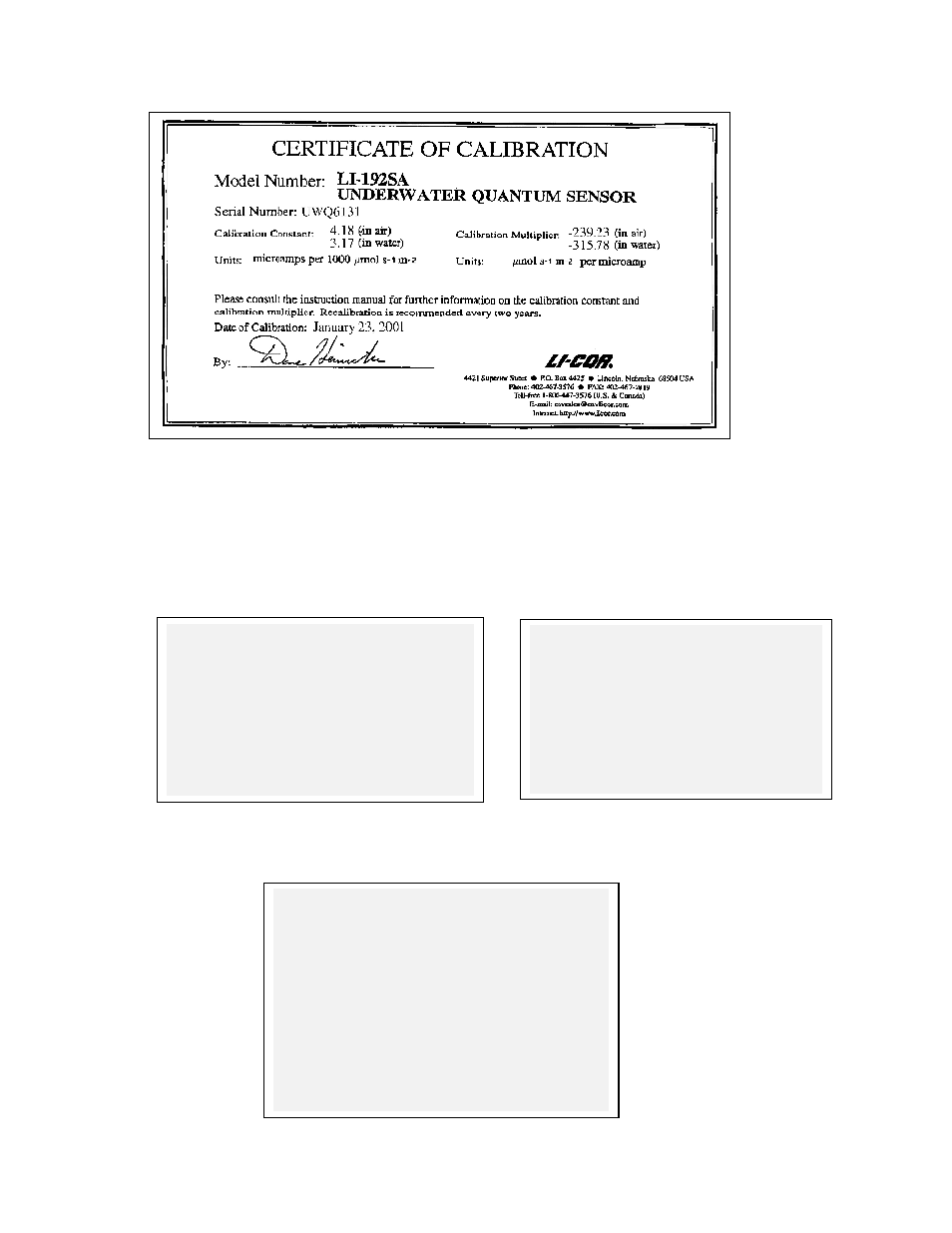
PAR Sensor
Appendix K
YSI Incorporated
Environmental Monitoring Systems Operations Manual
K-2
To set up your special PAR 6600-style sonde, follow the steps below in the sonde menu structure:
Enter the Sensor menu and then press the proper number for ISE3. Then choose PAR1 from the submenu
and press Esc to return to the Sensor menu. If you have two PAR sensors, repeat the process to activate
PAR2 for the ISE4 port.
After activating the sensors, enter the Report menu and make certain that the PAR selections are active as
shown below:
------------Sensors enabled---------
1-(*)Time 7-( )ISE3 NONE
2-(*)Temperature 8-( )ISE4 NONE
3-(*)Conductivity 9-( )ISE5 NONE
4-(*)Dissolved Oxy A-(*)Turbidity
5-(*)ISE1 pH B-(*)Chlorophyll
6-(*)ISE2 Orp C-(*)Battery
Select option (0 for previous menu): 7
--------------Select type-------------
-
1-( )ISE3 NH4+
2-( )ISE3 NO3-
3-( )ISE3 Cl-
4-( )ISE3 PAR1
Select option (0 for previous menu): 4
-------------Report setup--------------
1-(*)Date C-( )DOchrg
2-(*)Time hh:mm:ss D-(*)pH
3-(*)Temp C E-( )pH mV
4-(*)SpCond uS/cm F-(*)Orp mV
5-( )Cond G-(*)PAR1
6-( )Resist H-(*)PAR2
7-( )TDS I-(*)Turbid NTU
8-(*)Sal ppt J-(*)Chl ug/L
9-(*)DOsat % K-( )Fluor %FS
A-( )DOsat %Local L-(*)Battery volts
B-( )DO mg/L
Select option (0 for previous menu): 0
