YSI 600LS - User Manual User Manual
Page 163
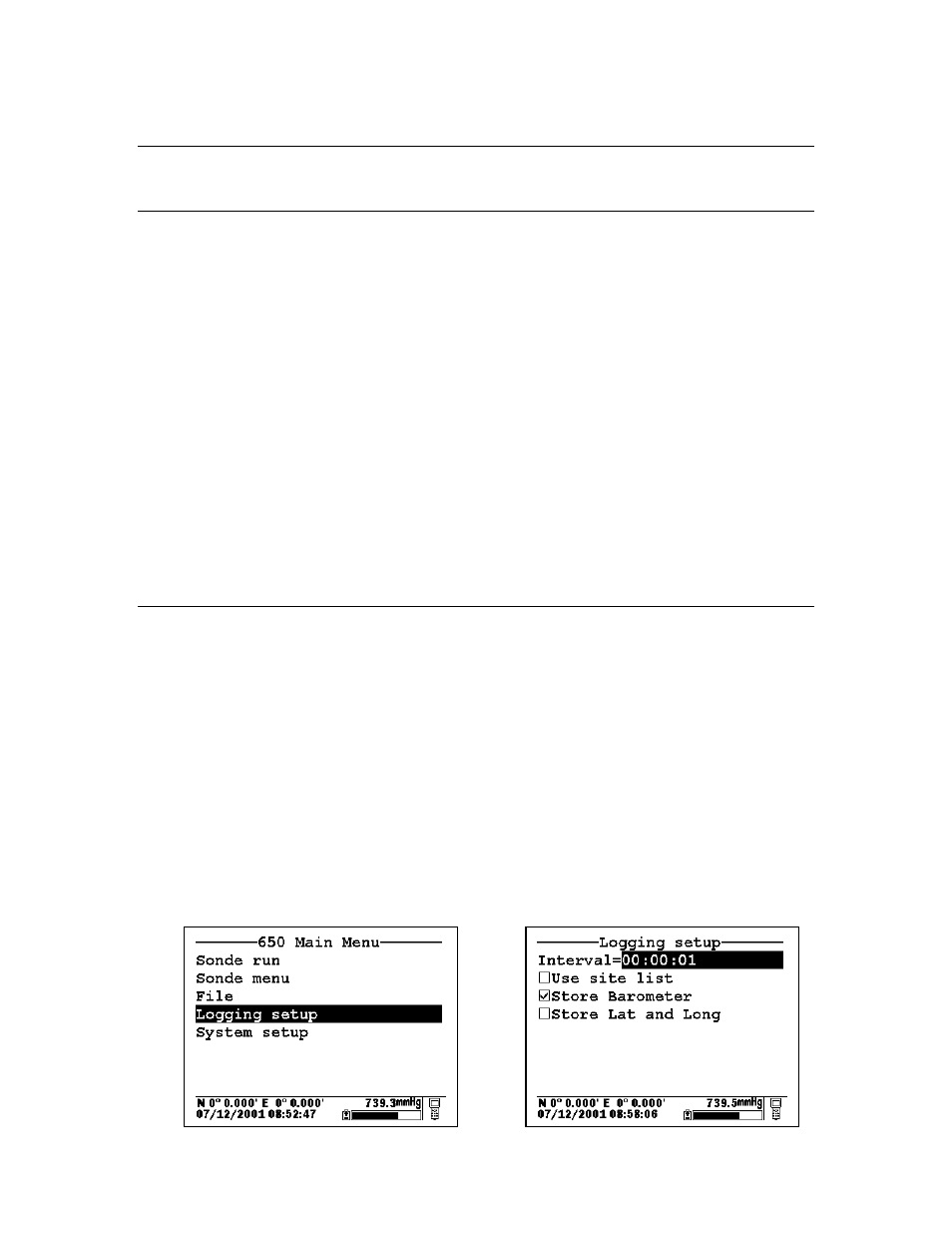
650 MDS
Section 3
YSI Environmental Monitoring Systems Operations Manual
3-33
3.5.3 LOGGING DATA TO 650 MEMORY
3.5.3.1 INTRODUCTION
Even if the sonde in your 650/sonde system has its own memory, it may be more convenient for you to log
data directly to the 650 memory simply because you eliminate the need to upload the data after logging,
i.e., it will already be resident in 650 memory. In addition, logging directly to 650 memory allows you to
log GPS and barometric pressure readings along with sonde sensor data. Barometer and GPS data cannot
be logged to sonde memory. Finally, the file/site list capability associated with the 650 is more powerful
than that of the sonde, allowing you to log data from several sites to a single file. If these applications are
important to you, then it is likely that logging directly to 650 memory should be your first choice.
Naturally, if your sonde is a 600R, 600XL, or 6820 with no memory (pre-1999), then you will be
REQUIRED to log your sonde data directly to the 650.
Before proceeding in this section, be sure that you review Section 3.5.1 above which describes the basics of
logging with a 650 (either to sonde or to 650 memory).
The following sections will provide details and examples of the flexibility of logging sonde data to 650
memory. The distinction between (a) simple occasional logging with file and site names entered at the
logging site and (b) logging to a more sophisticated file structure where file parameters are entered into a
site list prior to going to the field will be described.
3.5.3.2 SIMPLE LOGGING TO 650 MEMORY
The term “simple logging” to 650 memory refers to the method of defining file and site names for the
study. In applications of this type, the user inputs new file and site (optional) names for each study at the
time the data is logged.
IMPORTANT: The Use site list selection in the 650 Logging setup menu should be INACTIVE for the
example below which demonstrates simple logging.
A user with a 600XL/650 system wants to store a continuous stream of data electronically for a single site at a
sample interval of 10 seconds between data points. Note that this is a similar example to that in 3.5.2.2
above, except that the logging is to 650, rather than sonde, memory and a data stream, rather than a single
point, will be logged.
The first step in this application is to make certain that the sample interval is set correctly for the logging
study. The factory default sample interval of 1 second will therefore need to be changed to 10 seconds.
To set the sample interval, highlight the Logging setup entry in the 650 Main menu and press Enter.
