2 sonde communication problems – YSI 600LS - User Manual User Manual
Page 284
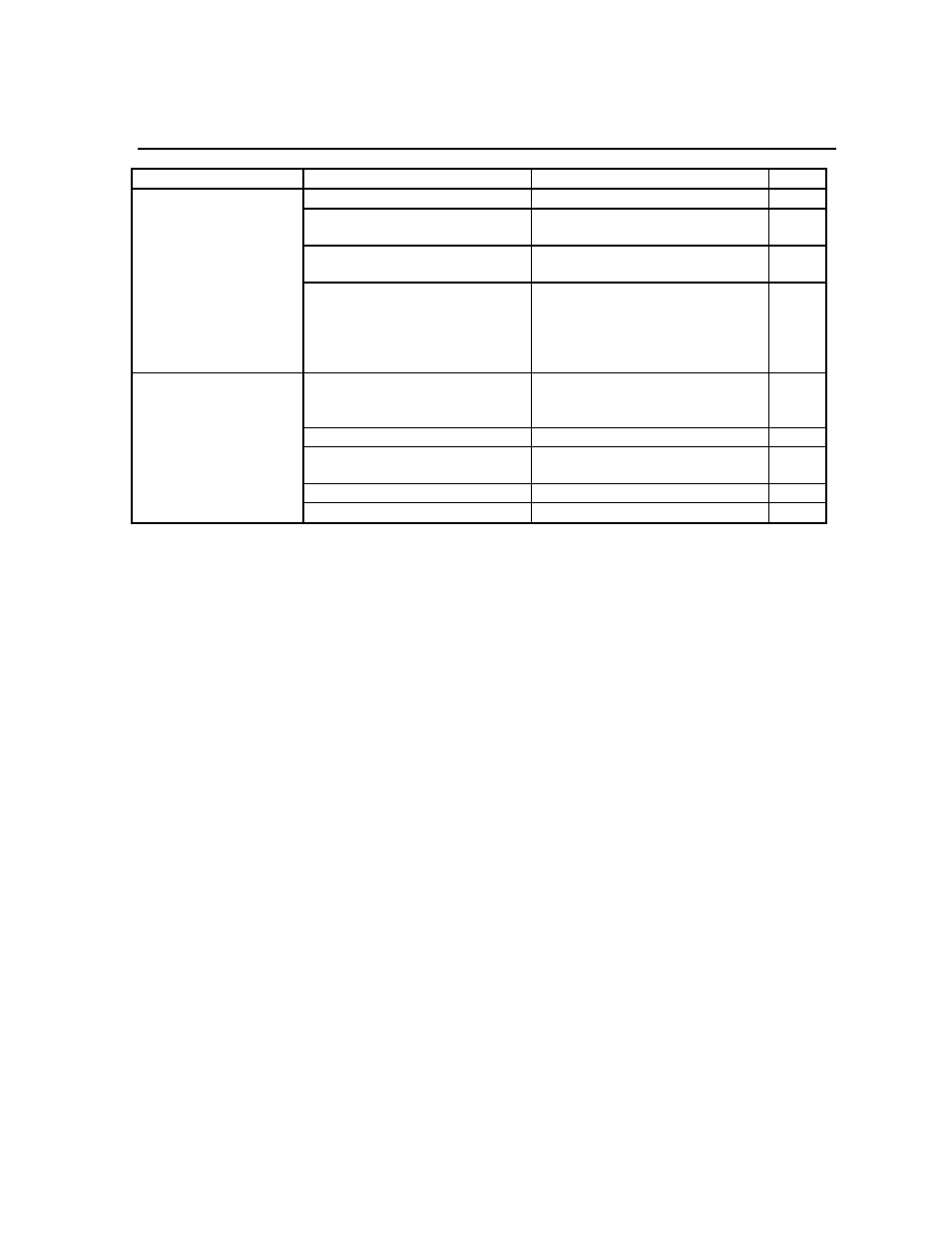
Troubleshooting
Section 6
YSI Incorporated
Environmental Monitoring Systems Operations Manual
6-
2
6.2 SONDE COMMUNICATION PROBLEMS
SYMPTOM
POSSIBLE CAUSE
ACTION
REF
Cannot communicate
with sonde
Sonde not powered
Check 12 vdc source
2.3.3
Cable connection is loose
Check both ends of cable; secure
connectors
2.3.4
Damaged connectors
Check pins at both ends; insure
they are straight, dry and clean.
Com port not selected
Change to other com port, other
peripheral on the same port
(Internal mouse). Try other PC,
650 display/logger or dumb
terminal
2.4.3
Scrambled data
Unmatched baud rate between
host and sonde
Match the baud rate
2.4.3
Host is too slow
Use faster computer
Interface cable failure
Check cable for damage. If
necessary, return for service
2.3.4
Internal failure
Return sonde for service
9
