YSI 600LS - User Manual User Manual
Page 144
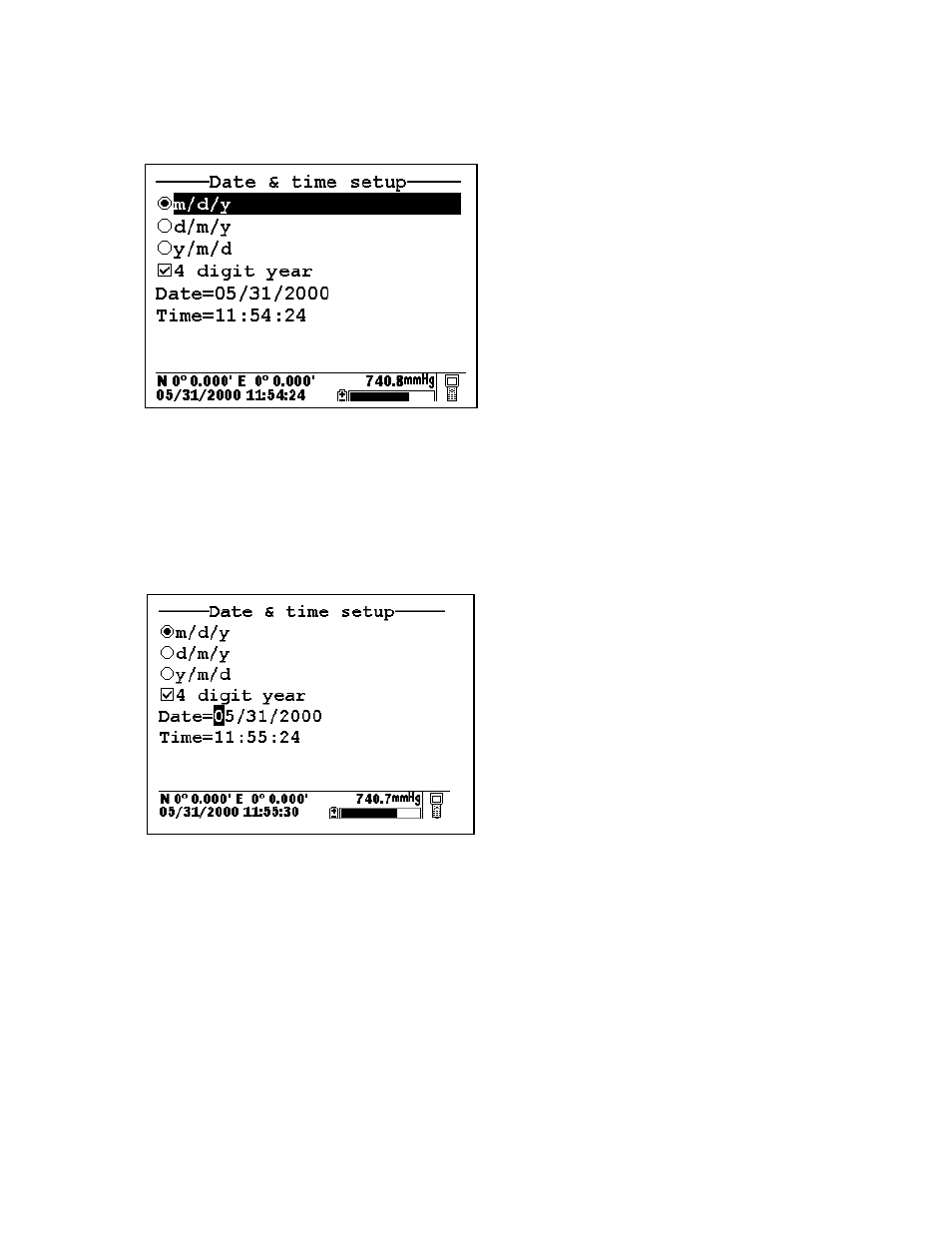
650 MDS
Section 3
YSI Environmental Monitoring Systems Operations Manual
3-14
Use the arrow keys to highlight the Date and Time selection and press the Enter key. The following
display will appear:
Highlight the selection for your desired date format and press Enter to confirm it.
Highlight the 4-digit year selection and press Enter to toggle between 2-digit (no check mark present) and
4-digit (check mark present) options.
Highlight the Date selection and press Enter. A cursor will appear over the first number in the date as
shown in the following display.
Enter the proper number from the keypad for the first date digit. Note that when you release the key, the
cursor moves automatically to the next number. Repeat this process until the date is correct. Then press
Enter to confirm the Date entry. Note also that, as described above, since alpha characters are
inappropriate for this entry, only numeric entry is possible.
Highlight the Time selection and press Enter. Repeat the process described above for the Date to enter
your correct local time using the military format. For example, 2:00 PM must be entered as 14:00.
Finally, press the Escape key to return to the System setup menu.
Now highlight the Instrument ID selection and press Enter. The following display will appear.
