Equation, Table, Deploying your sonde – YSI 600LS - User Manual User Manual
Page 322: Weir
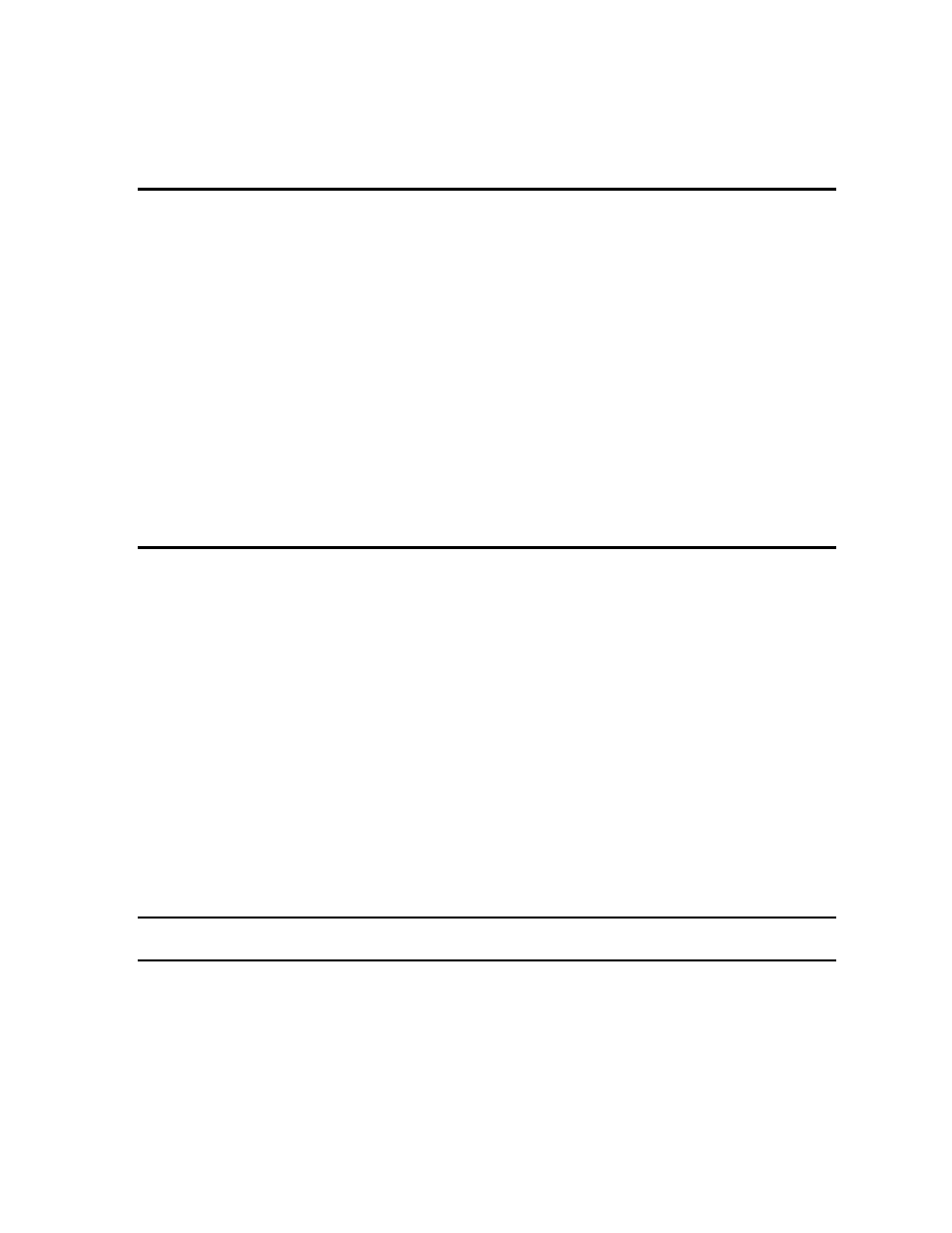
Flow
Appendix F
YSI Incorporated
Environmental Monitoring Systems Operations Manual
F-3
The final step is to return to the Report menu and choose the flow and volume units you wish to have in
the report. Note that the units in the report menu are independent of the units in the Flow Setup menu.
EQUATION
Equation is used to calculate flow with primary measuring devices other than the ones already
programmed in the sonde. (Table is also sometimes useful for this purpose.)
Once in the Flow Setup menu you must define the equation. First choose the units for the equation. It is
very important that the units chosen match the coefficients for the equation. The equation is of the form:
2
1
P
2
P
1
H
•
K
+
H
•
K
=
Q
Enter values for K
1
, P
1
, K
2
, and P
2
. Note: if you do not need the second term in the equation, simply enter
zero for K
2
.
After setting up the Equation, we strongly recommend that you verify that the sonde is set up properly.
From the Flow Setup menu choose Test Flow. Then choose the units and flow units that you prefer. Enter
a few values for Test Head and compare the resulting Test Flow values against values that you have
calculated.
The final step is to return to the Report menu and choose the flow and volume units you wish to have in
the report. Note that the units in the report menu are independent of the units in the Flow Setup menu.
TABLE
Table is used to calculate flow with primary measuring devices other than the ones already programmed in
the sonde (Equation is also sometimes useful for this purpose). Table can also be used to calculate flow in
streams for which there is data relating flow to level.
Once in the Flow Setup menu you must define your Table. Do this by entering up to 50 pairs of Head and
Flow data points. Choose Setup Table. Be sure to choose the units that match the data in your table.
Then enter each pair of points one by one. It is not necessary to enter the points in order. The software will
put them in order. There are items on the menu to edit the next point or the previous point, to enter a new
point, to delete a point or to delete the entire table. Later, when the sonde is measuring level and
calculating flow, it will linearly interpolate between points in the table.
After setting up the Table, we strongly recommend that you verify that the sonde is set up properly. From
the Flow Setup menu choose Test Flow. Then choose the units and flow units used in the table. Enter a
few values for Test Head and compare the resulting Test Flow values against values in the original table.
The final step is to return to the Report menu and choose the flow and volume units you wish to have in
the report. Note that the units in the report menu are independent of the units in the Flow Setup menu.
DEPLOYING YOUR SONDE
WEIR
Deployment of the sonde in a weir is normally very simple. Generally the point of level measurement is
recommended to be at a distance upstream of the weir equal to 3 to 4 times the maximum level expected;
however, do not deploy the sonde without knowing the design measurement point for the weir you are
using. If flow is overly turbulent and readings are jumpy, then it may be necessary to install a stilling well
for the sonde. If other water quality measurements are of interest (DO, pH, etc,) then take care that the
stilling well does not overly isolate the sonde from the water in the channel.
