YSI 600LS - User Manual User Manual
Page 103
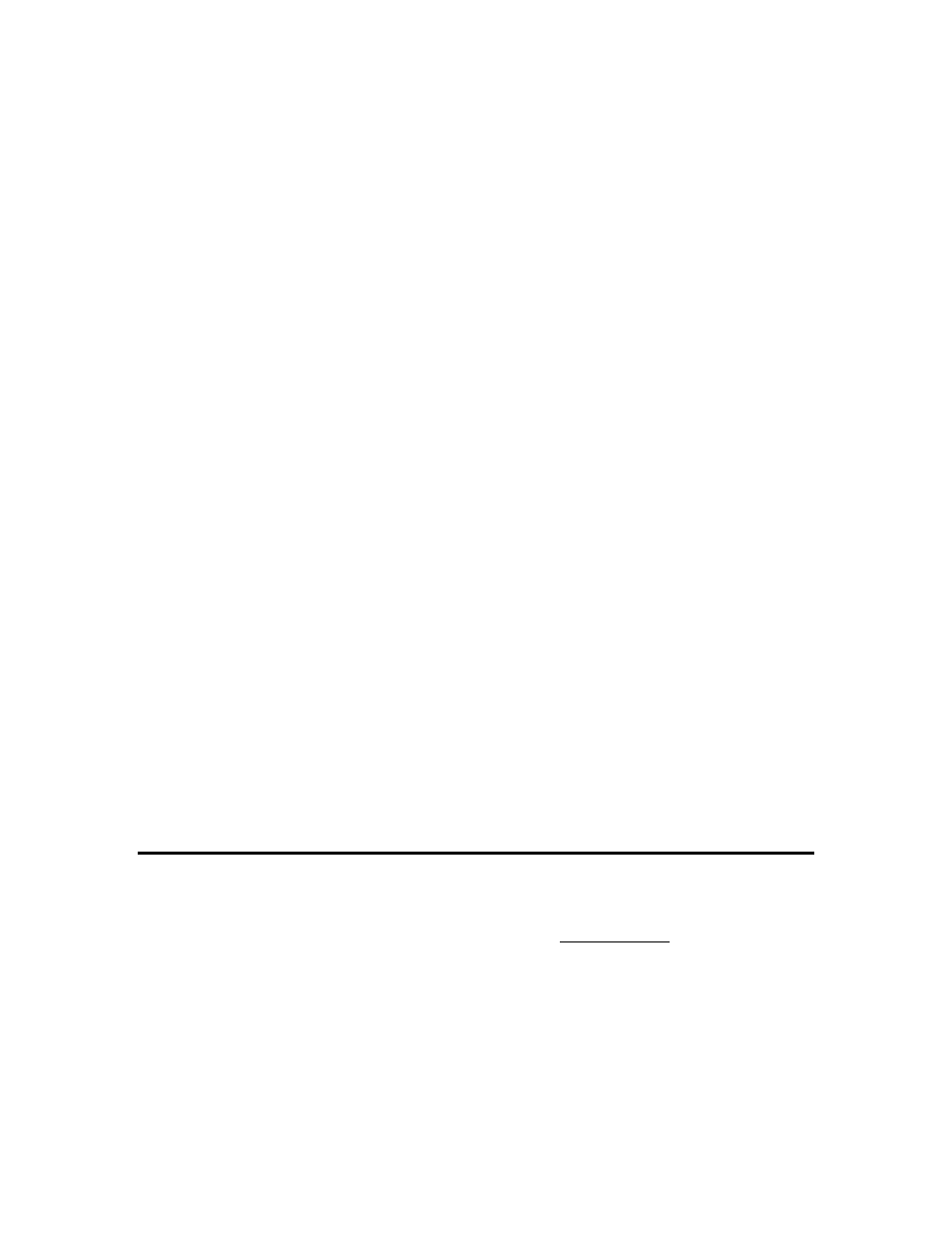
Sondes
Section 2
YSI Incorporated
Environmental Monitoring Systems Operations Manual
2-97
The default is 9600, but you may change it to match your host communication interface protocol by typing
in the corresponding number, 1 through 7. An asterisk confirms the selection. Auto baud may be selected
along with any of the choices. The Auto baud option allows the sonde to recognize and adjust to the
received characters and we recommend that it is activated.
NOTE: If you change the baud rate, exit the sonde interaction and immediately change the baud rate in
EcoWatch for Windows, Comm Settings. If you do not adjust the baud rate in the PC software, the sonde
will not be able to communicate with the computer or any display/logger and your system will appear to be
"locked-up."
Select 3-Page length from the System Setup menu and press Enter. This will allow you to control how
many lines of data are sent to your display before a new header is shown. The smaller the page number, the
fewer the lines of data will be transmitted to your display between headers.
However, if you set the page
length to zero (0), only the initial header will be displayed. In many cases, a page length of zero is the
preferred configuration if you choose to upload your data in an ASCII or CDF format. See Section 2.9.3,
File Menu, for more details.
NOTE: The header itself takes 4 lines. Therefore, if the page length is set to 25, there will be 21 lines of
data and one header. Any page length less than 5 will result in no header being transmitted.
Select 4-Instrument ID from the System setup menu to record the instrument ID number (usually the
instrument serial number), and press Enter. A prompt will appear which will allow you to type in the
serial number of your sonde. This will make sure that any data that is collected is associated with a
particular sonde.
The 5-Circuit Board SN entry shows the serial number of the PCB that is resident in your sonde (not the
entire system as for Instrument ID). Unlike the Instrument ID, the user cannot change the Circuit Board
SN.
Select 6-GLP filename to enter a name for the file that is automatically generated and appended as you
calibrate any of the sonde sensors. The default designation for the GLP file is the Circuit Board SN and
this name can be retained if you wish. See section 2.9.3 for general information on the GLP file.
Select 7-SDI-12 address from the System Setup menu to change the value. Input a number between 0 and
9 and then press Enter to confirm the selection. The SDI-12 default address is zero (0). This feature is
fully described in Section 7, Communication and only utilized if the unit is to operate in a SDI-12
communication protocol network.
2.9.6 REPORT
The Report menu allows you to configure all reports displayed by the sonde software. You will be able to
select which parameters and units of measure that are displayed during operation.
Select 6-Report from the sonde Main menu. The following menu, or a similar menu, will be displayed.
The parameters listed depend on both the sensors available and enabled on your sonde. Therefore your
screen may not be identical to that shown below.
Select Report from the Main sonde menu to setup the report section. The Report Setup menu will be
displayed.
