5 system – YSI 600LS - User Manual User Manual
Page 102
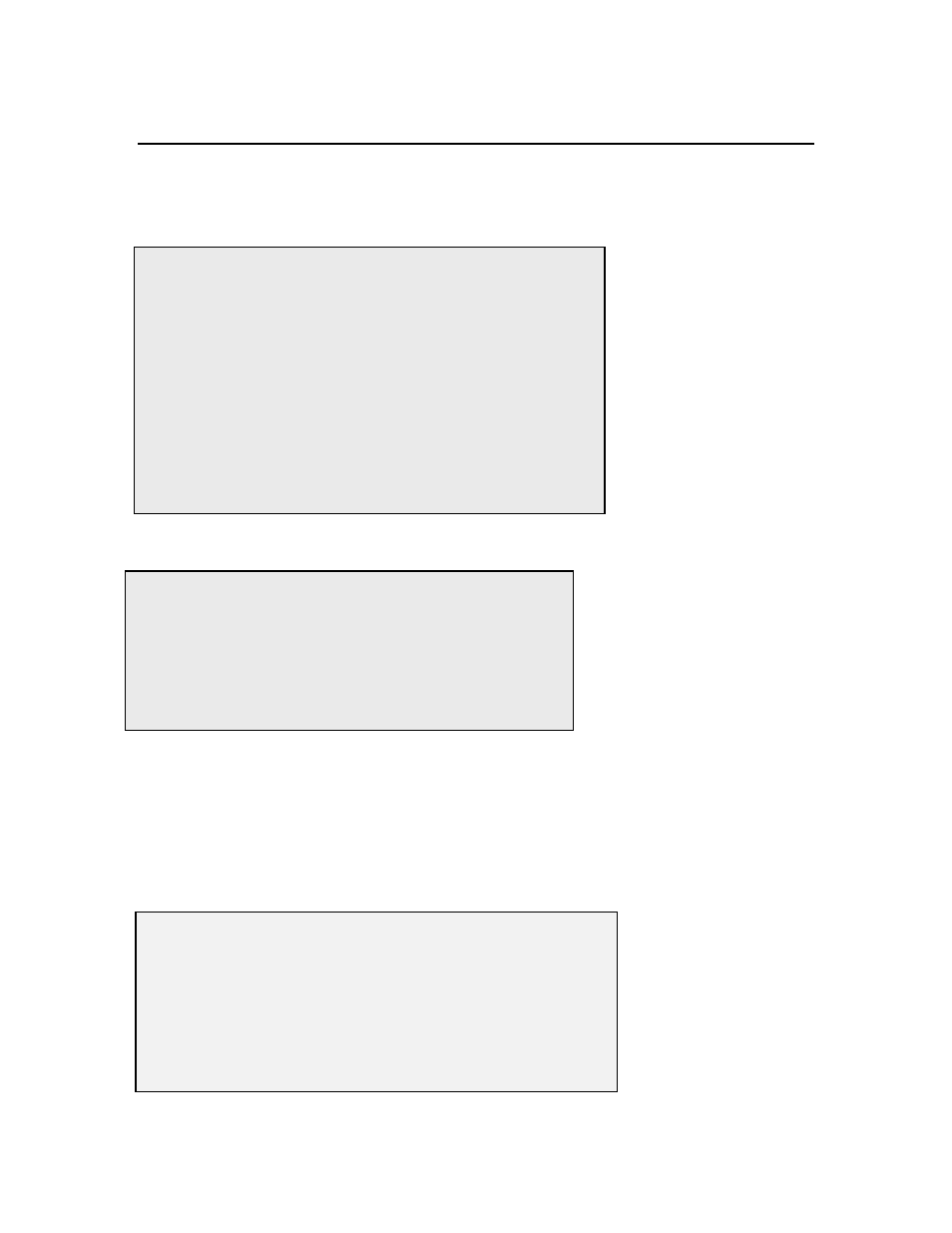
Sondes
Section 2
YSI Incorporated
Environmental Monitoring Systems Operations Manual
2-96
2.9.5 SYSTEM
Select 5-System from the Sonde Main menu to set the date and time, customize the sonde communication
protocol, adjust how information appears on the screen, and enter an instrument identification number and a
GLP file designation.
1-Date & time
2-Comm setup
3-Page length=25
4-Instrument ID=YSI Sonde
5-Circuit board SN:00003001
6-GLP filename=00003001
7-SDI-12 address=0
Select option (0 for previous menu):
Select Date & time.
-----------Date & time setup-----------
1-(*)m/d/y 4-( )4 digit year
2-( )d/m/y 5-Date=08/11/98
3-( )y/m/d 6-Time=11:12:30
Select option (0 for previous menu):
Press 4 and 5 to activate the date and time functions. Pay particular attention to the date format that you
have chosen when entering date. Use the 24-hour clock format for entering time. Option 4- ( ) 4 digit year
may be chosen to have the date appear with a two or four digit year.
Press 0 or Esc to return the System Setup menu.
Select 2-Comm setup From the System Setup menu.
---------------Comm setup-------------
1-(*)Auto baud 5-( )2400 baud
2-( )300 baud 6-( )4800 baud
3-( )600 baud 7-(*)9600 baud
4-( )1200 baud
Select option (0 for previous menu): 0
