YSI 600LS - User Manual User Manual
Page 171
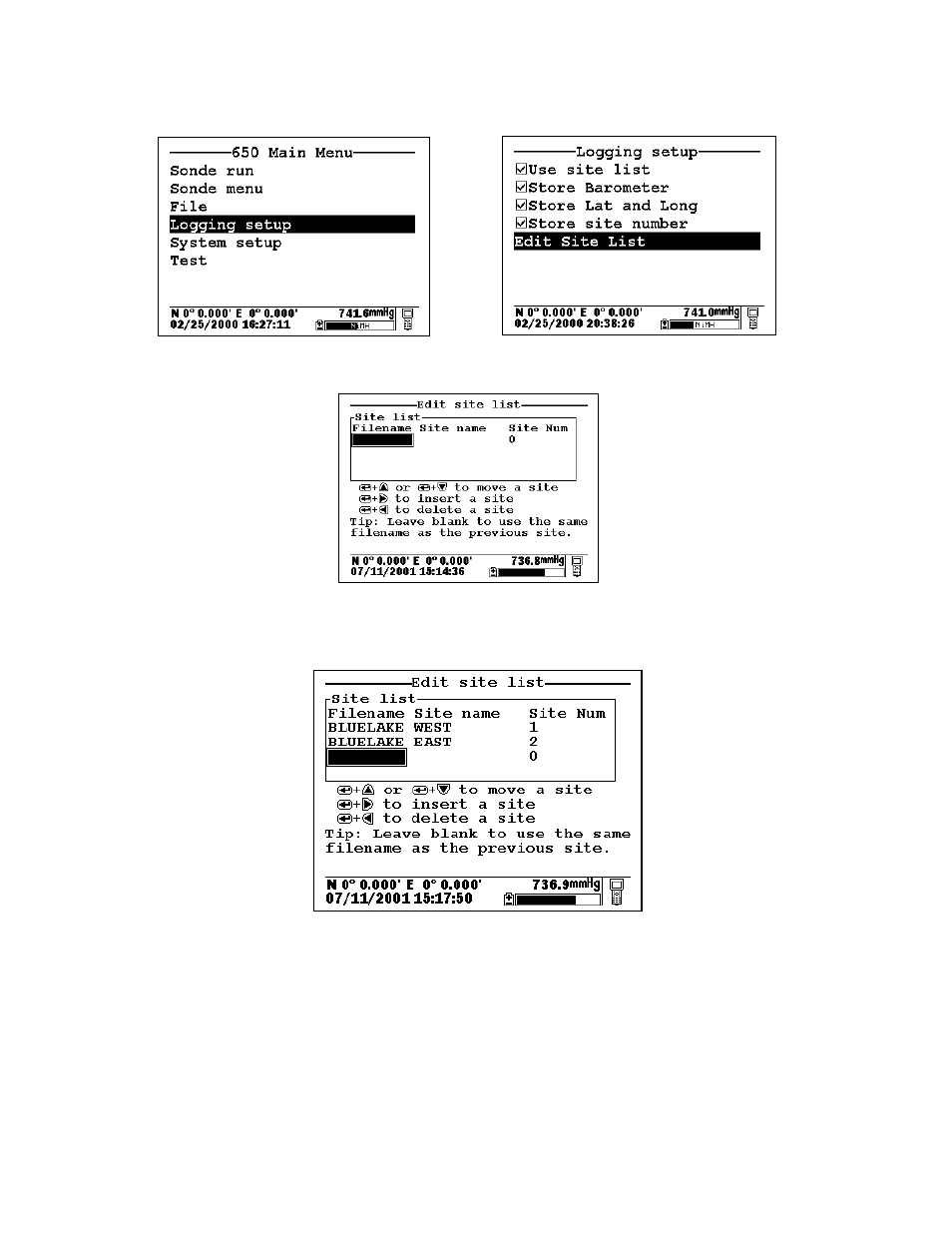
650 MDS
Section 3
YSI Environmental Monitoring Systems Operations Manual
3-41
Then highlight the Edit site list selection and press Enter to display the following screen.
To generate a list of Multi-Site Designations for storing readings from various sites to the same file,
establish two entries in the site list with the same file name (BLUELAKE). The entries will be
differentiated by different Site names (WEST and EAST), and, more importantly, by different Site
Numbers (1 for WEST and 2 for EAST) so that your site list appears as shown in display below.
You have now established a site list that will be available in the field for logging of data from two sites
(WEST and EAST) to a single file (BLUELAKE). To use this list, you need to first make certain that the
entry Use site list is active in the 650 logging setup. Then travel to the WEST site, activate the 650 Run
display and then select either a continuous data stream (Start logging) or a single data entry (Log single
point) from the 650 logging window, and press Enter When the logging prompt is activated, the site list
will automatically appear on the display and be available for use in your study as shown below. First
highlight the entry with the WEST Site name (since your are at that location) and press Enter to log data
to the 650 memory. An indication that the logging was successful will appear in the 650 logging window.
