12 ferrite bead installation – YSI 600LS - User Manual User Manual
Page 189
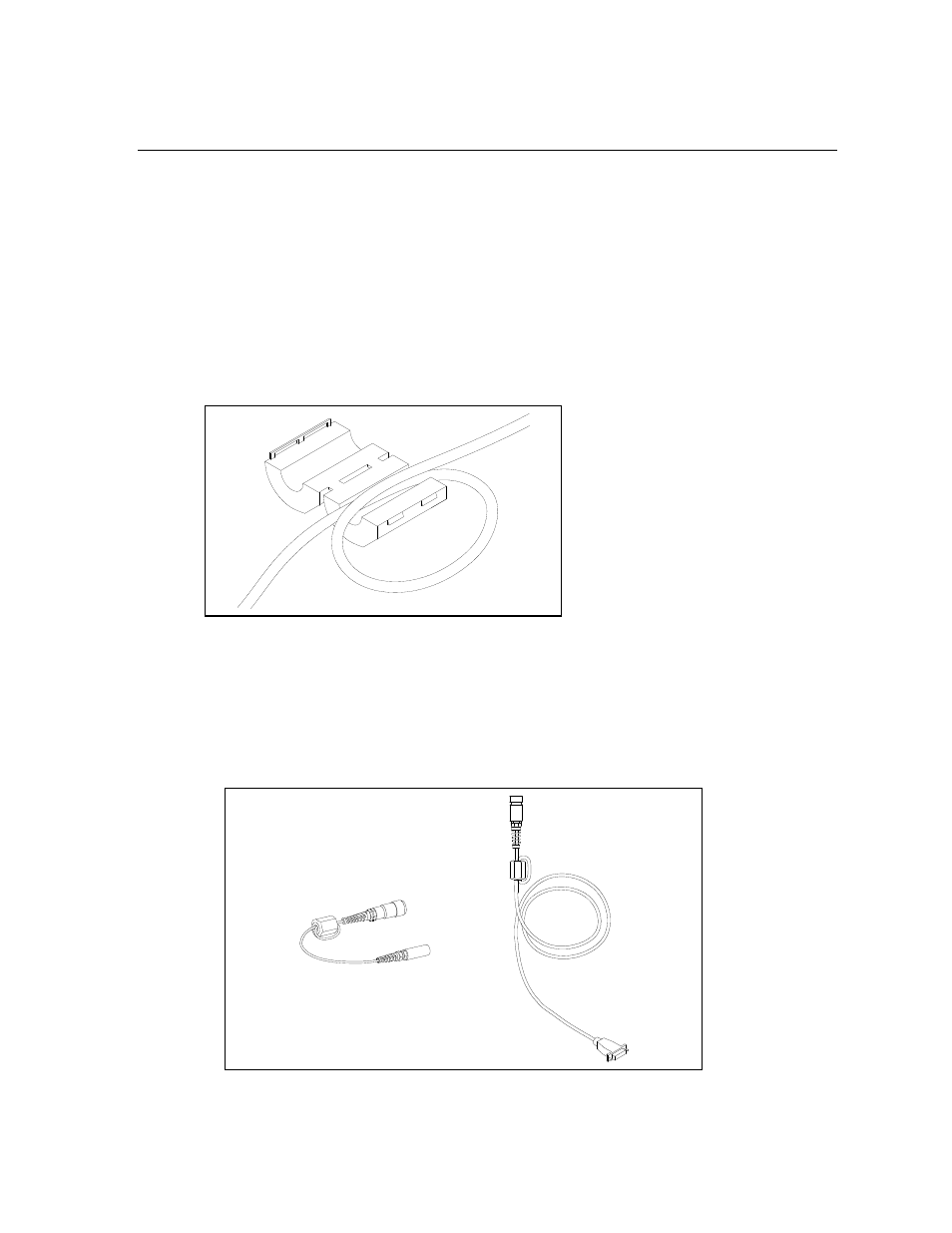
650 MDS
Section 3
YSI Environmental Monitoring Systems Operations Manual
3-59
3.12 FERRITE BEAD INSTALLATION
WARNING: If you are using your 650 in a European Community (CE) country or in Australia or New
Zealand, you must attach a ferrite bead to the 655174 PC Interface Cable and the 6116 Charger Adapter Cable
in order to comply with the Residential, Commercial and Light Industrial Class B Limits for radio-frequency
emissions specified in EN55011 (CISPR11) for Industrial, Scientific and Medical laboratory equipment.
These ferrite assemblies are supplied as part of cable kits.
To install the beads, follow these steps:
Make a small loop (approximately 5 cm in diameter) in the cable near the 650 MS-8 connector.
Lay the open ferrite bead assembly under the loop with the cable cross-over position within the cylinder
of the ferrite bead. See the drawing below for assistance.
Snap the two pieces of the bead together making certain that the tabs lock securely.
When the installation is complete, the 655174 and 6116 cables should resemble the following schematic
drawings.
