YSI 600LS - User Manual User Manual
Page 37
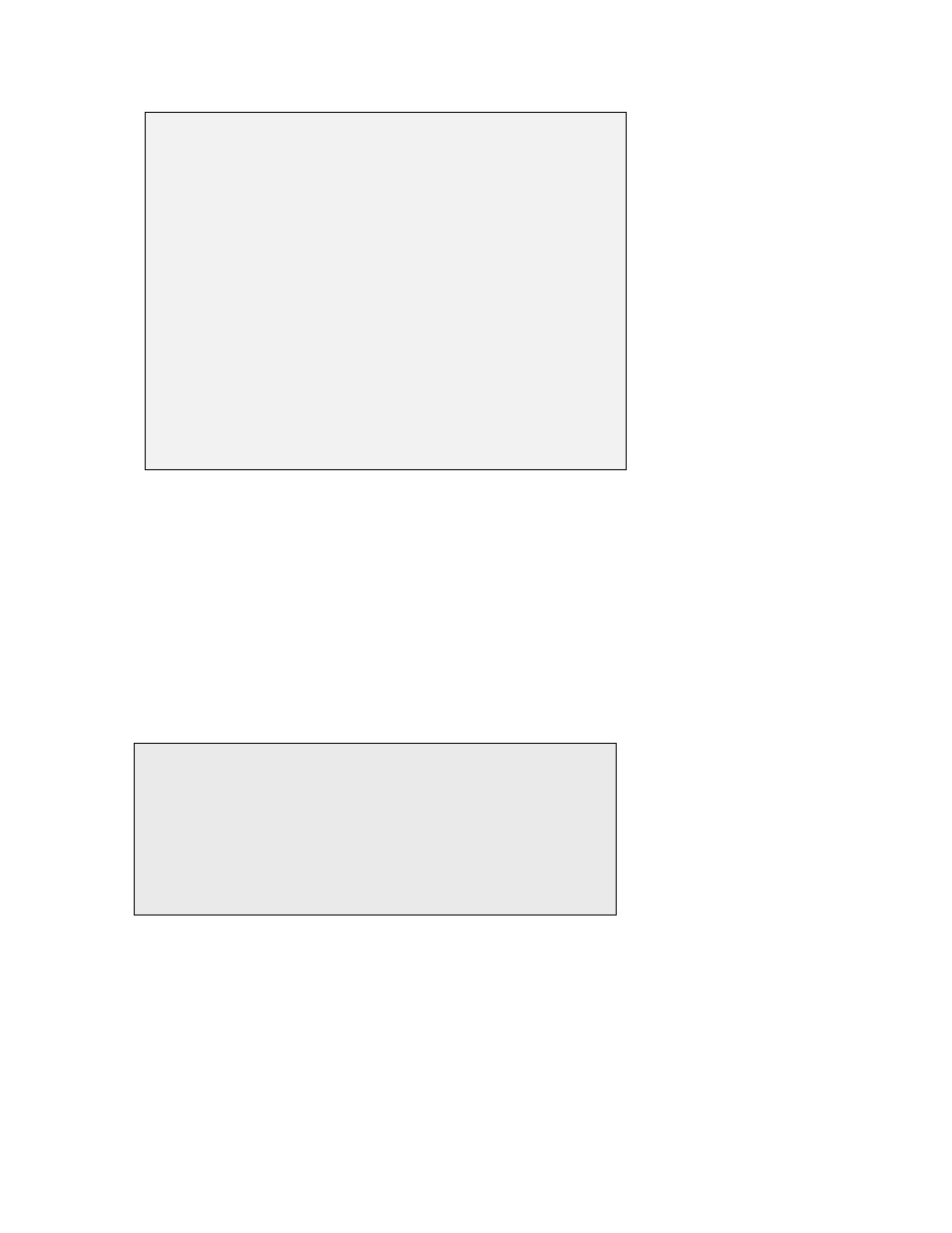
Sondes
Section 2
YSI Incorporated
Environmental Monitoring Systems Operations Manual
2-31
Note that the exact appearance of this menu will vary depending upon the sensors that are available and
enabled on your sonde. The asterisks (*) that follow the numbers or letters indicate that the parameter will
appear on all outputs and reports. To turn a parameter on or off, type the number or letter that corresponds
to the parameter.
Note also that since a 6136 turbidity probe was selected in the Sensor menu above, the units of turbidity are
presented as “turbid+ NTU”. If a 6026 turbidity probe (which was offered by YSI up until 2002) had
been selected, the units of turbidity would be presented as “turbid NTU”. This designation is designed to
differentiate the data from the two sensor types in later analysis.
For parameters with multiple unit options such as temperature, conductivity, specific conductance,
resistivity and TDS, a submenu will appear as shown below for temperature, allowing selection of desired
units for this parameter.
--------------Select units-------------
1-(*)NONE
2-( )Temp C
3-( )Temp F
4-( )Temp K
Select option (0 for previous menu): 2
After configuring your display with the desired parameters, press Esc or 0 to return to the Main menu.
--------------Report setup-------------
1-(*)Date m/d/y E-(*)Orp mV
2-(*)Time hh:mm:ss F-(*)NH4+ N mg/L
3-(*)Temp C G-( )NH4+ N mV
4-(*)SpCond mS/cm H-( )NH3 N mg/L
5-( )Cond I-(*)NO3- N mg/L
6-( )Resist J-( )NO3- N mV
7-( )TDS K-(*)Cl- mg/L
8-( )Sal ppt L-( )Cl- mV
9-(*)DOsat % M-(*)Turbid+ NTU
A-(*)DO mg/L N-(*)Chl ug/L
B-( )DOchrg O-(*)Chl RFU
C-(*)pH P-(*)Battery volts
D-( )pH mV
Select option (0 for previous menu):
