2 directory – YSI 600LS - User Manual User Manual
Page 177
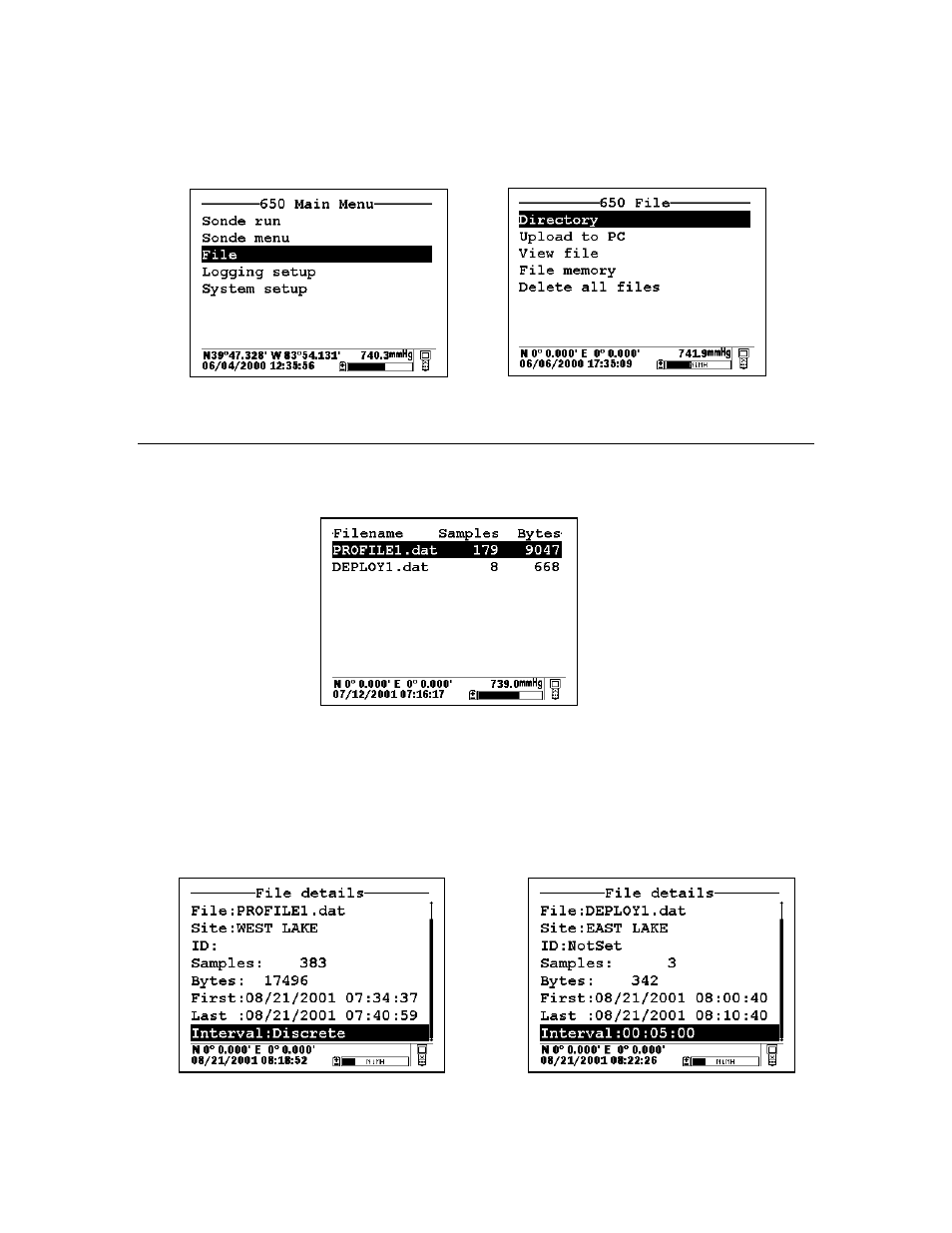
650 MDS
Section 3
YSI Environmental Monitoring Systems Operations Manual
3-47
To proceed with the details of 650 File management, turn the instrument on, highlight the File entry in the 650
Main menu, and press Enter to display the File commands as shown below.
3.6.2 DIRECTORY
Use the arrow keys to highlight the Directory selection in the 650 File menu and press Enter to display the
list of files resident in the 650 memory.
Note that the size of the file is shown in two different ways: (1) the number of samples (logged data points of
several parameters) and (2) the total number of bytes of memory occupied by the file. Highlight the top file
(PROFILE1) and press Enter to generate a display of the details of this file. Press Escape and then highlight
the second file (DEPLOY1) and press Enter to again display information about the file.
