3 step 3 - power – YSI 600LS - User Manual User Manual
Page 23
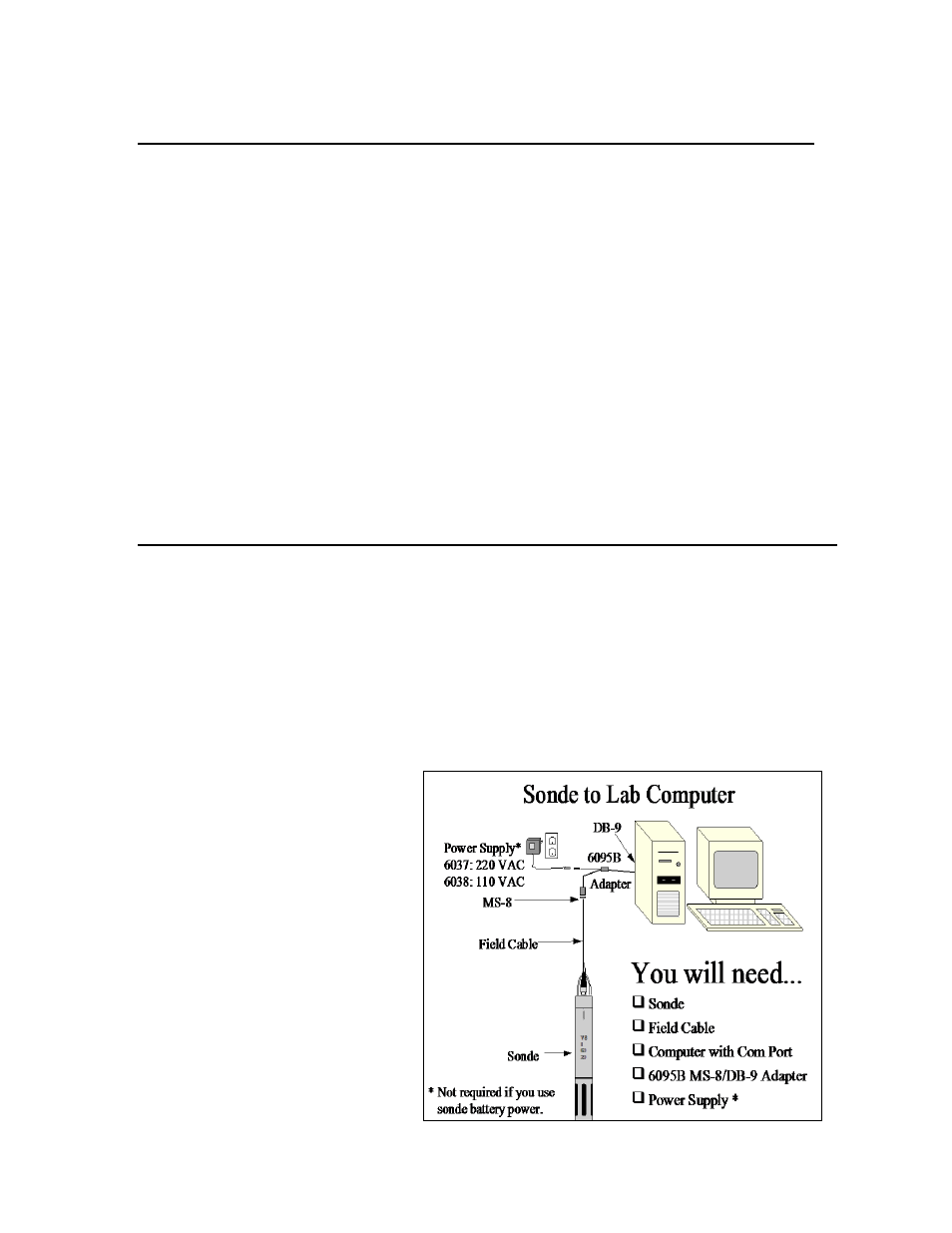
Sondes
Section 2
YSI Incorporated
Environmental Monitoring Systems Operations Manual
2-17
2.3.3
STEP 3 - POWER
Some type of external power supply is required to power the YSI 600R, 600QS, 600XL 6820V2-1, and the
non-battery version of the 600 OMS V2-1sondes. The YSI 6920V2-1, 6920V2-2, 6600V2-2,
6600EDS V2-2, 6600V2-4, 600XLM, and battery version of the 600 OMS V2-1sondes have internal
batteries or can run on external power.
If you have purchased a YSI 650 MDS display/logger, attaching your sonde to the display/logger will allow
your sonde to be powered from the batteries or the external power of the display/logger. See Section 3,
Displays/Loggers, for power options.
The battery-powered version of this instrument is powered by alkaline batteries, which the user must
remove and dispose of when the batteries no longer power the instrument. Disposal requirements vary by
country and region, and users are expected to understand and follow the battery disposal requirements for
their specific locale.
The circuit board in this instrument contains a manganese dioxide lithium "coin cell" battery that must be in
place for continuity of power to memory devices on the board. This battery is not user serviceable or
replaceable. When appropriate, an authorized YSI service center will remove this battery and properly
dispose of it, per service and repair policies.
POWER FOR LAB CALIBRATION
A YSI 6038 (110 VAC) or 6651 (64-240 VAC) Power Supply is required for sondes without internal
batteries when using them with a PC for calibration and setup. Sondes with internal batteries do not require
a power supply, but using the sonde with a power supply in the lab is often convenient and extends battery
life. Most adapters include a short pigtail for power that plugs into the power supply. After attaching the
four-pin connector from the power supply to the pigtail, simply plug the power supply into the appropriate
AC outlet.
See Section 2.2, Connecting Your Sonde, for specific information on cables, adapters and power supplies
required for connecting your sonde to various devices.
Figure 32
The system configuration best suited for
initial setup is shown in Figure 32.
