5 logging data with the 650 – YSI 600LS - User Manual User Manual
Page 157
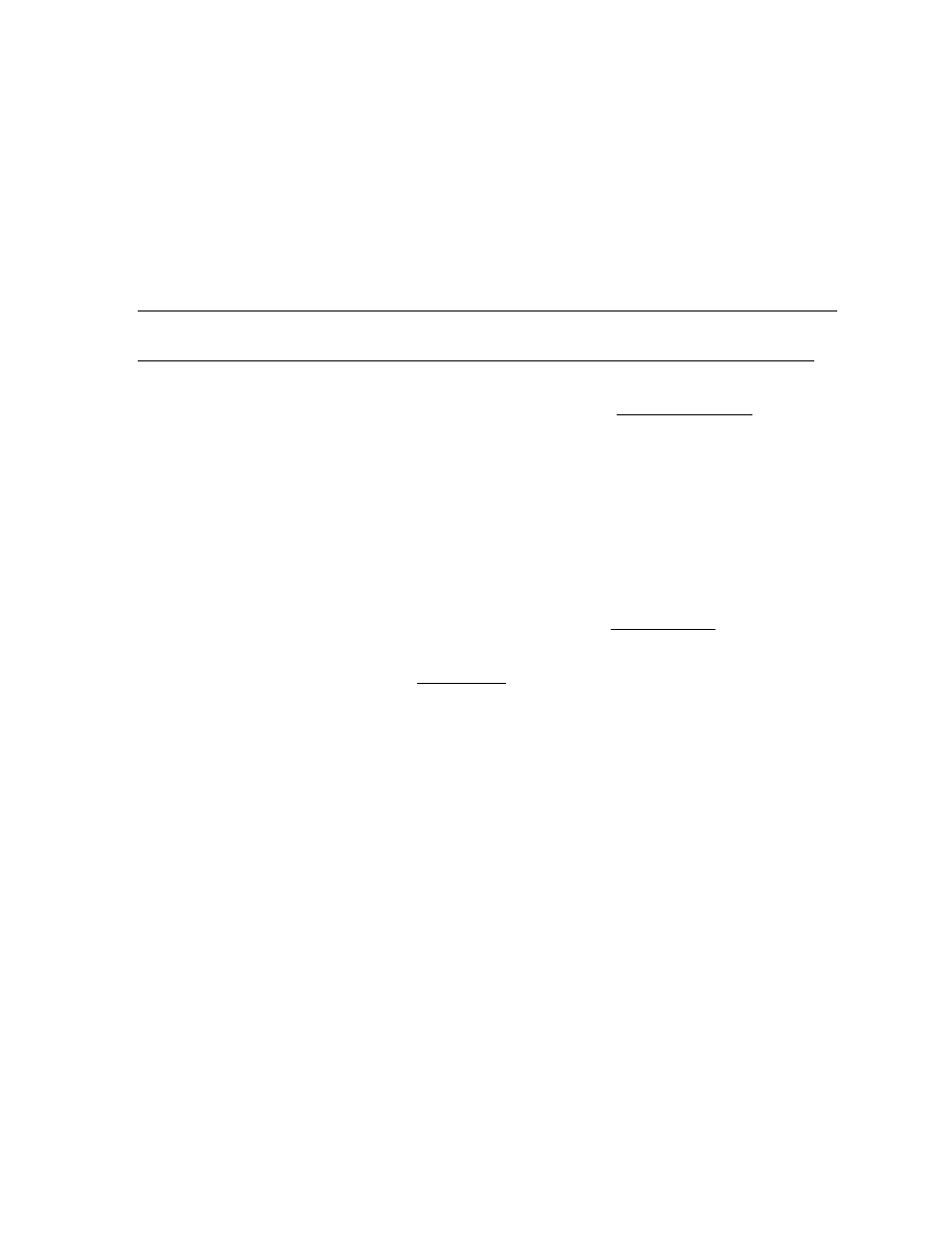
650 MDS
Section 3
YSI Environmental Monitoring Systems Operations Manual
3-27
The rules are particularly important with regard to the method of dissolved oxygen calibration – automatic
at the Unattended sample interval if Autosleep is Active; manually controlled by the user if Autosleep is
inactive. See Section 2 of the 6-series manual for additional information on the Autosleep function.
To set the Autosleep function, utilize the 650 Sonde menu selection to access the Advanced|Setup menu
of the sonde. Use the up/down arrow keys to highlight the Autosleep RS232 selection and toggle the
function on/off with the Enter key until it is correct for your application.
3.5 LOGGING DATA WITH THE 650
3.5.1 INTRODUCTION AND BASICS OF LOGGING
A primary function of the 650 is to facilitate the storage of field data from 6-series sonde sensors for later
analysis. It is important to understand that sonde sensor data can be logged to two memory locations using a
system consisting of a 650 interfaced with a sonde: (1) memory resident in the sonde and (2) memory resident
in the 650 itself. Different applications may favor one logging choice over another. In addition, data can be
logged either as single points (after the user has verified stabilization) or as a continuous data stream at a fixed
sample interval. No matter where or how the user decides to log field data with a 650/sonde system, the 650
software plays the key role in controlling the process.
When setting up the 650/sonde system for your logging application, it important to realize that the 650 Run
display, from which all logging is initiated can be activated by two methods. The first is to simply highlight
the Sonde run selection from the 650 menu. The second is to use the Sonde menu command from the 650
Main menu to enter the sonde menu structure and then to activate a Discrete sample study. Either of these
methods can be used to log data to both the sonde and the 650. However, for most applications, the latter
method (Run screen from sonde Discrete sample) should be used to activate logging to sonde memory with
the sample interval between logged points in a continuous data stream set from the Discrete sample menu of
the sonde. Likewise, the former method (direct activation of the 650 Run display from the Sonde run
command) should usually be used to activate logging to 650 memory with the sample interval set in the
Logging setup menu of the 650.
NOTE: Logging to sonde memory may not be possible for some older version 600R, 600XL, and 6820 sondes
that were purchased prior to September 1999.
