1 introduction, 2 getting started – YSI 600LS - User Manual User Manual
Page 131
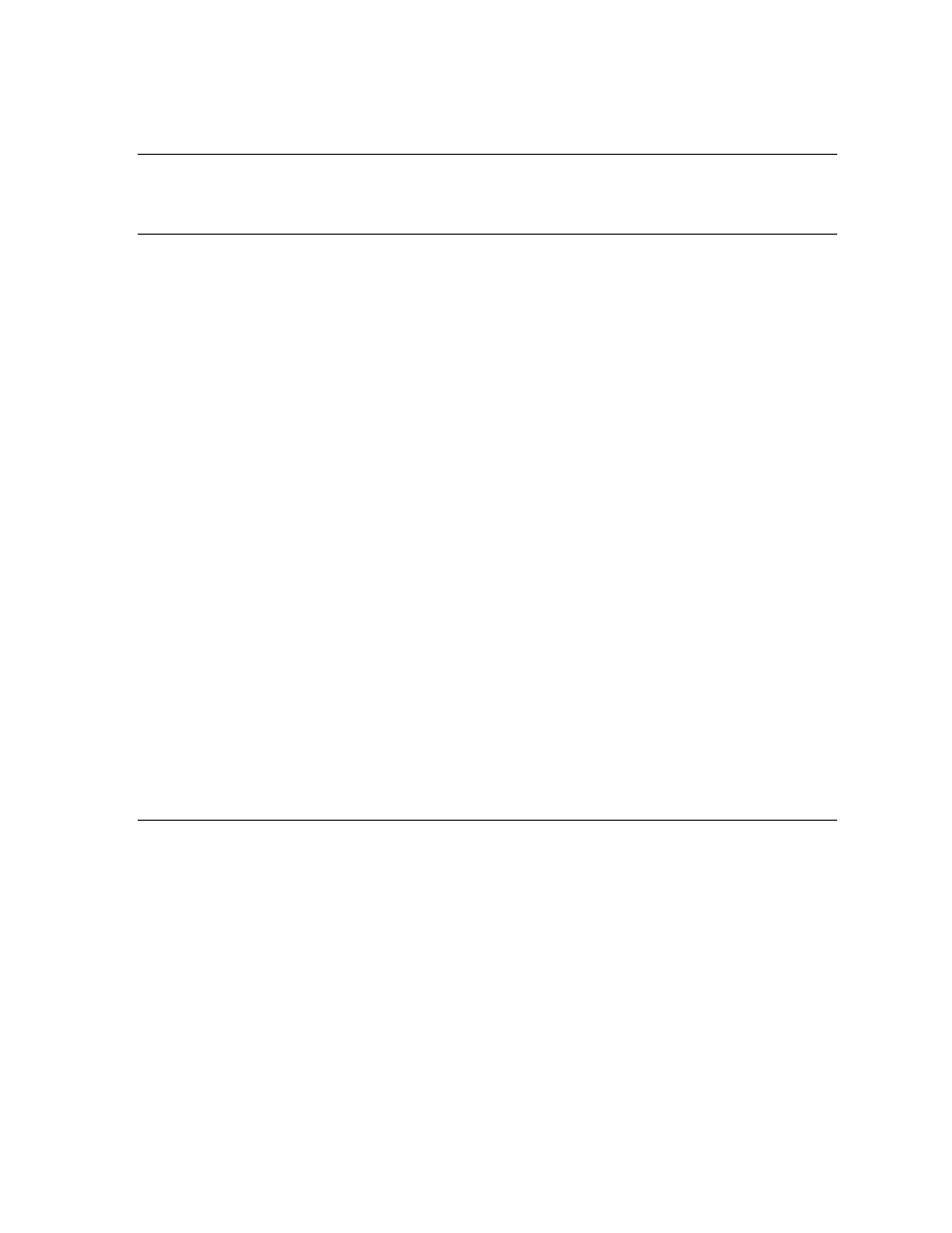
650 MDS
Section 3
YSI Environmental Monitoring Systems Operations Manual
3-1
SECTION 3 650 MDS DISPLAY/LOGGER
3.1 INTRODUCTION
The YSI 650 Multiparameter Display System (650 MDS) is a powerful, hand held microcomputer based
instrument that allows the user to display sonde readings, configure sondes, store and recall data, upload
data from sondes and transfer data to computers for analysis and plotting.
Key features of the YSI 650 MDS:
Completely waterproof case that is submersible to 1 m. Meets IP-67 specification.
Rugged design with high impact resistance
Large, non-volatile memory
Simple cellular phone style keypad.
Simple intuitive user-interface
Choice of alkaline batteries or optional rechargeable battery pack
Fuel gauge display of battery capacity
User selectable backlight
Handstrap (standard) or hands free harness (optional) for user comfort
Optional barometer
Optional GPS interface
Compatibility with YSI EcoWatch for Windows data analysis software
User upgradeable software via the YSI Web page
CE and Australian C-Tick Compliance.
Partnered with a YSI 6-Series sonde, the 650 will allow the user to easily:
Display real-time readings from YSI 6-series sondes.
Log real-time sonde data to internal meter memory with custom site lists.
Calibrate 6-series sondes.
Set up 6-series sondes for deployment.
Upload data from sondes for transfer to PC.
3.2 GETTING STARTED
This section is designed to quickly familiarize you with the hardware and software components of the YSI
650 and its accessories. By the end of Section 3.2 you will have...
Unpacked the YSI 650 and confirmed that all components are present
Become familiar with the general features and setup configurations of your YSI 650.
Installed batteries in the YSI 650.
Established communication between your 6-series sonde and the YSI 650.
Viewed data from your 6-series sonde on the YSI 650 display.
Learned the basics of making alphanumeric entries from the keypad by setting the YSI 650 clock and
entering an Instrument ID name.
Successful completion of the above list is essential for you to continue on to Section 3.3, which focuses on the
custom setup of the 650. In subsequent sections, you will learn about how to set up sonde menus via the 650
interface, log data to both sonde and 650 memories, and use the GPS and barometer features of the 650.
