7 taking readings – YSI 600LS - User Manual User Manual
Page 55
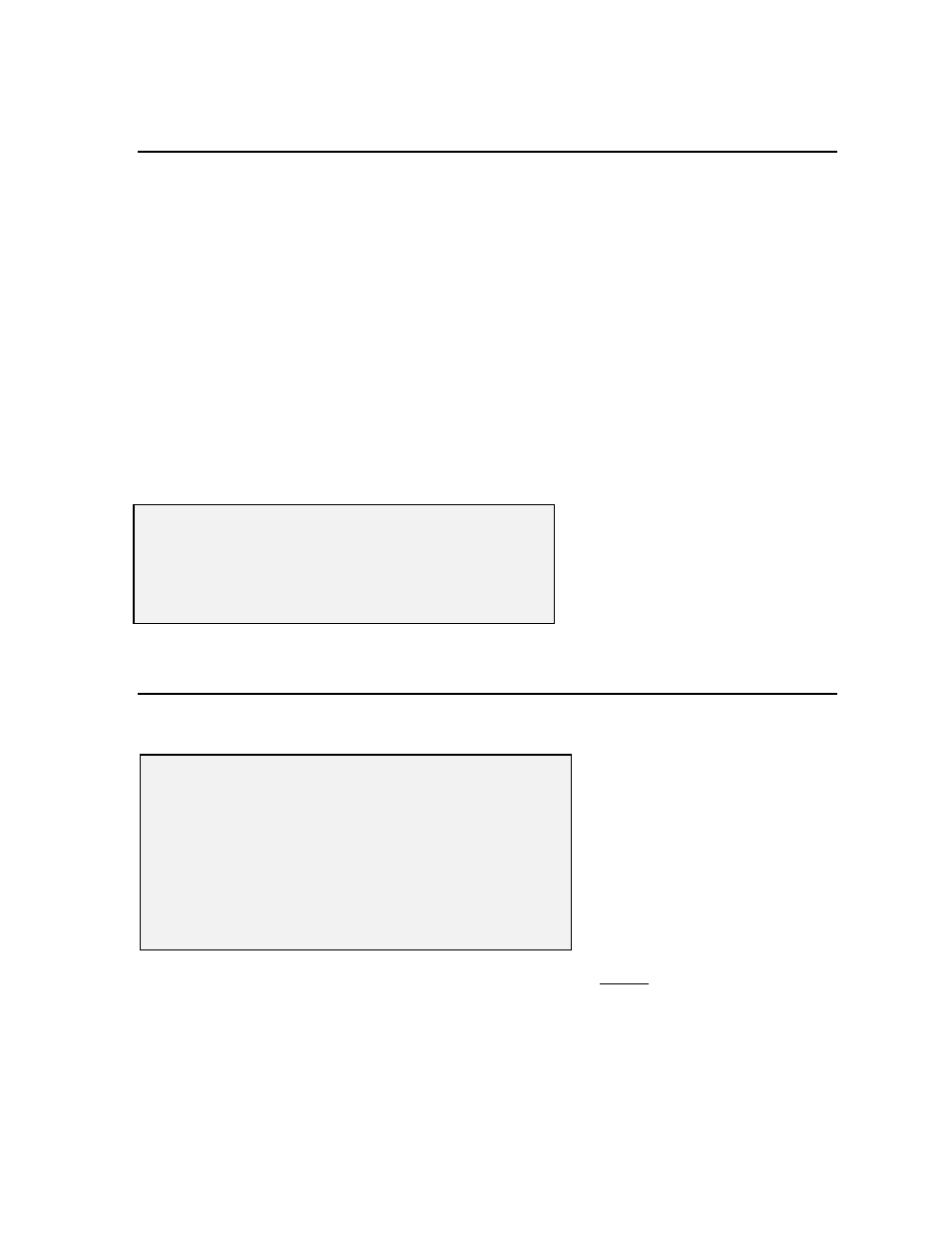
Sondes
Section 2
YSI Incorporated
Environmental Monitoring Systems Operations Manual
2-49
2.7 TAKING READINGS
After you have (1) enabled the sensors, (2) set the report to show the parameters that you want to see, and
(3) calibrated the sensors, you are now ready to take readings.
There are two basic approaches to sampling, discrete and unattended. Using discrete sampling, the sonde is
connected via a communication cable to a PC or 650 MDS Display/Logger. The sampling frequency is
likely to be rapid (seconds) in order to obtain a representative sampling as you move from site to site.
Readings will probably be logged to several different files.
Unattended sampling is normally done with sondes that have internal batteries. The sampling frequency is
likely to be longer (minutes or hours). A sonde is typically deployed for days or weeks at a time, and
readings will be logged to a single file. The communication cable may be disconnected and internal battery
power used to operate the sonde. Alternatively, the sonde may connect via SDI-12 communication to a
data collection platform (DCP). Sondes without batteries need to be connected to an external power source
for unattended sampling.
Select 1-Run from the Main menu to begin taking readings or to set/verify the parameters required for a
study. There are two options in the Run menu as shown below.
DISCRETE SAMPLING
Select 1-Discrete sample from the Run menu. The Discrete sample menu will be displayed.
Select 2-Sample Interval to type a number that represents the number of seconds between samples. The
maximum sample interval is 32767 seconds (9+ hours). The factory default sample interval is 4 seconds
and works best for most discrete sampling applications. See Section 2.9.1 for more details.
Select 3-File to enter a filename with a maximum of 8 characters. This is the file to which you will log
readings.
---------------Run setup---------------
1-Discrete sample 2-Unattended sample
Select option (0 for previous menu): 1
------------Discrete sample------------
1-Start sampling
2-Sample interval=4
3-File=
4-Site=
5-Open file
Select option (0 for previous menu):
