Ethernet, E 90 f – YSI 5200A User Manual
Page 46
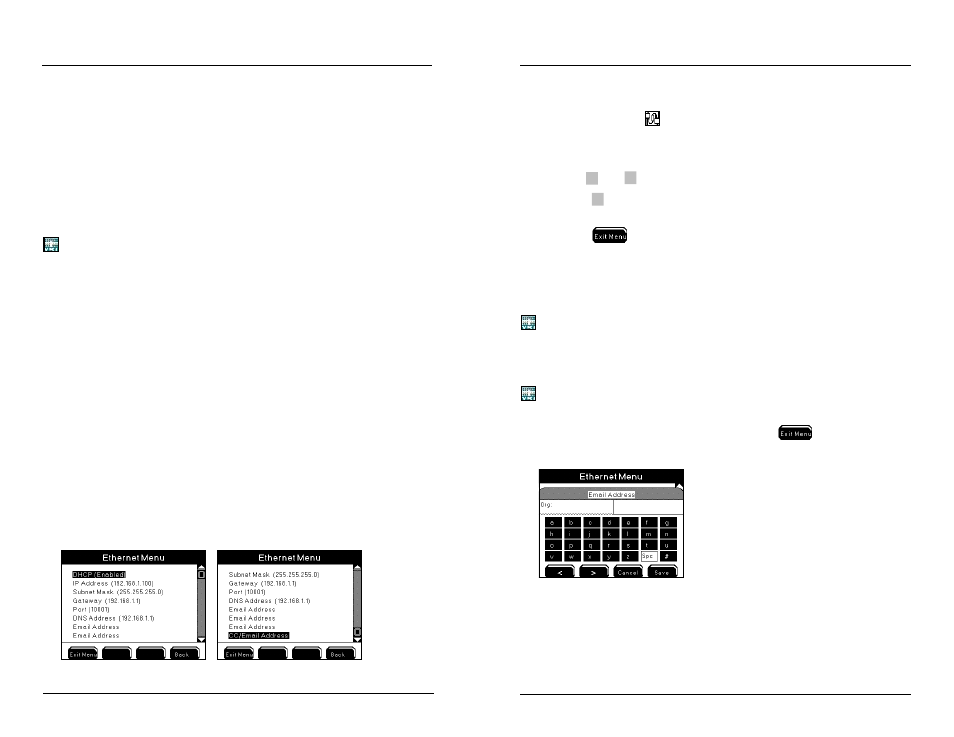
YSI 5200A
91
YSI 5200A
90
5200A slave alarms will be sent. Therefore, It is critical that all alarm
emails are addressed locally by the user.
Below is an example of a 5200A DO Alarm Low email sent from AquaManager. All
of the information is in the body of the email and not the subject line.
YSI5200A Alarm
slave 2 (node name in Aquamanager tree)
53-2345567
DO Low Alarm: 68
Notes on AquaManager Alarm Emails:
- AquaManager emails are retransmitted based on the Email Retry Delay
Configuration see page 99.
- Multiple system alarms are included in one AquaManager email.
- AquaManager DO alarm emails provide the %Sat value and do not pro-
vide the mg/L value.
- For the AquaManager alarm email to function properly, it may be neces-
sary to send a test email to each email address configured in the Email
Alarm List in the Node Properties window. Test emails can be sent in the
AquaManager Properties window under the Autopoller tab.
Ethernet
Menus → System → Communications → Ethernet
The serial to ethernet device speed and format are self configured at power up (TCP/
IP connections). If the serial to ethernet device is not installed or is not installed
properly, the ethernet menu will display (Not Available).
Notes:
- 5200A email alarming from a serial to ethernet device requires access to
an SMTP server accessible by the local network.
- Do not reconfigure internal serial to ethernet device settings.
Configuring the 5200A
1. Install serial to ethernet device according to instruction provided by YSI
with the module.
2. The Ethernet icon displays at the Run Screen when the serial to ethernet
device is properly installed.
3. Enter Ethernet menu:
Menus → System → Communications → Ethernet
4.
Use
▲
and
▼
to scroll and highlight submenus.
5.
Press
to select submenu.
6. Configure submenus as needed.
7. Press
to save configuration and return to Run Screen.
Notes:
- The CC/Email address must be configured when using 5200A email alarm-
ing. Specific alarm system information will not be sent if the CC/Email
address menu is not configured with a valid email address.
- If Autopoller is being used for AquaManager email alarming on a TCP/
IP connection, it is strongly recommended that the 5200A email alarming
using the serial to ethernet device be disabled. When the ethernet device
sends alarm emails, all Autopoller SMS communication is suspended. This
could potentially delay any AquaManager alarm emails from being sent.
- To disable the serial to ethernet device from sending alarms, clear all four
email addresses from the Communication → Ethernet menus. Clear the
email addresses by using the “Spc” (space) key on the numeric keypad.
Save change at numeric keypad and press
to save configuration
and return to Run Screen.
DHCP
Enable DHCP if you are using the serial to ethernet device only for 5200A email
alarming and not for AquaManager remote TCP/IP access.
Configuring the 5200A
