Solvline Eddy DKV2.1.0.3 User Manual
Page 85
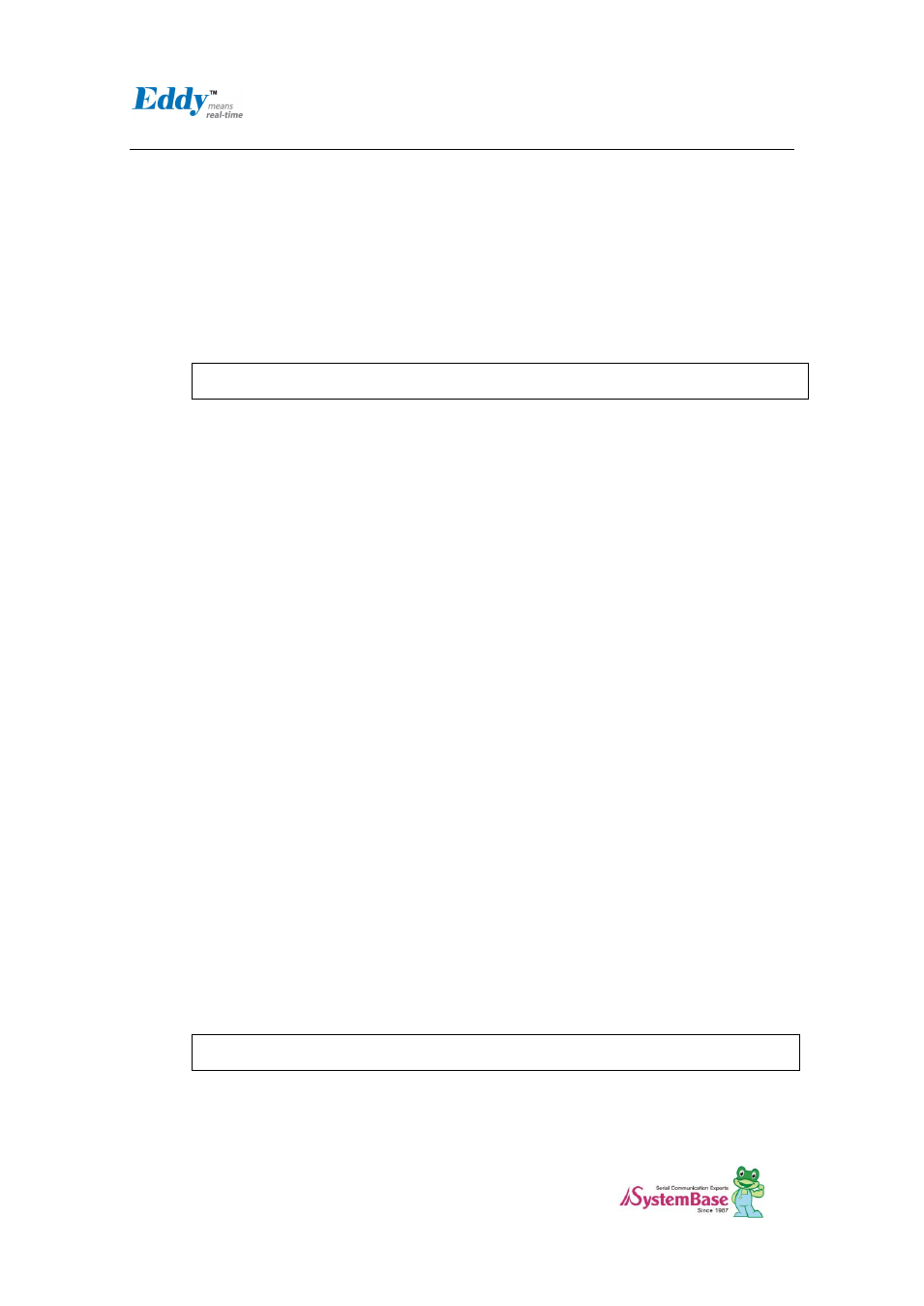
Chapter 6. Library
Introduction
85
(Only available for Eddy-CPU, Eddy-DK)
Returns
-1 ~ N
Opened serial port handle
-1: Open error
N: Opened serial port handle
Notice
Eddy provides maximum two serial ports; however for normal model
where Eddy-CPU is mounted, Eddy only provides one serial port.
DK board has two on-board serial ports. User can use both of the serial
ports if the user sets DIP switch on DK board to make it recognized as
Eddy-CPU or Eddy-DK.
SB_InitSerial
Function
Initialize data communication configuration of serial port.
Format
Void SB_InitSerial (int Handle, char Speed, char LCR, char Flow);
Parameter
Handle
Serial port handle acquired from OpenSerial
Speed
Baud rate
0 : 150 BPS,
2 : 600 BPS
4 : 2400 BPS
6 : 9600 BPS
8 : 38400 BPS
10 : 115200 BPS
12 : 460800 BPS
1 : 300 BPS
3 : 1200 BPS:
5 : 4800 BPS
7 : 19200 BPS
9 : 57600 BPS
11 : 230400 BPS
13 : 921600 BPS
LCR
X X P P S D D (8 bit binary)
P P : Parity Bits
0 0 : None, 0 1 : Odd, 1 0, 1 1: Even
S : Stop Bits
0 : 1 bits, 1 : 2 bits
D D : Data Bits
0 0 : 5 bits, 0 1 : 6 bits
1 0 : 7 bits, 1 1 : 8 bits
FlowControl
Types of flow control
0: no flow control
1: RTS/CTS flow control
2: Xon/Xoff flow contorl
Returns
None
Notice
SB_SendSerial
Function
Send data to the serial port.
