Solving problems during recovery – Solvline Eddy DKV2.1.0.3 User Manual
Page 110
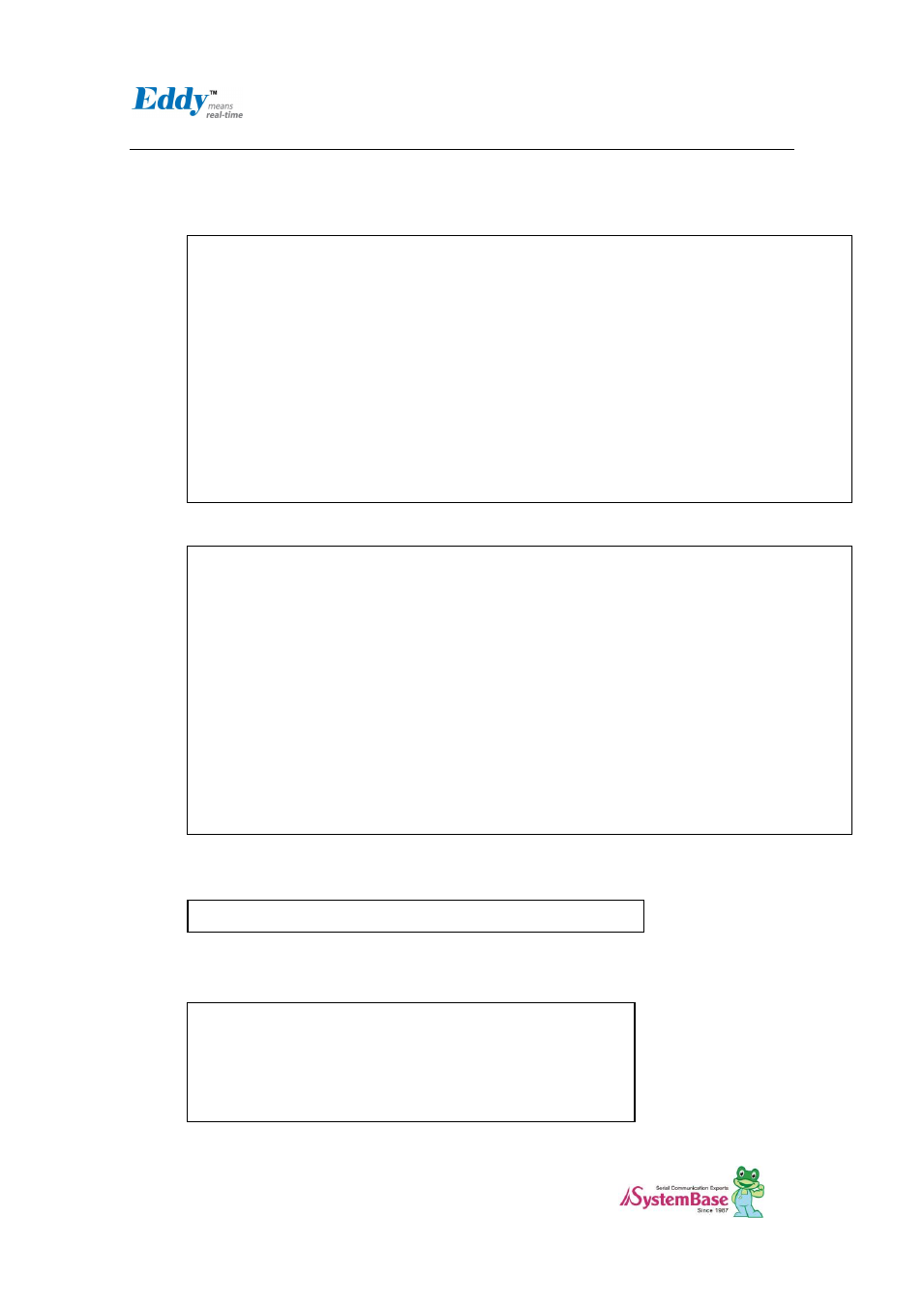
Chapter
9. Appendix
110
Proceed as follows and it will recover by downloading image file from TFTP server configured.
The next shows OS recovery procedure.
The next shows file system recovery procedure.
Once the recovery is done, use ‚boot‛ command start booting.
9.1.3 Solving problems during recovery
When recovery is not proceeded with message shown above, check WAN connection and confirm
U-Boot>
install os eddy-os-2.1.x.x.bin
TFTP from server 192.168.0.220; our IP address is 192.168.0.223
Filename 'eddy-os-2.1.x.x.bin'.
Load address: 0x20000000
Loading:##########################################################################
########################################################
done
Bytes transferred = 1112284 (10f8dc hex)
.
.
.
U-Boot>
U-Boot>
install fs eddy-fs-2.1.x.x.bin
TFTP from server 192.168.0.220; our IP address is 192.168.0.223
Filename 'eddy-fs-2.1.x.x.bin'.
Load address: 0x20000000
Loading:##########################################################################
#################################################################################
##############################################################################don
e
Bytes transferred = 2035463 (1f0f07 hex)
.
.
.
U-Boot>
U-Boot>
install os eddy-os-21.1.x.x.bin
TFTP from server 192.168.0.220; our IP address is 192.168.0.223
Filename 'eddy-os-21.1.x.x.bin'.
Load address: 0x20000000
Loading: ………………
U-Boot>
boot
