Installation of eddy dk source, Removing development environment, Removing windows development environment – Solvline Eddy DKV2.1.0.3 User Manual
Page 69: Removing linux development environment, 11 installation of eddy dk source, 12 removing development environment, 13 removing windows development environment, 14 removing linux development environment
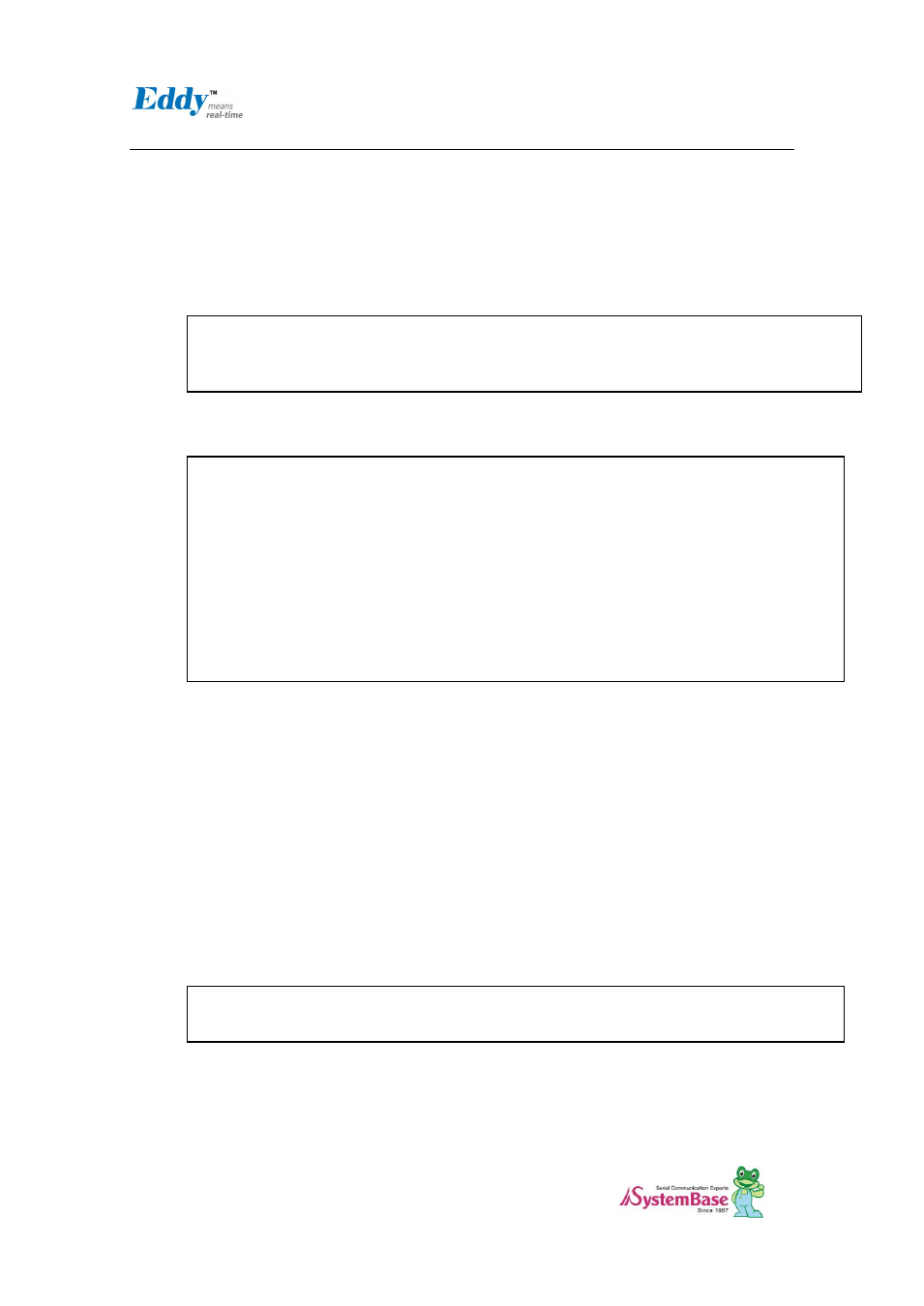
Chapter 3. Development
Environment
69
3.11 Installation of Eddy DK Source
Install the entire source of Eddy DK. Eddy DK Source file, ‚Filesystem_2.1.x.x.tar.gz‛, can be
found under SDK folder on Eddy DK’s CD.
Install Eddy DK Source as shown below. The eddy_DK_2xx folder will be created after the
installation.
Unzip the file. If Eddy_DK_2xx folder is created, the installation is completed. The below shows the
contents of Eddy_DK_2xx folder.
3.12 Removing Development Environment
Development Environment can be removed by simply deleting the folder where installed files are
located.
3.13 Removing Windows Development Environment
Delete the folders where DK Source and Cywin are installed.
3.14 Removing Linux Development Environment
[root@localhost eddy-DK_2xx]# ls -al
Total 32
drwxr-xr-x 6 shlee work 4096 Nov 26 14:43 .
drwxrwxr-- 26 shlee work 4096 Nov 30 21:25 ..
drwxr-xr-x 4 shlee work 4096 Noc 26 14:46 src
-rwxr-xr-x 1 shlee work 2822 Nov 26 14:43 Env.sh
-rwxr-xr-x 1 shlee work 171 Nov 26 14:43 Make.check
drwxr-xr-x 2 shlee work 4096 Nov 29 17:50 firmware
drwxr-xr-x 5 shlee work 4096 Nov 29 17:50 ramdisk
drwxr-xr-x 4 shlee work 4096 Nov 26 14:47 tool
# rm –rf filesystem_2.1.x.x
; Removal of Eddy DK Source
# rm -rf /opt/Lemonix
; Removal of Eddy ToolChain
# pwd
/home/shlee
# tar -zxvf filesystem_2.1.x.x.tar.gz
