S1~s4: digital in select, S5: adc select – Solvline Eddy DKV2.1.0.3 User Manual
Page 26
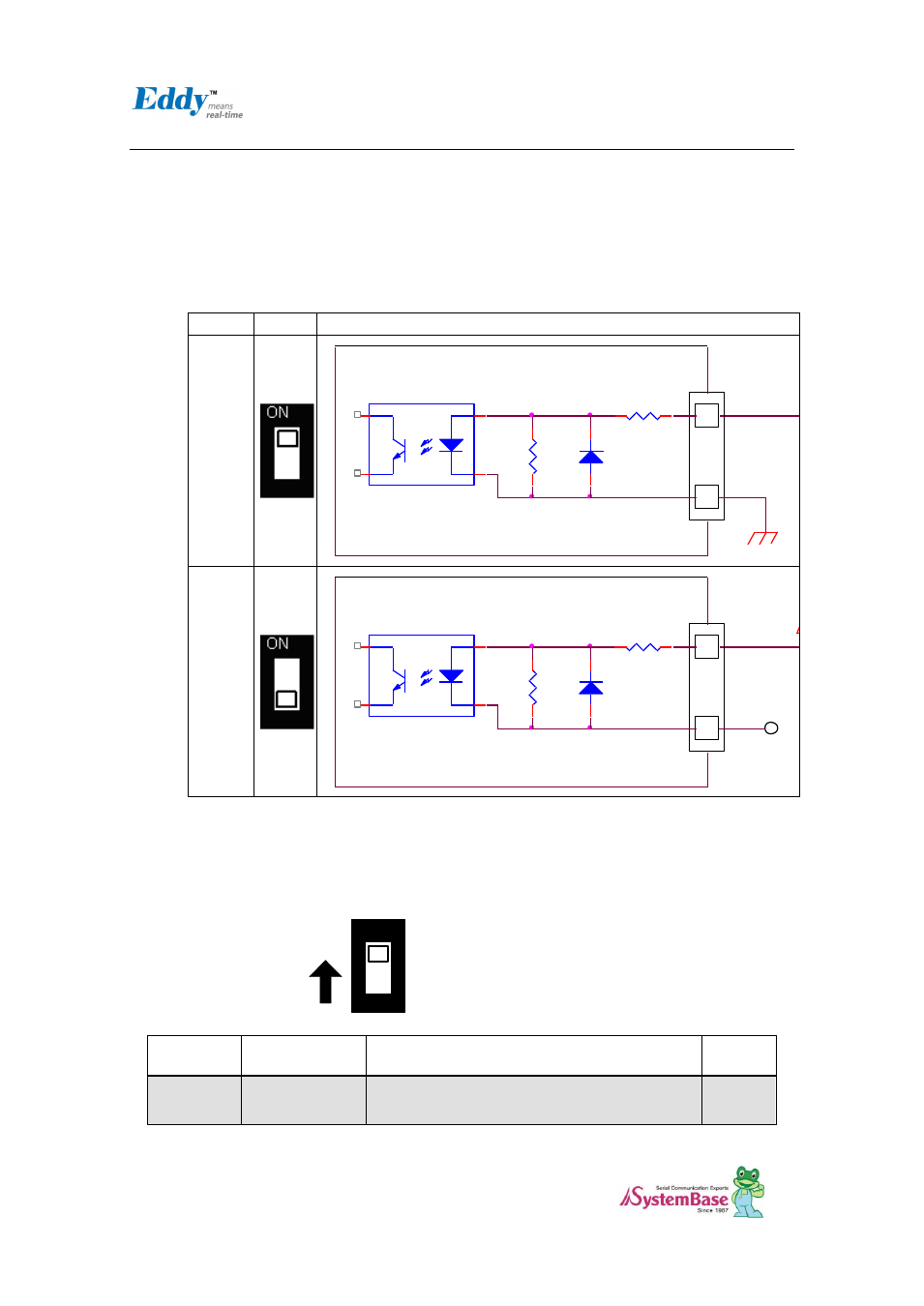
Chapter 3. Development
Environment
26
2.4.2.1. S1~S4: Digital In Select
It is possible to select the Distal Input mode with this switch (S1 ~ S4). In order to use VCC Common
Mode, switch down, and to use GNC Common Mode switch up refer to below feature.
This below schematic is just for reference, So you should make you own schematic with the current
and voltage that you want.
Common Input Setting (Switch S1~S4)
MODE
Switch
설명
GND
Comm
on
UP
Com m on GND
COM
(GND)
Isolated Input
Signal(Source)
Eddy DK v2.1
1.1K
4.7K
VCC
Comm
on
Down
Com m on VCC
EXTERNAL POWER
Isolated Input
Signal(SINK)
Eddy DK v2.1
1.1K
4.7K
2.4.2.2. S5: ADC Select
You can choice the GPIO and ADC function with this switch. In order to use the ADC device, you
should switch off. And In order to use the GPIO function, you should switch on.
ON
1
ON
PIN name
Fuction
Discription
I/O
PC0
ADC0
Temp. Sensor Input(LM50), RN: U22
IN
SW Off : ADC mode
SW ON : GPIO mode
