Solvline Eddy DKV2.1.0.3 User Manual
Page 16
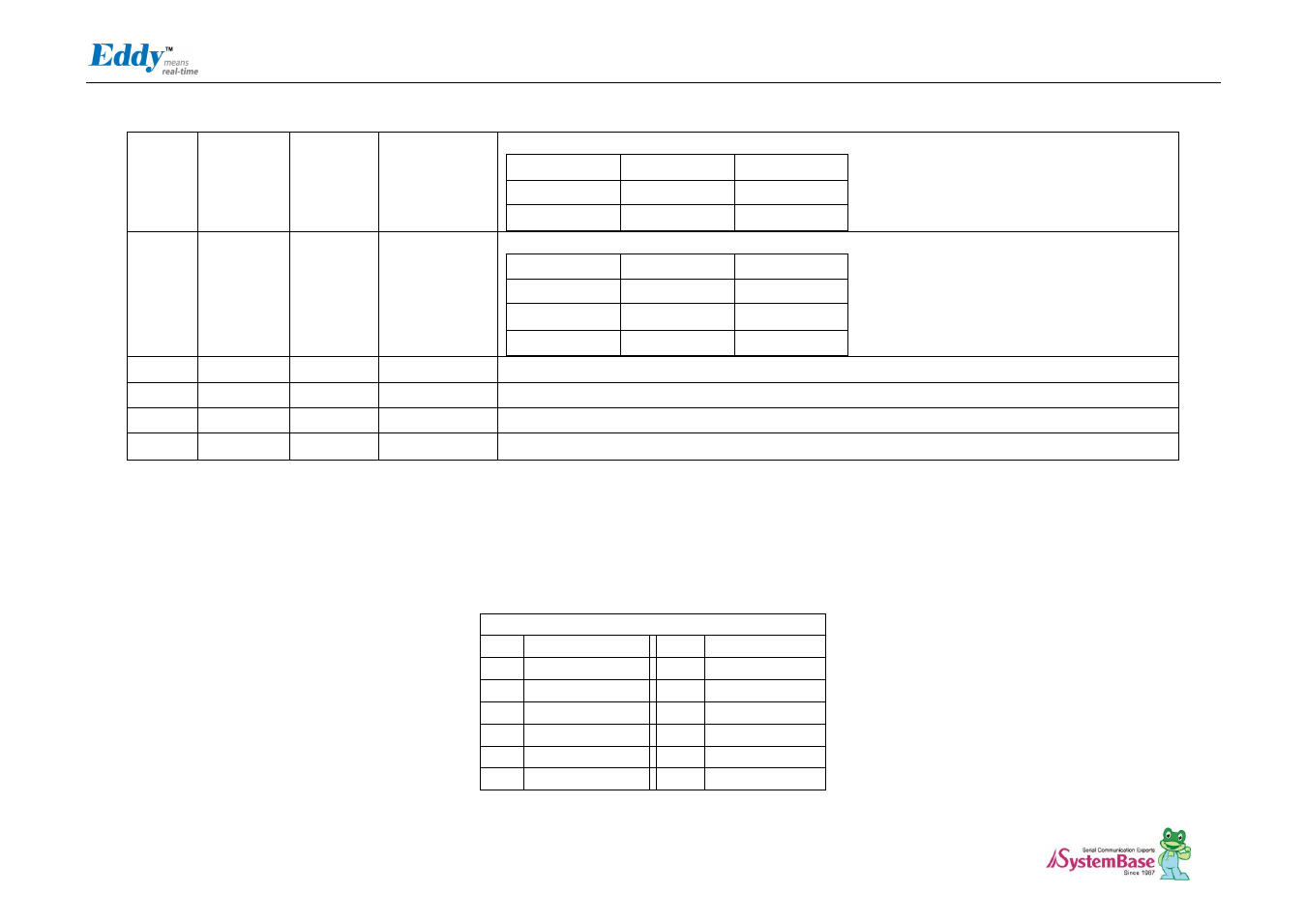
Chapter 2. Getting Started
16
31
LED_Speed
J10_31
-
LAN connection speed
Speed
Pin State
LED Definition
10Base-T
H
OFF
100Base-TX
L
ON
32
LED_Link
J10_32
-
LAN connection status
Link/Activity
Pin State
LED Definition
No Link
H
OFF
Link
L
ON
Activity
Toggle
Blinking
33
LAN_RX-
J10_33
-
CPU 내부 Ethernet PHY(WAN)의 Physical receive or transmit signal (- differential)
34
LAN_RX+
J10_34
-
CPU 내부 Ethernet PHY(WAN)의 Physical receive or transmit signal (+ differential)
35
LAN_TX-
J10_35
-
Physical transmit of CPU Internal Ethernet PHY(WAN) or receive signal (- differential)
36
LAN_TX+
J10_36
-
Physical transmit of CPU Internal Ethernet PHY(WAN) or receive signal (+ differential)
J2 Specifications
Connect USB cable to J1 while the jumper is connected to J2, so that applications can be compiled, linked, created, and uploaded to the Eddy-CPU module. (Please refer to
Programmer Guide for more information.)
J2
Pin
Signal Name
Pin
Signal Name
1
A15
2
A14
3
A13
4
A12
5
A11
5
A10
7
A9
8
A8
9
A7
10
A6
11
A5
12
A4
