Solvline Eddy DKV2.1.0.3 User Manual
Page 80
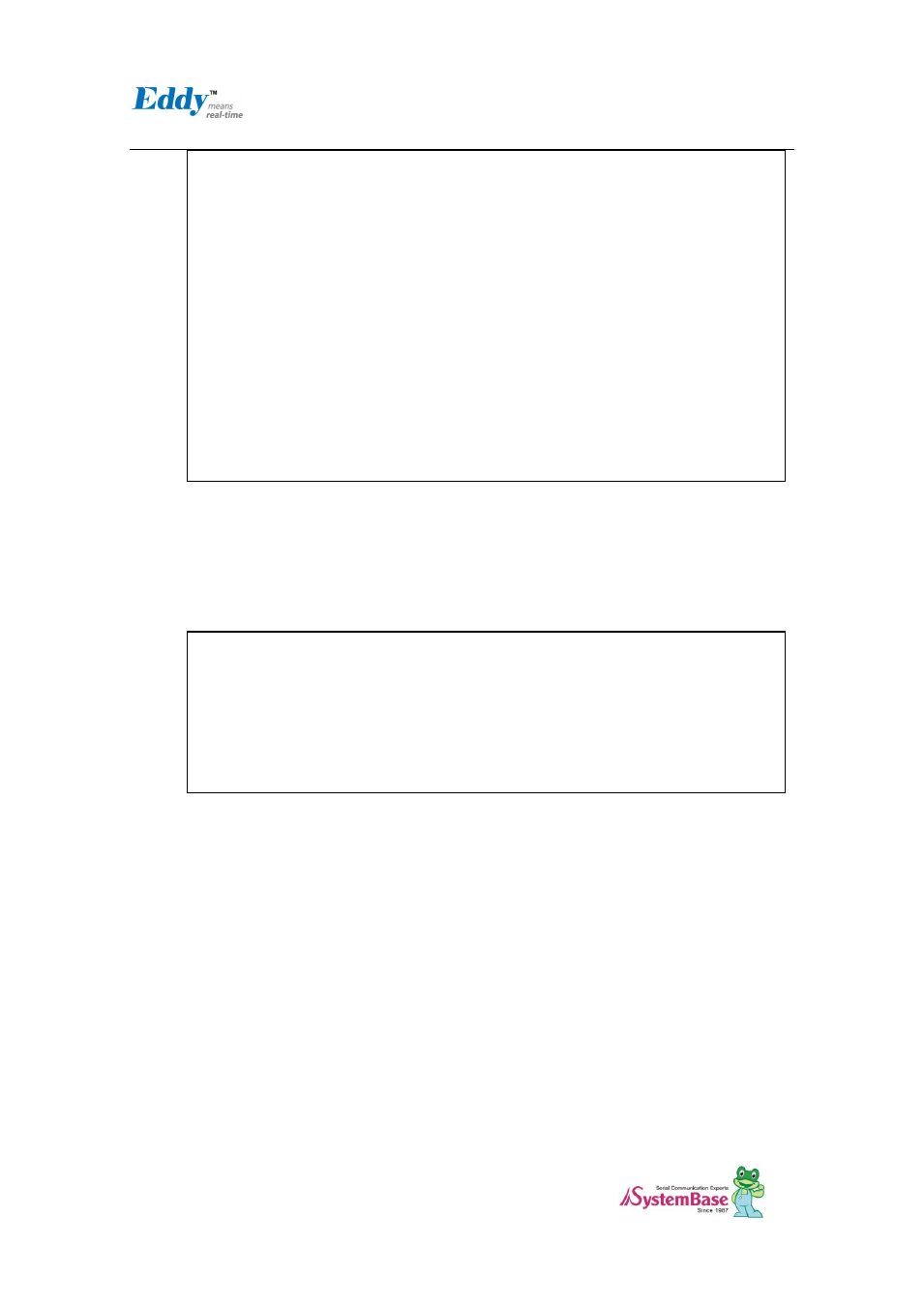
Chapter 5.
Creating Firmware
80
Execution result of application program only output to the console port of Eddy. The console is a
debug port of Eddy DK board and only execution result of application program is generated.
The result can be seen on a computer screen using a serial emulator program such as hyper-terminal
on Windows by connecting the debug port to PC and setting communication speed to 115K, None, 8,
1.
Eddy login: eddy
Password:
# cd /sbin
# ls
hello_world ifconfig nameif switch_root
com_redirect ifdown pinetd sysctl
…
#
ps -ef
PID USER COMMAND
1 root init
2 root [posix_cpu_timer]
3 root [softirq-high/0]
.
.
xx root /sbin/hello_world 1
Welcome to Eddy !
Welcome to Eddy !
Welcome to Eddy !
Welcome to Eddy !
Welcome to Eddy !
Welcome to Eddy !
Welcome to Eddy !
