Heat anticipator, Cooling configurations, Heating configurations – Reznor R8HE Unit Installation Manual User Manual
Page 13: Blower speed, Configuring the fixed speed blower, Selecting cooling airflow, Selecting heating airflow
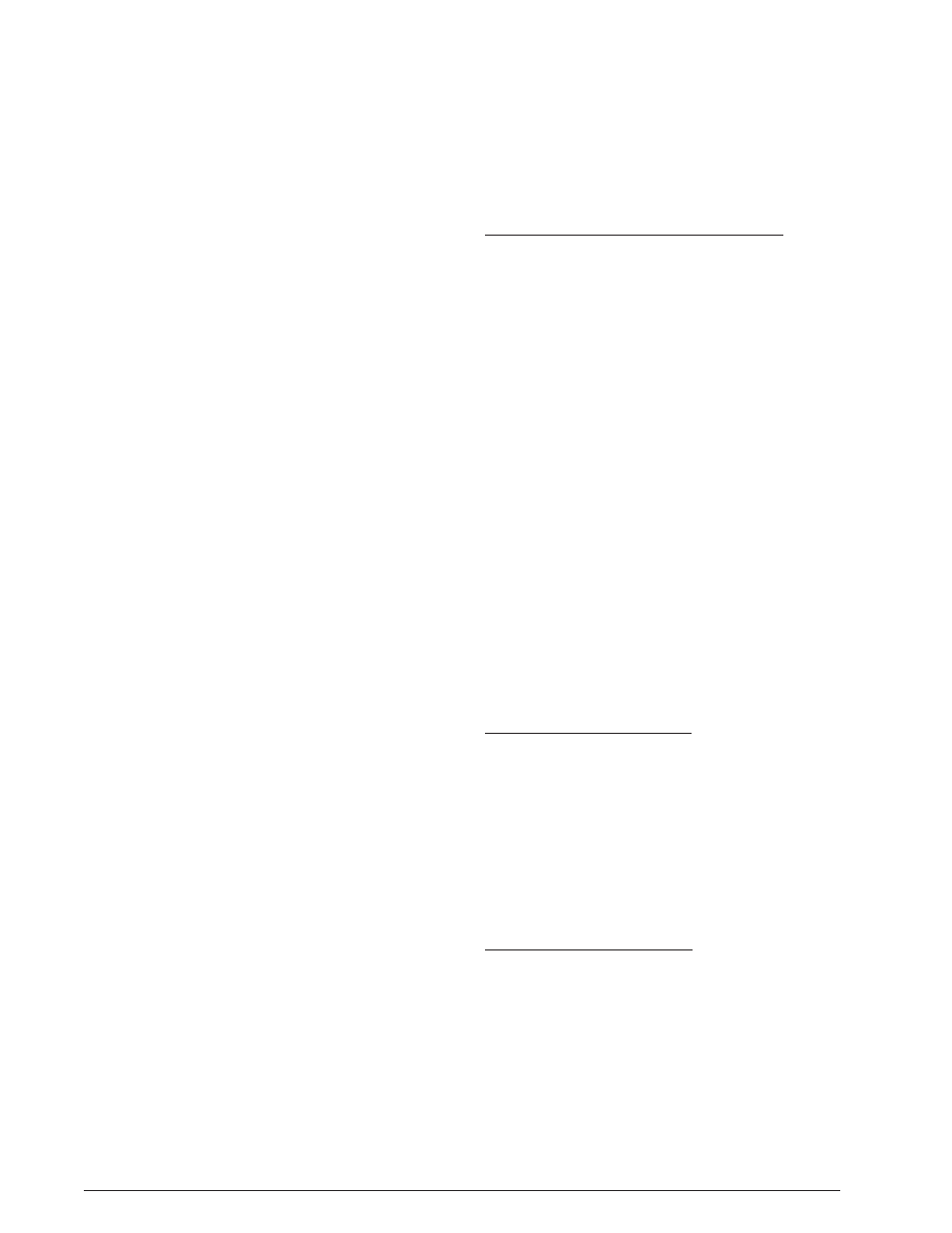
13
Heat Anticipator
Verify if the thermostat being used for the installation
has a heat anticipator setting. This function allows the
thermostat to anticipate the space heating rate and time
the burner to shutoff accordingly. Always refer to the
thermostat manufacturer’s instructions for correct settings.
• Add the current draw of the system heating components.
OR
• Measure the current flow on the thermostat
R-W circuit
after the circulating blower motor has started. Set the heat
anticipator according to the thermostat manufacturer’s
instructions for heat anticipator settings.
Cooling Configurations
This unit is designed to connect with any single stage
cooling thermostat. The connection between
Y1 on the
thermostat and
Y1 on the unit terminal strip energizes
cooling operation. See
.
Heating Configurations
This gas pack is factory configured for two stage gas
heating operation with a two stage heating thermostat.
Connect the low voltage thermostat White & Brown wires
to
W1 & W2, between the unit low voltage terminal board
.
To operate with a single stage heat thermostat, only
connect the low voltage thermostat White wire between
W1 on the unit low voltage terminal board and thermostat
sub-base. Reposition the automatic heat staging jumper
located on the ignition control module from OFF to ON
to set a 10 minute time delay before the gas furnace will
automatically move to high heat operation.
NOTE: When
low fire on the gas valve is energized, the furnace operates
in low fire mode at a lower blower speed and the timer
begins its delay function. If the room thermostat is not
satisfied before the timer activates, the furnace will stage
to high fire. The inducer motor and blower will ramp to a
higher speed until the thermostat is satisfied.
Blower Speed
The blower speed is preset at the factory for proper
fan only, heating, and cooling operation. These factory
settings are listed in
,
. For optimum
system performance and comfort, it may be necessary to
change the factory set speed.
To avoid personal injury
or property damage, make sure the motor leads do
not come into contact with any un-insulated metal
components of the unit.
NOTES:
• The CFM values listed in
,
,
,
are DEPENDANT on
duct static pressure for individual switch settings.
• If coil icing occurs, the basic cooling airflow selected
may be too low. Verify the selected setting is within
the range shown in
charged. If icing continues, raise the selected airflow
to the next higher tap.
• For maximum dehumidification and energy efficiency,
select an airflow near the middle or bottom of the CFM
range for that nominal capacity.
• The 2-stage heating feature of the unit requires
modulating the airflow. The unit will automatically adjust
the airflow to the appropriate rate when the unit heating
capacity changes.
Configuring the Fixed Speed Blower
The fixed speed blower assembly has been designed to
give the installer maximum flexibility for optimizing system
performance, efficiency, and comfort. It is equipped with
a microprocessor-controlled motor when coupled with a
fixed speed motor control board delivers constant torque
to optimize airflow in a variety of conditions and system
configurations. Because the blower can be configured in
many ways, it is important to read and follow all instructions
carefully.
Upon initial start up, the fixed speed blower must be
checked so that the factory settings match the unit with
the system, climatic conditions, and other system options.
With the blower installed and configured properly, the
furnace will change speed in response to changes in
system variables such as Heat/Cool setting, Fan Auto/
On, or 2 Stage furnace High/Low Heat. The fixed speed
blower is configured by setting the 8 switches for heating
and cooling operation located on the blower control board.
Use pins 1 to 4 to set the blower speed for heating and
pins 5 to 8 to set the speed for cooling. To determine the
appropriate switch settings for your installation, see
Table 8 for cooling. See
locations.
NOTE: For change in blower speed selection to
take effect, system power must be cycled off then restored
after 10 seconds.
Selecting Cooling Airflow
(Switches # 5, 6, 7, & 8)
The COOLING airflow is selected by setting switches # 5,
6, 7, & 8 on the motor control board (
lists the recommended airflow values (CFM)
and switch settings for each nominal cooling system
capacity. All airflows for other modes of operation are
determined by these basic settings. For maximum capacity,
generally, a selection near the middle or top of the CFM
range for that nominal capacity is used. Factory settings
are displayed in BOLD ITALICS
Selecting Heating Airflow
(Switches # 1, 2, 3, & 4)
The HEATING airflow is selected by setting switches #
1, 2, 3, & 4 on the motor control board (Figure 10, Page
31).
,
,
list the recommended airflow values (CFM) and switch
settings for each heat exchanger capacity. All airflows are
determined by these basic settings. For most applications
the factory heat setting will operate at a nominal rise based
on the furnace’s nominal efficiency and firing input. Follow
across the table row to find the switch setting and nominal
