0 mechanical (cont'd), 3 unit inlet air (cont'd) – Reznor RPB Unit Installation Manual User Manual
Page 18
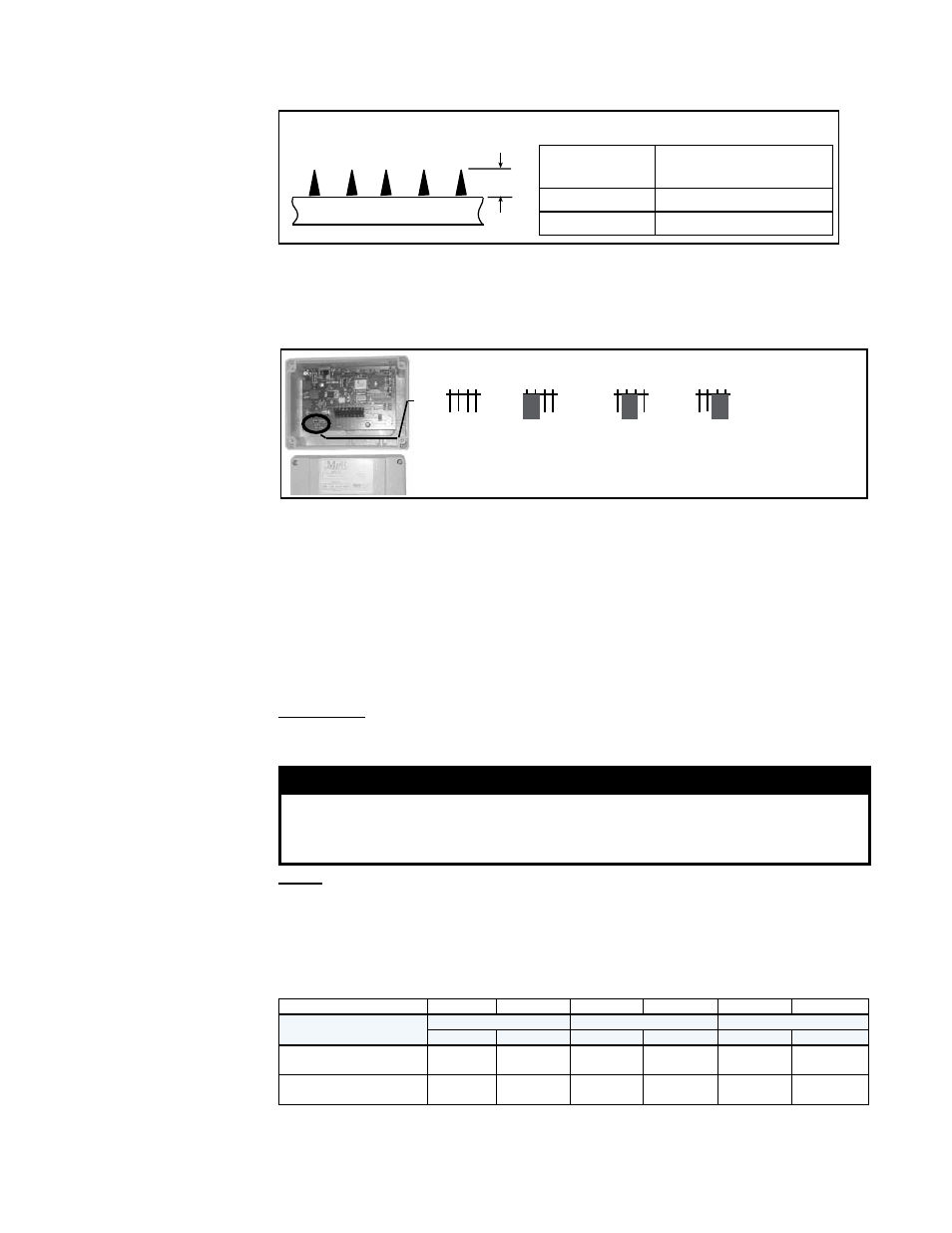
Form I-RPB, P/N 131782 R11, Page 18
6.3 Unit Inlet Air
(cont'd)
6.0 Mechanical
(cont'd)
A
FIGURE 19A - Adjust Water Flow with the Ball Valve in FIGURE 18
Sprinkler Pipe
Pad
Height
A=Water Rise from
PVC Sprinkler Pipe
24" (610mm)
1/8" to 1/2" (3 to 13mm)
48" (1219mm) 1/4" to 1/2" (6 to 13mm)
FIGURE 19B -
AquaSaver
Microprocessor Control
in the Junction Box
J2
1 2 3 4
1 2 3 4
1 2 3 4
1 2 3 4
S
M
L
12-36
(305-914mm)
Media Height
37-48
(940-1219mm)
Media Height
49-72
(1245-1829mm)
Media Height
2) AquaSaver Timer Adjustment - At any given temperature, the media pads should
completely wet from top to bottom during the ON cycle. The microprocessor has three
preset timing settings based on media size. The appropriate setting is selected by
changing the position of the suitcase jumper at J2 on the microprocessor. Remove the
cover and check the setting (See
FIGURE 19B).
If the jumper is at the appropriate location for the media, replace the cover. If the
jumper needs to be moved, move it to the appropriate setting. The setting will go into
effect when the power is restored.
Check the "ON" timing; the media pads should be wet from top to bottom during the
ON cycle.
If the preset timing is not suitable for the application, follow the instructions supplied
with the microprocessor to change the calibration of the "On" and/or "Off" cycle.
NOTE: Prior to 2003 the AquaSaver timed cycle was controlled by a mechanical timer.
Turn the adjustment screw clockwise to increase the ON time or counterclockwise to
decrease the ON time. One complete turn will adjust the cycle by 12 to 14 seconds.
All Modules - Check the reservoir for any water leaks. The reservoir was water tested,
but if any small leaks are present, drain the reservoir and apply a waterproof silicone
sealer around corners and welds.
Reference:
Troubleshooting Guide
on page 20.
1) AquaSaver Water Flow Adjustment - Using the ball valve illustrated in FIGURE 18,
adjust the water flow depending on the pad height. See
FIGURE 19A.
6.3.4 Evaporative
Cooling Module,
Option AS 3, 4, 5, 8
(cont'd
)
Evaporative Cooling
Module Maintenance
Adjusting Water Flow Over Pads (cont'd)
WARNING
Disconnect all power to the unit before doing any maintenance.
Failure to do so can cause electrical shock, personal injury or
death.
Media - Over time, excessive amounts of mineral deposits may begin to build up on the
media. Annually, scale and dirt should be washed off the entering surface of the media.
Remove the pad retainers and screen (See Steps 1-3 and 6-8 of Media Replacement
Instructions). Clean the media using a garden hose, mild cleaner, and a
soft bristled
brush. When the media becomes too clogged with mineral deposits and dirt that it
cannot be cleaned, the pads should be replaced. The average pad life expectancy is
approximately three cooling seasons.
RPB Size
125
150, 175
200, 225
250, 300
350
400
12" Media Pads - dimen-
sions and (Qty)
(2) 24x12
(3) 24x12
(4) 24x12
(1) 24x2-3/8 (1) 24x7-7/8 (1) 24x1-3/8 (1) 24x9-5/8 (1) 24x2-7/8 (1) 24x8-5/8
Cellulose Fiber Media
Replacement P/N's & (Qty)
(2) 106021;
(1) 106022
(2) 106021;
(1) 106023
(3) 106021;
(1) 106024
(3) 106021;
(1) 106025
(4) 106021;
(1) 106026
(4) 106021;
(1) 106027
Glass Fiber Media
Replacement P/N's & (Qty)
(2) 106029;
(1) 106030
(2) 106029;
(1) 106031
(3) 106029;
(1) 106032
(3) 106029;
(1) 106033
(4) 106029;
(1) 106034
(4) 106029;
(1) 106035
Select the correct replacement part numbers and order replacement media pads from
your distributor. Follow the instructions that follow and remove and replace pads as
shown in
FIGURES 20 and 21.
