Figure 3-4, To the not crossed o – Cabletron Systems Expansion module 6H122-08 User Manual
Page 32
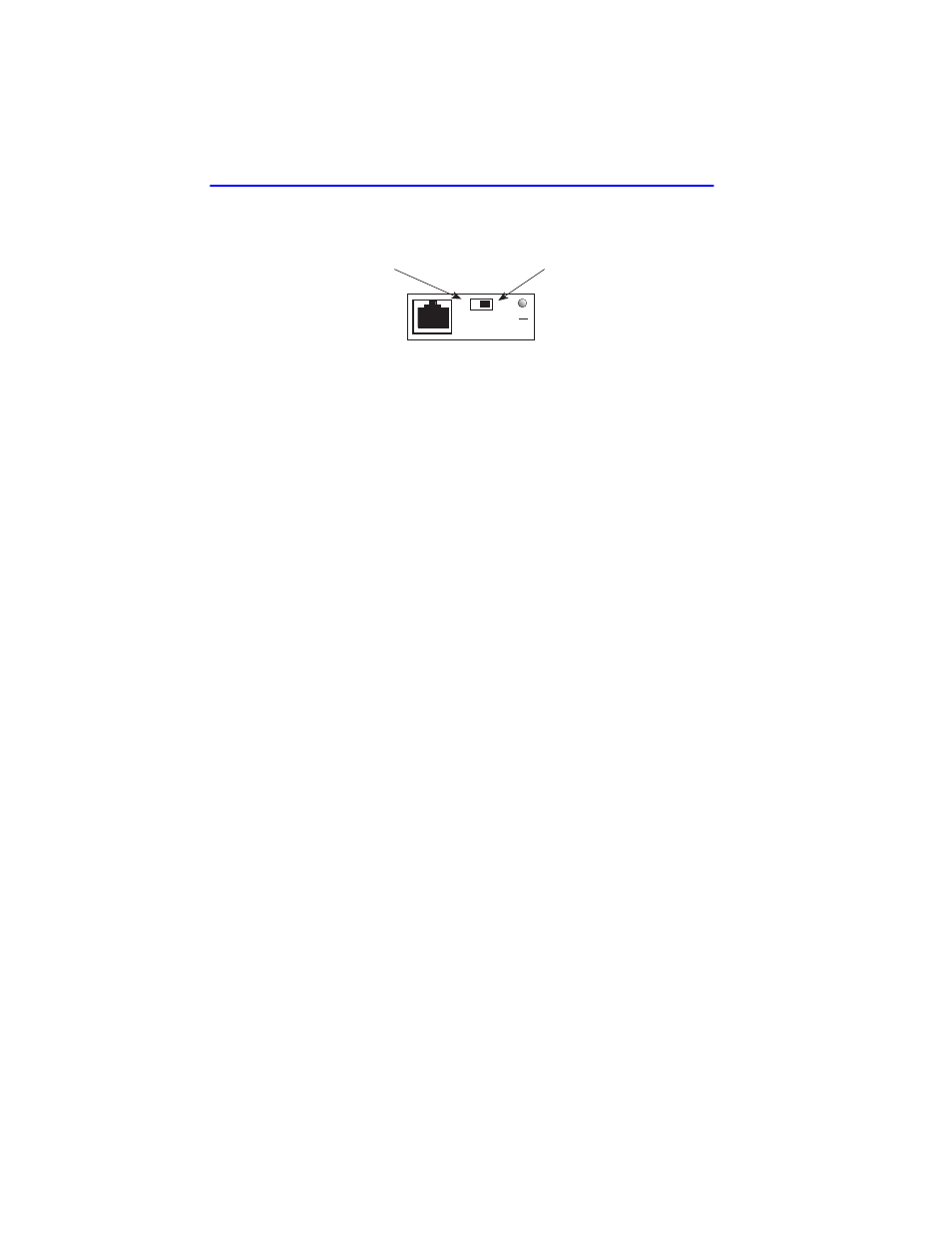
Chapter 3: Installation
3-8
6H122-08 User’s Guide
Figure 3-4
FE-100TX Crossover Switch
Connect an FE-100TX to a Twisted Pair segment as follows:
1.
Ensure that the device connected to the other end of the segment is
powered ON.
2.
Connect the Twisted Pair segment to the module by inserting its RJ45
connector into the RJ45 port on the module shown in
3.
Verify that a link exists by checking that the port RX LED is on
(flashing amber, blinking green, or solid green). If the RX LED is off,
perform the following steps until it is on:
a.
Verify that the device at the other end of the Twisted Pair segment
is powered up.
b.
Verify that the RJ45 connector on the Twisted Pair segment has
the proper pinouts.
c.
Check the cable for continuity.
d.
Ensure that the Twisted Pair connection meets the dB loss and
cable specifications outlined in Cabletron Systems Cabling Guide.
Refer to
, for information on
obtaining this document.
e.
Confirm that the crossover switch is in the correct position.
If a link is not established, contact the Cabletron Systems Global Call
Center. Refer to
Position X
(crossed over)
1. RX+
2. RX-
3. TX+
4. NC
5. NC
6. TX-
7. NC
8. NC
Position =
(not crossed over)
1. TX+
2. TX-
3. RX+
4. NC
5. NC
6. RX-
7. NC
8. NC
FE-100TX
10
16651_05
100
=
x
