Cabletron Systems Expansion module 6H122-08 User Manual
Page 169
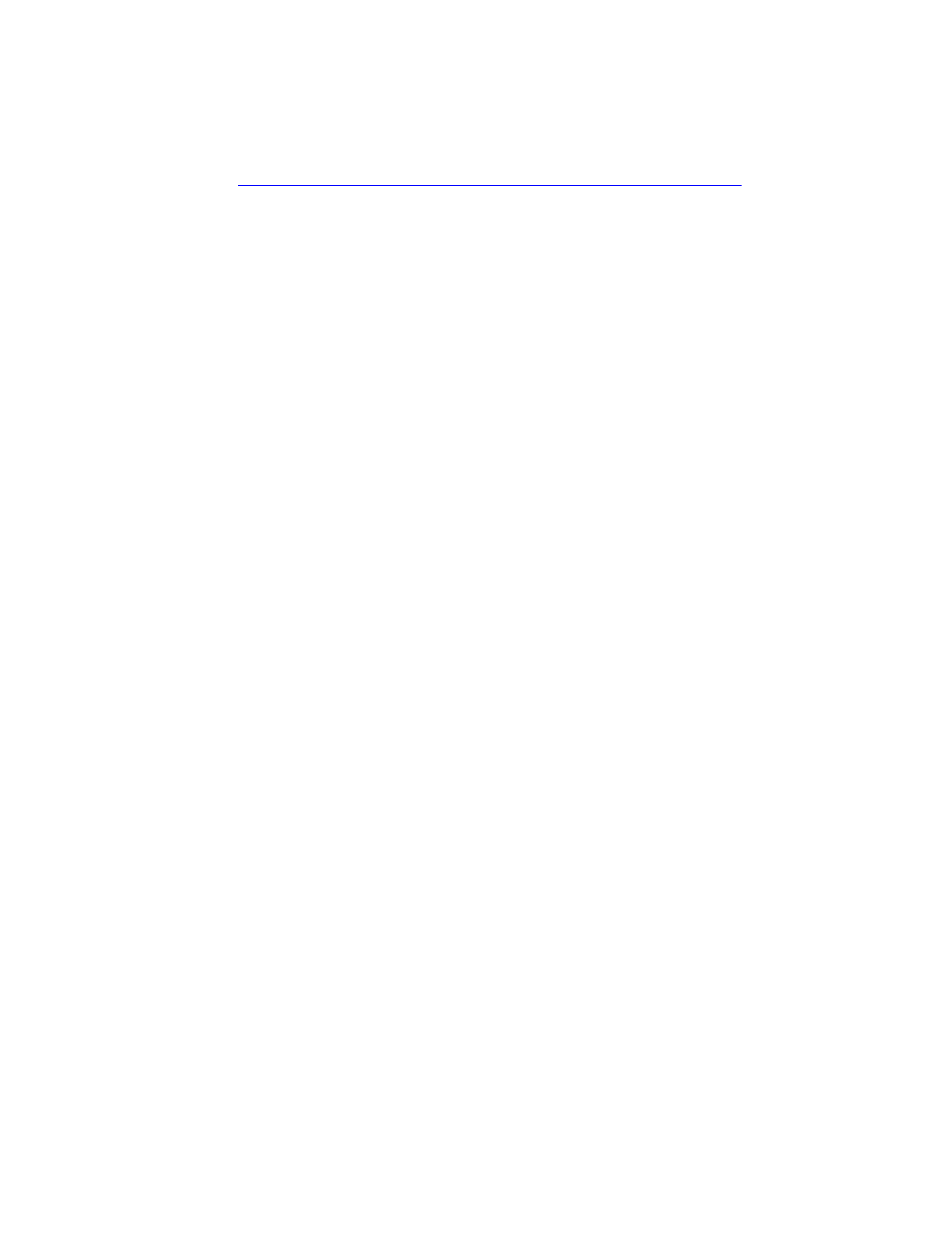
Index
6H122-08 User’s Guide
Index-3
R
RESET button 4-7
RMON Statistics screen 5-91, 5-95
S
Safety A-3
Screen lock-out time 5-19, 5-22,
Screen refresh time 5-22, 5-48
Screens
Broadcast Suppression screen 5-81
Chassis Environmental
Chassis Menu screen 5-15
Device Menu screen 5-36
Flash Download screen 5-74
General Configuration screen 5-40
Interface Statistics screen 5-87
Module Configuration screen 5-37
Module Selection screen 5-34
Module Specific Configuration
Password screen 5-9
Port Redirect Function 5-30
Port Redirect Function screen 5-78
RMON Statistics screen 5-91
Setting community names 5-26
SNMP Community Names
SNMP Traps screen 5-27, 5-58
Switch Configuration screen 5-60
Switch Statistics screen 5-85
System Resources screen 5-72
Setting communtiy names 5-26
Setting the reset peak switch 5-83
Setting the threshold 5-82
SNMP Community Names
access policy 5-25, 5-56
community name 5-25, 5-56
trap community name 5-27
trap destination 5-27
trap table configuration 5-28, 5-59
Spanning Tree Algorithm 5-61
Specifications A-1
Standards compatibility 1-5
Subnet mask 5-18, 5-20, 5-41, 5-45
Switch address 5-61
Switch Configuration screen 5-60
Age Time 5-61
MAC address 5-62
Setting the Age Time 5-63
Setting the port status 5-63
Setting the STA 5-62
State 5-62
Status 5-62
Switch address 5-61
type of STA 5-61
Switch Statistics screen 5-85
System Resources screen
current switch utilization 5-73
DRAM installed 5-73
Flash memory installed 5-72
NVRAM installed 5-73
peak switch utilization 5-73
reset peak switch utilization 5-73
T
TFTP Gateway IP Addr 5-46, 5-75
Trap table configuration 5-28, 5-59
Troubleshooting 4-1
U
