1 configuring an fe-100tx interface, 2 setting the fe-100tx operational mode, Further user setup is required – Cabletron Systems Expansion module 6H122-08 User Manual
Page 110: Section 5.19.1, Describes ho
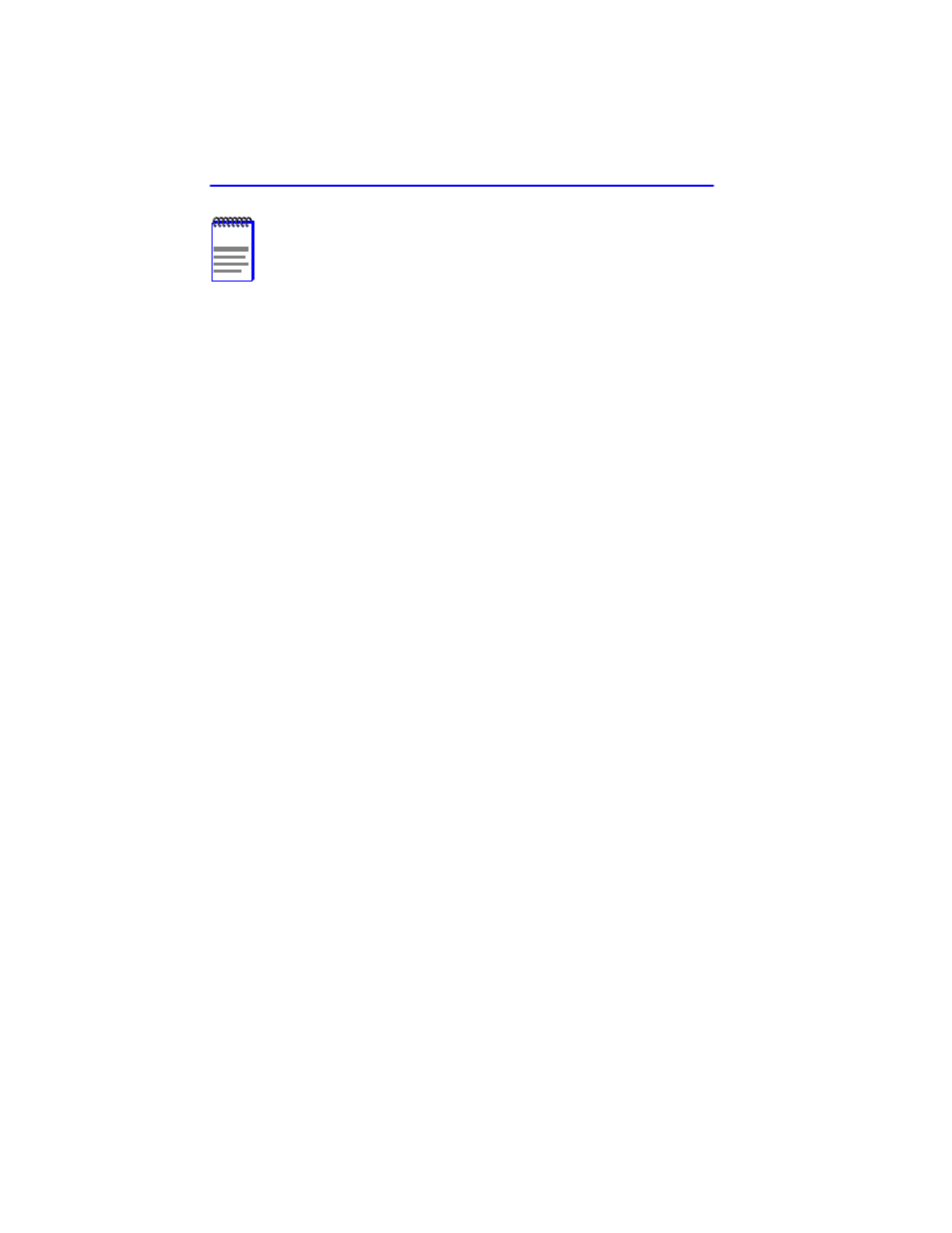
Chapter 5: Local Management
5-66
6H122-08 User’s Guide
Advertised Ability (Selectable)
During auto-negotiation, the FE-100TX “tells” the device at the other end
of the segment what its capabilities are. The capabilities of a port with an
FE-100TX installed, are 10BASE-T, 10BASE-TFD (full duplex mode),
100BASE-TX and 100BASE-TXFD (full duplex mode). In normal
operation, with all capabilities enabled, the FE-100TX “advertises” that it
has the ability to operate in any mode. The Network Manager may choose
to set up the port so that only a portion of the available capabilities are
advertised and the others are disabled. For example, only 100BASE-TX
and 100BASE-TXFD might be enabled so that only devices that operate
at 100 Mbps can communicate with that port.
how to enable or disable advertised modes.
5.19.1
Configuring an FE-100TX Interface
In normal operation, a port with an FE-100TX interface automatically
establishes a link with the device at the other end of the segment and no
user setup is required.
provide
instructions for manually configuring the port with an FE-100TX
installed.
5.19.2
Setting the FE-100TX Operational Mode
Use this field to set the active technology. This field steps between
Auto-Negotiation, 10BASE-T, 10BASE-TFD (full duplex),
100BASE-TX, and 100BASE-TXFD (full duplex). If Auto-Negotiation is
selected, the FE-100TX automatically sets the active technology. To
manually set the active technology through Local Management, proceed
as follows:
1.
Use the arrow keys to highlight the Desired Oper. Mode field.
NOTE
In normal operation, the port with an FE-100TX installed
automatically establishes a link with the device at the other end
of the segment without requiring user setup. However, Local
Management provides the user with the option of manually
configuring that port.
