18 switch configuration screen, 18 switch configuration screen -60, Section 5.18 – Cabletron Systems Expansion module 6H122-08 User Manual
Page 104
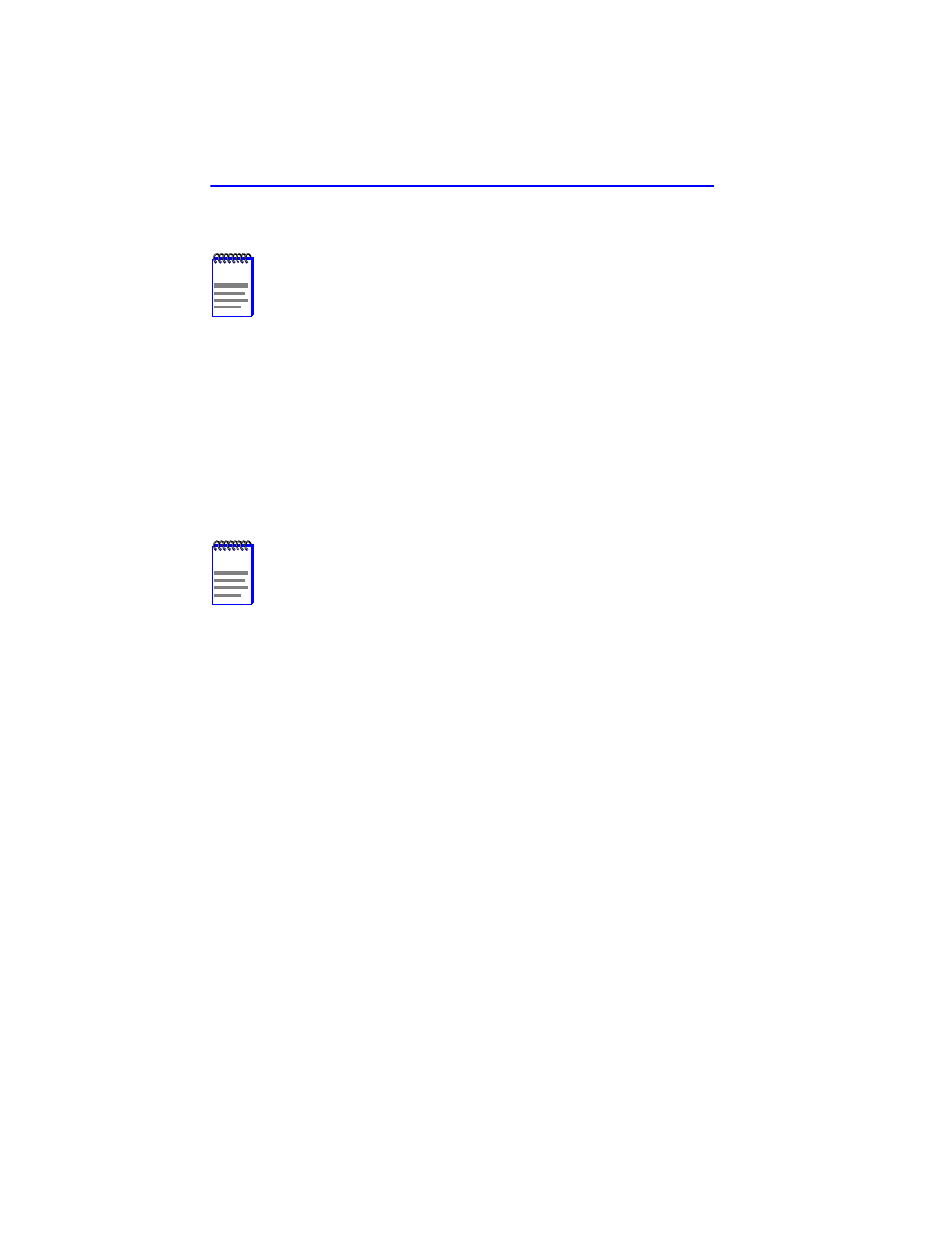
Chapter 5: Local Management
5-60
6H122-08 User’s Guide
5.18
SWITCH CONFIGURATION SCREEN
The Switch Configuration screen,
, provides the basic setup
options to modify switch operations in your network.
Access the Switch Configuration screen from the Module Configuration
Menu screen by using the arrow keys to highlight the SWITCH
CONFIGURATION menu item and pressing ENTER. The Switch
Configuration screen,
, displays ports 1 through 8. To view or
edit the fields for ports 9 to 12, highlight
[9-12]
at the bottom of the
screen and press the ENTER key.
NOTE
The Switch Configuration screen will not be available if the
operational mode of the module has been set to SECURE
FAST VLAN. This screen may only be used by modules
configured to operate as 802.1D or 802.1Q switches.
NOTE
Ports 7 and 8 on the Switch Configuration screen represent the
optional Fast Ethernet Interface Modules available for the
6H122-08.
Ports 9 through 12 represent the backplane connections that
the 6H122-08 has with the 6C105 chassis. The module has a
direct connection to every other slot in the chassis.
