Using the inspector, Chapter 7: misc features using the inspector – Mariner Software WinJournal for Windows User Manual
Page 71
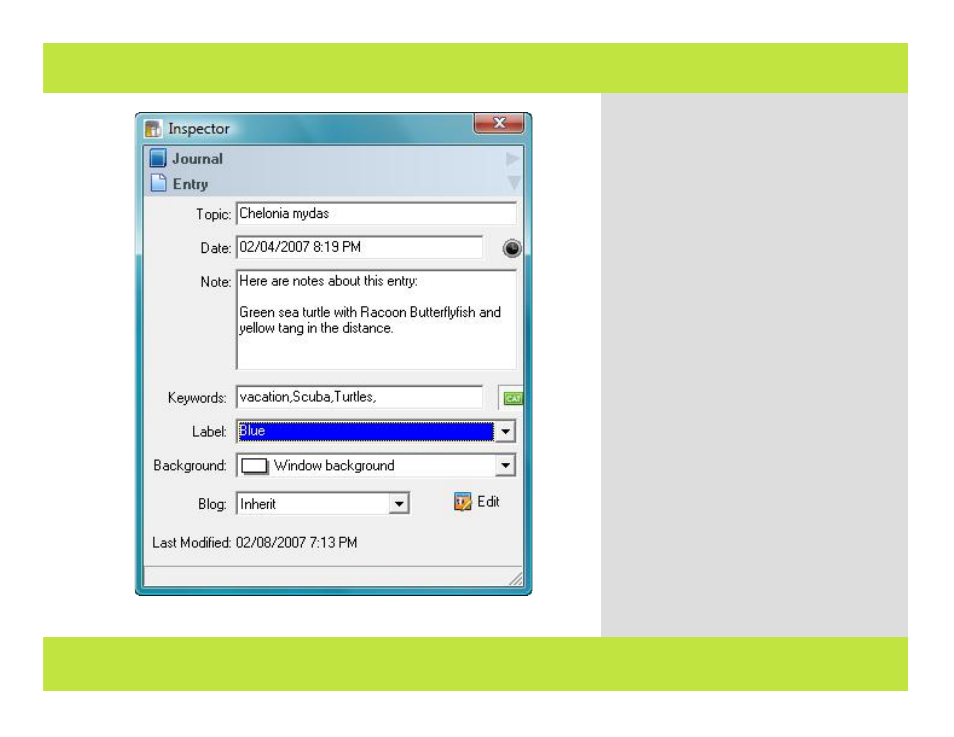
Using the Inspector
4
3
The Inspector displays the following
attributes of the selected entry:
Topic: - Display/Edit the topic (name) of the
entry
Date: - Display/Edit the date and time of the
entry
Note - Display/Edit entry notes
Keywords: - Display/Edit keywords (or type
in keywords, separated by commas)
Label: - Display/Edit the entry's label
Background: - Display/Edit the background
color of the entry
Blog - Display and Edit the blog server and
web server for this entry
Modified: - Shows when the entry was last
modified
Chapter 7: Misc Features
Using the Inspector
4
3
The Inspector displays the following
attributes of the selected entry:
Topic: - Display/Edit the topic (name) of the
entry
Date: - Display/Edit the date and time of the
entry
Note - Display/Edit entry notes
Keywords: - Display/Edit keywords (or type
in keywords, separated by commas)
Label: - Display/Edit the entry's label
Background: - Display/Edit the background
color of the entry
Blog - Display and Edit the blog server and
web server for this entry
Modified: - Shows when the entry was last
modified
Chapter 7: Misc Features
71 of 92
