Locking a journal, Chapter 2: journals locking a journal – Mariner Software WinJournal for Windows User Manual
Page 31
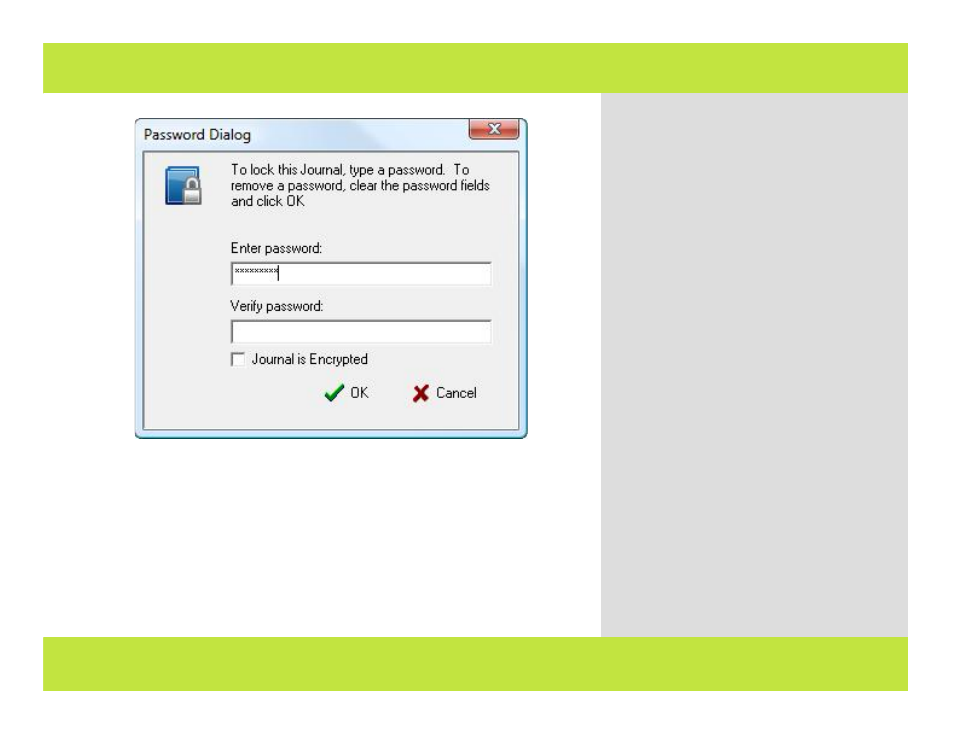
Locking a Journal
3
(CONT’D)
A dialog appears.
3
Type in a password, confirm the
password, and select whether to encrypt the
journal on disk.
4
Click OK.
(Continued on next page)
Note: Contents of locked and/or encrypted
journals are not available to searches.
Chapter 2: Journals
Locking a Journal
3
(CONT’D)
A dialog appears.
3
Type in a password, confirm the
password, and select whether to encrypt the
journal on disk.
4
Click OK.
(Continued on next page)
Note: Contents of locked and/or encrypted
journals are not available to searches.
Chapter 2: Journals
31 of 92
