Settings, Wireless and network settings, Airplane mode – Motorola moto x User Manual
Page 99: Wi-fi settings
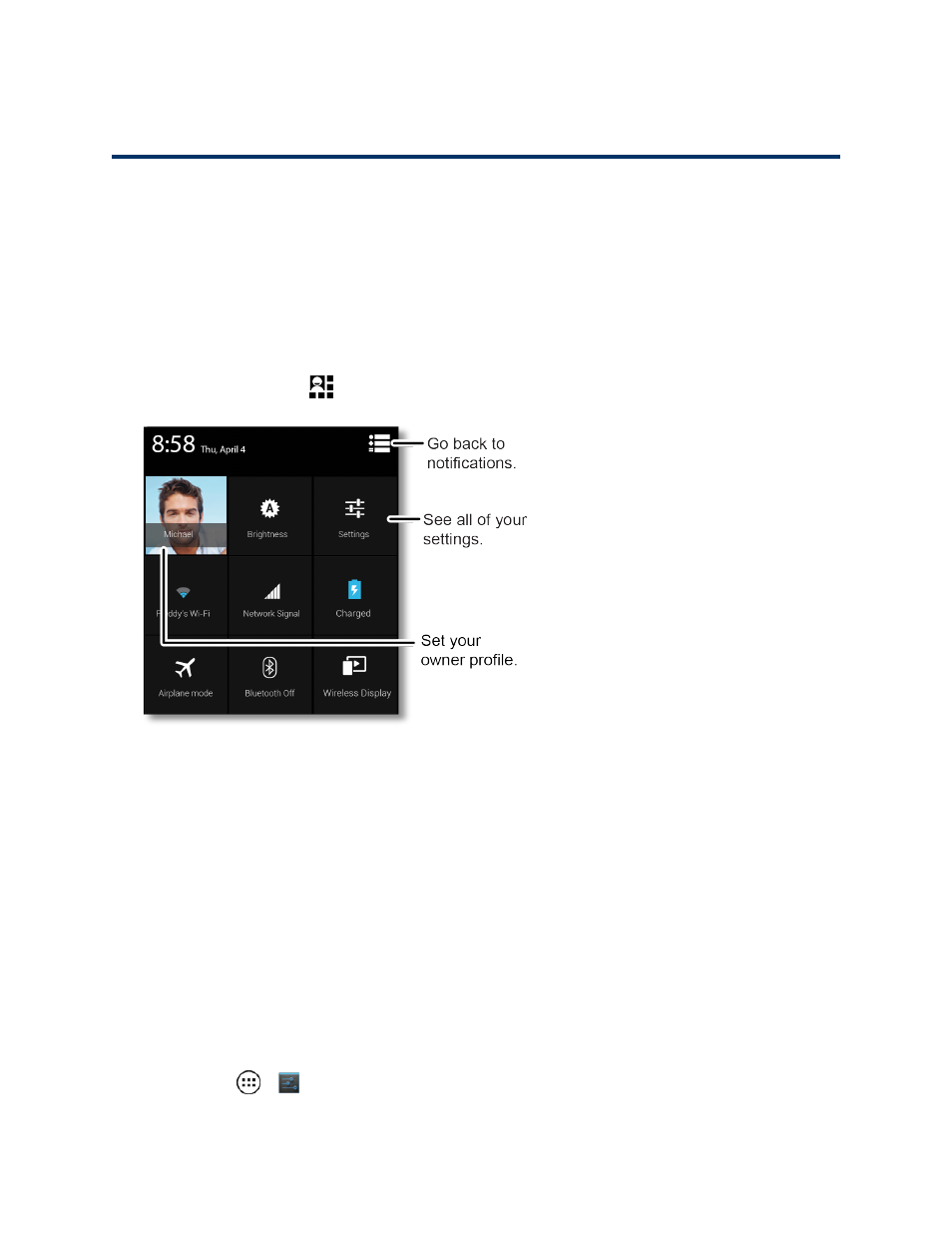
Settings
90
Settings
The following topics provide an overview of items you can change using your phone’s Settings
menus.
Wireless and Network Settings
This group of settings lets you control your phone’s wireless network settings, Wi-Fi settings,
Bluetooth, roaming, and more.
n
To quickly see frequently viewed settings, swipe down the top of your screen to open your
Notifications and touch
.
Airplane Mode
Airplane Mode turns off all your wireless connections and allows you to use many of your phone’s
features when you are in an airplane or in any other area where calls and data are prohibited. When
you set your phone to Airplane Mode, it cannot send or receive any calls or access online
information.
n
Press and hold the Power key and then touch Airplane mode.
Wi-Fi Settings
Your phone lets you take advantage of Wi-Fi hotspots for high-speed data access. For details on
your phone’s Wi-Fi features and settings, see
.
n
Touch Apps
>
Settings > Wi-Fi.
