Motorola moto x User Manual
Page 52
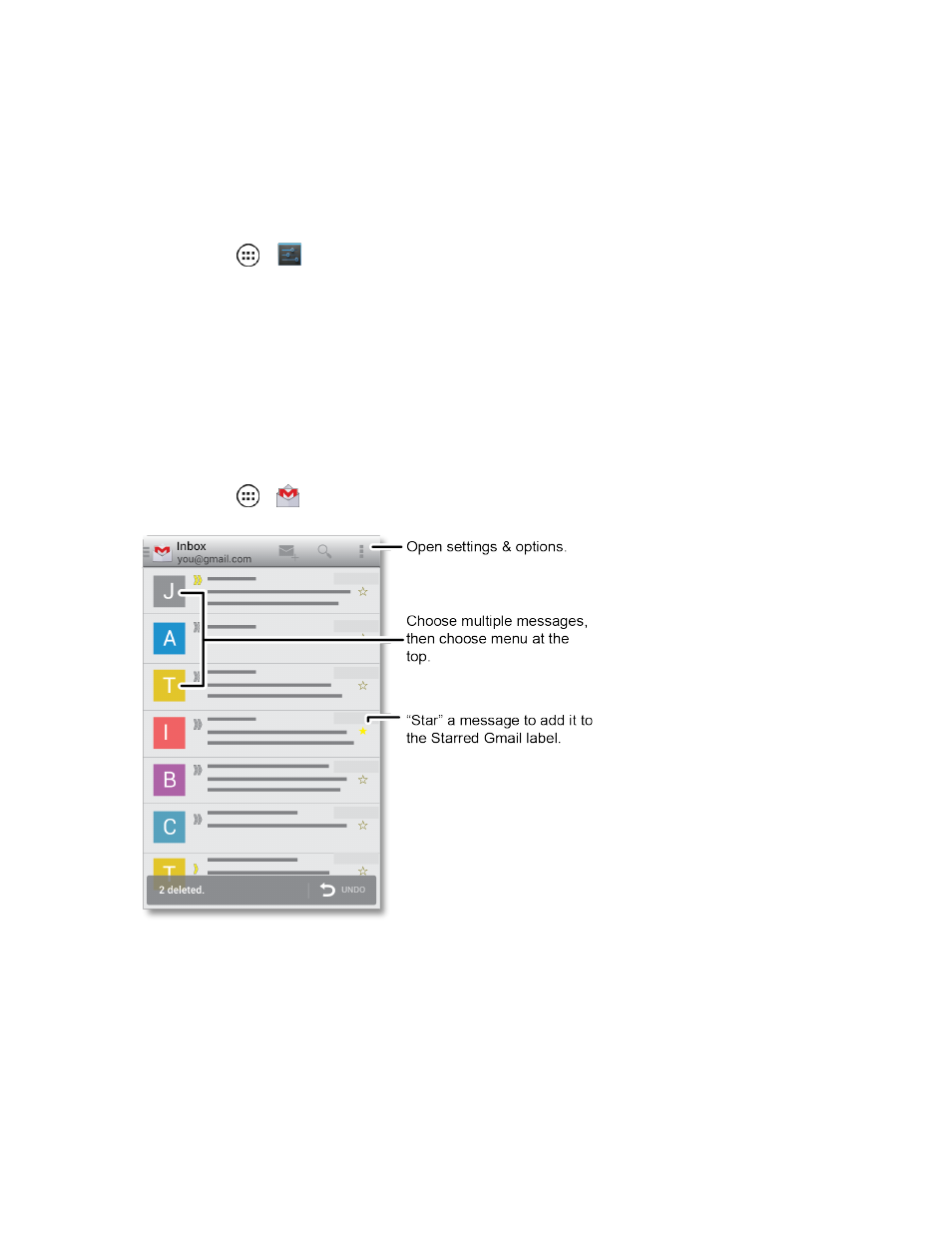
Accounts and Messaging
43
7. After your phone connects with Google servers, select the items you want to sync with your
phone, and then touch Sync Now.
8. Touch Finish setup, and your phone will sync with the Google servers.
Sign in to Your Google Account
1. Touch Apps
>
Settings and scroll to Accounts.
2. Touch Google and then touch Existing.
3. Enter your Google password, and then touch Sign in.
4. After your phone connects with Google servers, select the items you want to sync with your
phone, and then touch Sync Now.
5. Touch Finish setup and your phone will synchronize the selected items.
Access Gmail™
n
Touch Apps
>
Gmail.
l
To view an email message: Tap a message in the list.
l
To view more email messages: If the inbox is full, flick up the screen to view more
messages and conversations.
l
Read a new email message: Touch the unread message or the conversation with an
unread message (just-arrived items appear in bold).
- RAZR V3 (110 pages)
- C118 (60 pages)
- C330 (166 pages)
- C139 (26 pages)
- C139 (174 pages)
- T720i (112 pages)
- C380 (97 pages)
- C156 (106 pages)
- C350 (30 pages)
- C550 (110 pages)
- V80 (108 pages)
- C155 (120 pages)
- C650 (124 pages)
- E398 (120 pages)
- TimePort 280 (188 pages)
- C200 (96 pages)
- E365 (6 pages)
- W510 (115 pages)
- V60C (190 pages)
- ST 7760 (117 pages)
- CD 160 (56 pages)
- StarTac85 (76 pages)
- Bluetooth (84 pages)
- V8088 (59 pages)
- Series M (80 pages)
- C332 (86 pages)
- V2088 (80 pages)
- P8088 (84 pages)
- Talkabout 191 (100 pages)
- Timeport 260 (108 pages)
- M3288 (76 pages)
- Timeport 250 (128 pages)
- V51 (102 pages)
- Talkabout 189 (125 pages)
- C115 (82 pages)
- StarTac70 (80 pages)
- Talkabout 192 (100 pages)
- i2000 (58 pages)
- i2000 (122 pages)
- Talkabout 720i (85 pages)
- i1000 (80 pages)
- A780 (182 pages)
- BRUTE I686 (118 pages)
- DROID 2 (70 pages)
- 68000202951-A (2 pages)
