Retrieve data from your old phone – Motorola moto x User Manual
Page 45
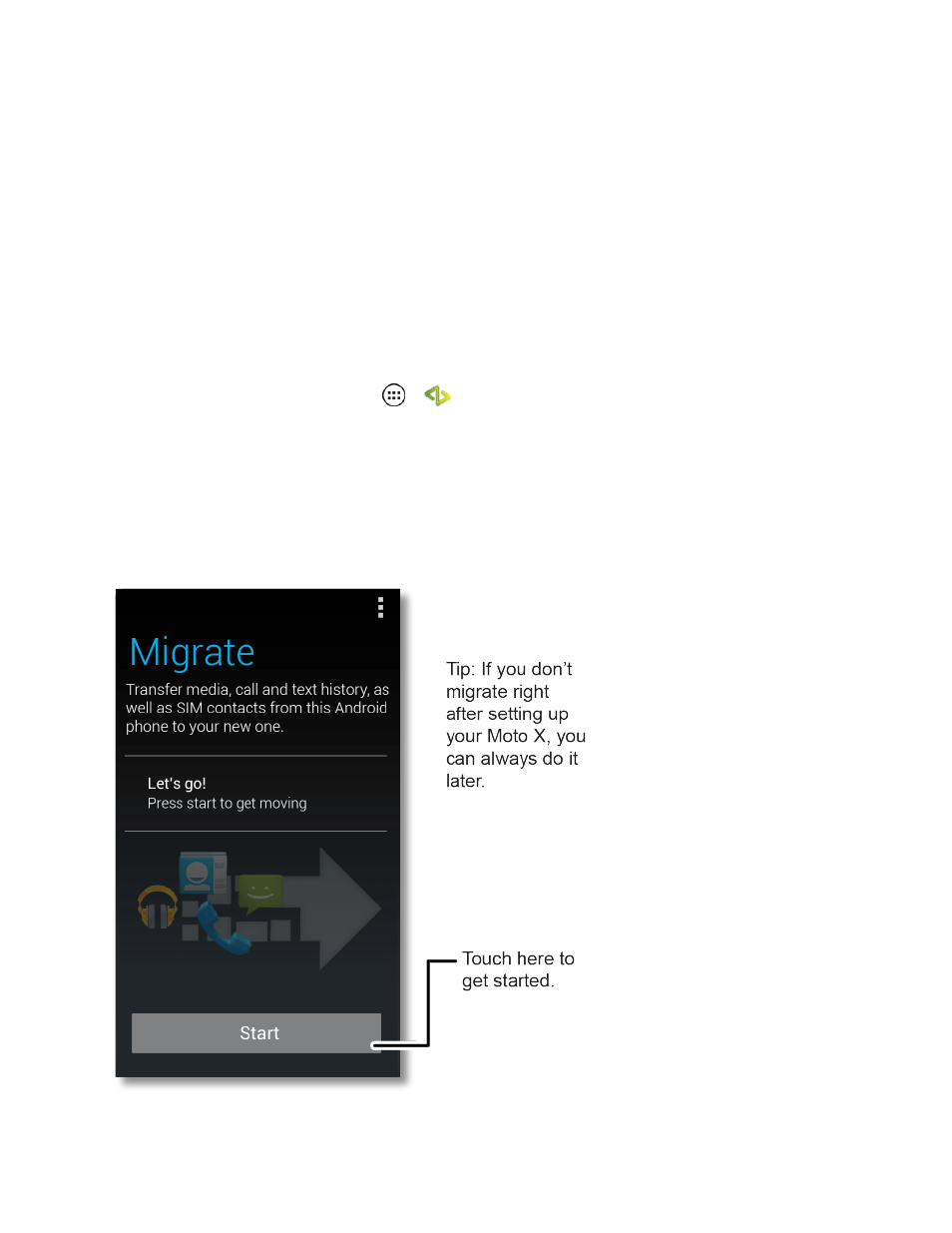
Phone Calls
36
Retrieve Data from Your old Phone
Moving your photos, music, text and call history, photos, contacts and more from your old Android™
phone is quick and painless.
Note: If your old phone was also Android and you used the Android Backup and Restore feature,
your contacts automatically appear on your new phone
To move your old phone data to your new phone:
1. On your old Android phone, download the Motorola Migrate app on Google Play™.
2. On your new phone, touch Apps
>
Migrate.
3. Touch Start on your old phone.
4. Touch Next on your new phone.
5. Scan the QR code on your new phone using your old phone to transfer your info.
Note: No data connection is needed after the application is loaded on the old phone. The Motorola
Migrate app uses peer to peer WiFi to transfer the data.
- RAZR V3 (110 pages)
- C118 (60 pages)
- C330 (166 pages)
- C139 (26 pages)
- C139 (174 pages)
- T720i (112 pages)
- C380 (97 pages)
- C156 (106 pages)
- C350 (30 pages)
- C550 (110 pages)
- V80 (108 pages)
- C155 (120 pages)
- C650 (124 pages)
- E398 (120 pages)
- TimePort 280 (188 pages)
- C200 (96 pages)
- E365 (6 pages)
- W510 (115 pages)
- V60C (190 pages)
- ST 7760 (117 pages)
- CD 160 (56 pages)
- StarTac85 (76 pages)
- Bluetooth (84 pages)
- V8088 (59 pages)
- Series M (80 pages)
- C332 (86 pages)
- V2088 (80 pages)
- P8088 (84 pages)
- Talkabout 191 (100 pages)
- Timeport 260 (108 pages)
- M3288 (76 pages)
- Timeport 250 (128 pages)
- V51 (102 pages)
- Talkabout 189 (125 pages)
- C115 (82 pages)
- StarTac70 (80 pages)
- Talkabout 192 (100 pages)
- i2000 (58 pages)
- i2000 (122 pages)
- Talkabout 720i (85 pages)
- i1000 (80 pages)
- A780 (182 pages)
- BRUTE I686 (118 pages)
- DROID 2 (70 pages)
- 68000202951-A (2 pages)
